Video Gamer is reader-supported. When you buy through links on our site, we may earn an affiliate commission. Prices subject to change. Learn more
Are you wondering how to play GTA Online Solo? Grand Theft Auto Online is a great game that often gets destroyed by power-hungry players and griefers. Because of this, completing missions by yourself is the best way to do things.
If you are interested in a solo session, you might also want to know how to register as a CEO in GTA Online. Be sure to also check out the best drift cars in GTA Online.
There are plenty of reasons as to why you would want to play by yourself in GTA online such as avoiding players with the Oppressor Mk II. The biggest reason is to avoid unwanted players. Let’s break down how to do things solo in GTA Online.
How to create a solo session in GTA Online
There are two ways that you can play solo in GTA Online; create a private session or fall into a solo public session with nobody in it. Needless to say, the first method is much easier and doesn’t rely on luck to happen. Let’s break down these methods.
How to create an invite-only session in GTA Online
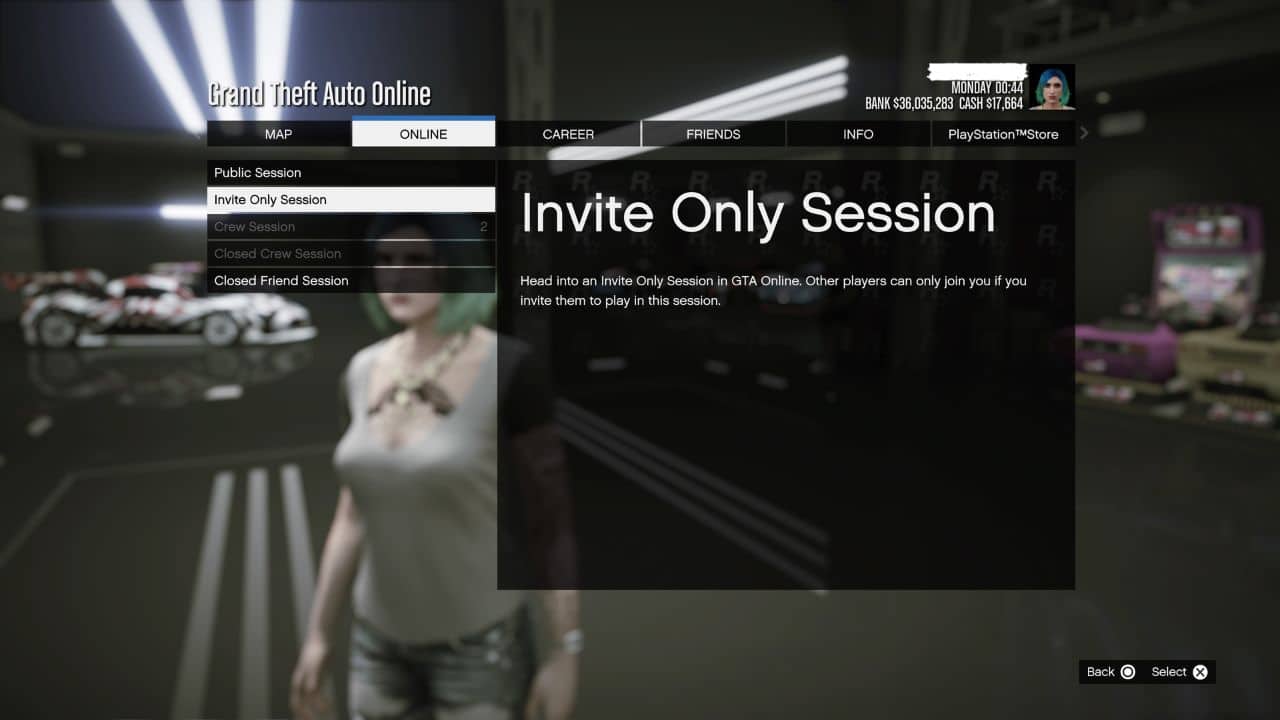
To create an invite-only session in GTA Online, follow these steps:
- Bring up the start menu
- Navigate to the online tab
- Select the Find New Session option
- Choose the invite-only session option
- Launch the server
- Wake up in a solo lobby
Following this method, you can also choose to launch a friends-only session or crew-only session. Provided no friends join, you will still be in the game by yourself but won’t need to invite people if they wish to join. This method works on PlayStation, Xbox, and PC.
How to join a solo public session in GTA Online
The other option you have is to join a solo public session. To do this, follow these steps:
- Bring up the start menu
- Navigate to the online tab
- Select the Find New Session option
- Choose the public session option
- Launch the server
Doing this, you will most likely end up in a server with other people. Keep repeating this process and you may eventually end up in a server by yourself. This is mainly based on luck as messing with your internet connection can doesn’t always work. It is best to avoid joining a public GTA Online session. Thankfully, you don’t need to in order to enjoy this multiplayer game.
Major changes
In the past, players in a solo session could not join complete missions because everything was bound to public sessions. Since then, the game has been updated to allow players to complete heists and other CEO missions in solo sessions. You can even complete tasks like the Cayo Perico Heist by yourself.
GTA Online Play Solo – FAQ
Can you play by yourself in GTA Online?
Yes. You can play by yourself by choosing to launch an invite-only session.
What limitations do solo sessions have in GTA Online?
There are not many limitations now except the ability to play multiplayer heists. These require other players to complete.
