Video Gamer is reader-supported. When you buy through links on our site, we may earn an affiliate commission. Prices subject to change. Learn more
Matchmaking Error #1
- Caused by being unable to properly connect to Epic Games matchmaking servers
- Usually caused by server issues on Epic’s side
- Easiest options to fix include restarting your game and platform
When all you want to do is chill out and play a few games of Fortnite, the last thing you want to see is an error message stopping you from joining a match. That’s especially true if you’re trying to take part in new events like the new Star Wars crossover. Well unfortunately, that’s exactly what’s been happening, with Matchmaking Error #1 plaguing players all over.
So if you’re confused as to what exactly is causing this error and are on the hunt for a solution, then you’re in luck. We’ve written up this handy guide to explain exactly what’s gone wrong, and provided a way you can fix it and get back to winning some victory royales.
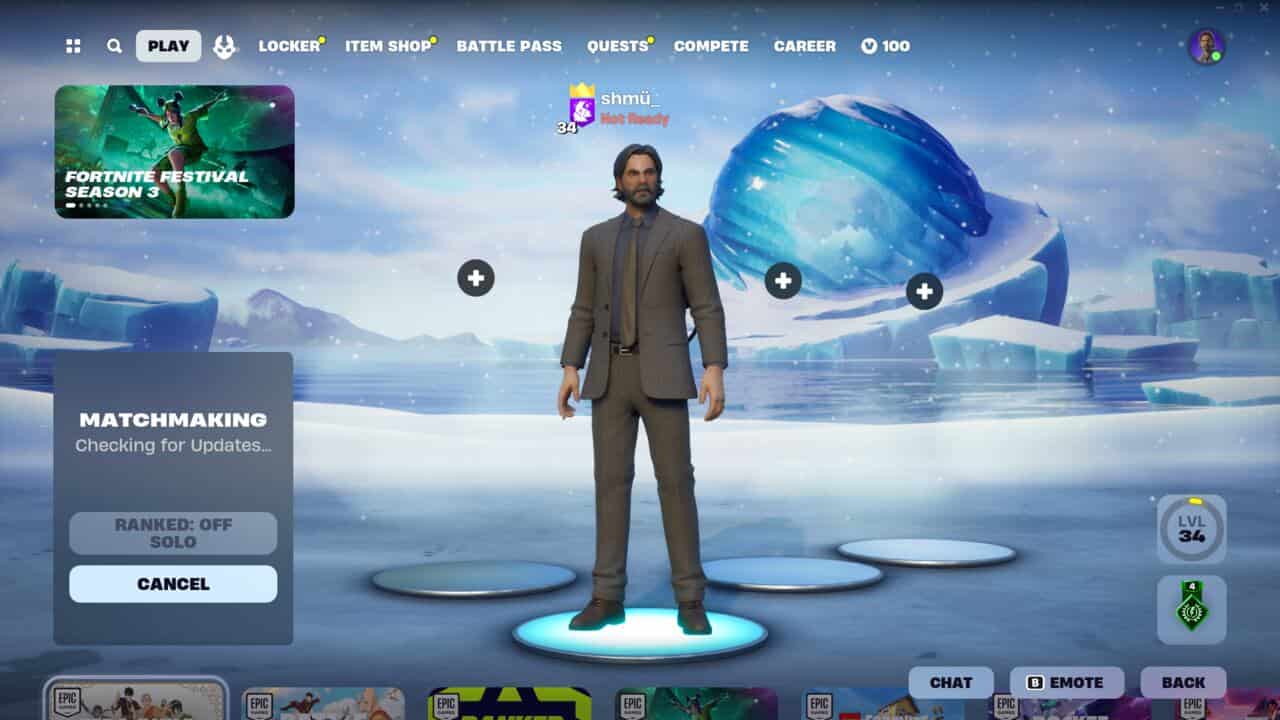
What is Matchmaking Error #1 in Fortnite?
Matchmaking Error #1 means that your Fortnite client is currently unable to properly connect to the Epic Games servers. This message can show up whether you’re trying to play Battle Royale or Zero Build, as well as in any group size, as you can’t be sorted into a game unless you’re connected to the matchmaking servers.
It’s a fairly widespread issue, and one that doesn’t have a specific cause. It could be anything from server outages on Epic’s side or too many players trying to connect at once, to issues with your own internet connection. So whatever is causing it, how do you fix it?
How to fix Matchmaking Error #1 in Fortnite
Since the cause of the error can be different in each instance, there are a few different approaches you should take. Here are the steps you should try in order:
Checking server status
If the game servers are down, there’s no point in trying anything else as you’ll simply have to wait for the servers to be fixed. Check the official Epic Games website as well as their social media to see if they’ve made any announcements about server issues. If not, head to the next step.
Restarting your game or platform
It’s surprising how many issues are solved by a quick restart. If you’re having trouble connecting to the matchmaking servers, close your game and start it up again to see if that works. If not, try shutting down your PC or console entirely – a restart could be all you need to get your game working again.
Changing regions
Sometimes, issues can be caused with regards to specific regions in-game, especially if you’re playing with friends from another region. Head to your Game Settings and look for the Preferred Region option. Try connecting to a different nearby region to see if you have any luck with that.
Update your drivers
There’s always a chance that one or more of your drivers could be out of date. Open up Device Manager and check to see if there are any updates that need installing. If there are, get them installed, restart your PC and try again. Hopefully, this should solve any issues you’ve had.
If you’ve tried all of these steps and are still having trouble getting your matchmaking to work, then it might just be a case of waiting and trying again later. Close down Fortnite and wait for half an hour, and try again after. It’s likely that just waiting a bit for any trouble to pass will sort things out for you and you’ll be back to racking up plenty of wins in no time.

