Video Gamer is reader-supported. When you buy through links on our site, we may earn an affiliate commission. Prices subject to change. Learn more
The building side of Fortnite is one of the most unique and loved aspects of the game. When you’re playing Battle Royale, building structures can help you take on better-equipped opponents, and will save your life in a pinch. And in Creative mode, building gives you the ability to create virtually anything, and you’re only limited by your imagination.
However, one annoying feature of buildings is that they’re destructible by default. But, what if you were able to create indestructible walls in Fortnite Creative? Well, you don’t have to wonder, as in this article, we’ll show you several methods of creating indestructible walls in Fortnite Creative. So, shall we take a look?
READ MORE: Best GPU for Fortnite
Fortnite Indestructible Walls – Method One: Alter your Settings
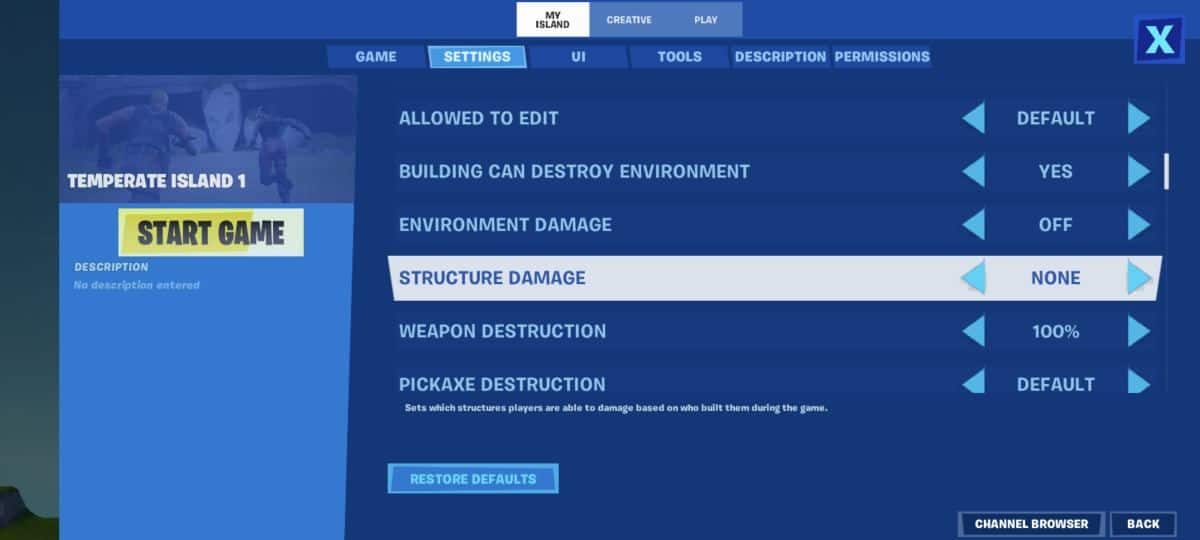
The most basic method to make your walls indestructible in Fortnite Creative is to adjust your settings. Turning off your destructible settings will mean that no building, or wall, can be broken throughout the course of your game.
The upside of this method is that it’s very easy to do. It’ll take less than a minute to adjust your settings, rather than having to play around with different devices. In addition, this method is the most reliable, and you can be sure that none of your walls will ever break during a game.
However, this method is also somewhat limited, as not every player wants all aspects of their map to be indestructible. If you’re only looking to make certain walls indestructible, method two might be a better option.
Now Read: Fortnite Creative Daily XP Cap
Fortnite Indestructible Walls – Method Two: Barrier Devices
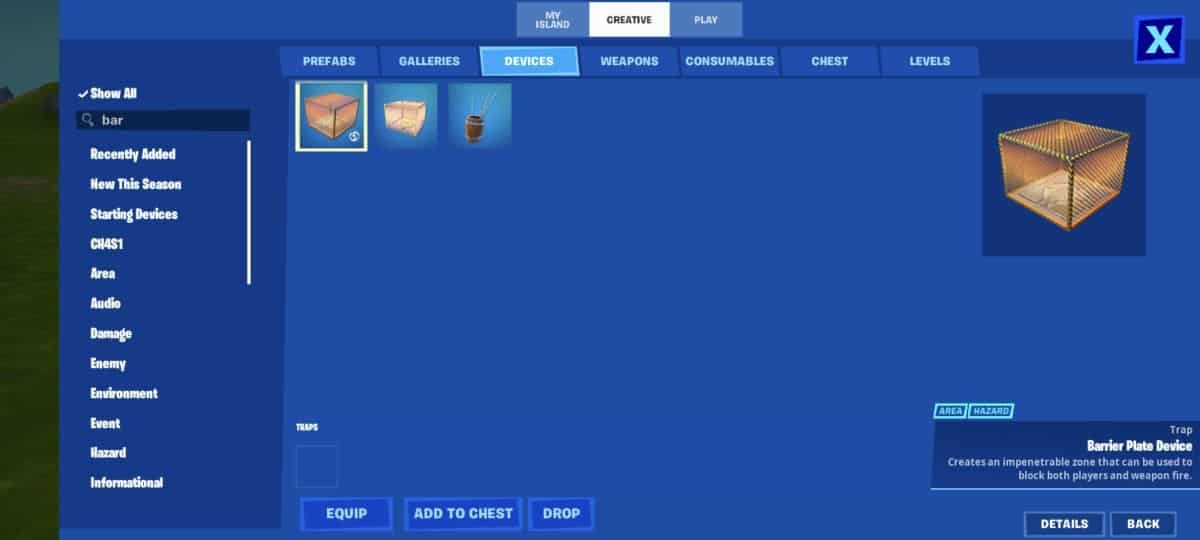
Barrier Devices don’t technically make your walls indestructible. However, if you want parts of your map that can be destroyed and other parts which can’t. They’re probably the best option to go for. Barrier Devices create a customized zone that blocks weapons’ fire, therefore disabling destruction from weapons. It’ll also prevent players from entering.
To find a barrier device, hit tab after you’ve loaded into the game- this will bring up your menu. From here, click the devices tab, and using the search bar, search for a ‘Barrier Device’. YOu should be left with one option. Equip one in your hot bar and you’re ready to go.
When you want to place a Barrier Device into your world, use your phone to position the device, before left-clicking to place it. From here, press E whilst pointing at the device with your phone to bring up the customization panel.
To make a wall look indestructible, make sure to set the barrier style to translucent, and invisible during games. This will give the illusion that the wall can’t be broken. But, in reality, it’s just being protected by a barrier!
Final Thoughts
So, that’s everything that you need to know about how to make walls indestructible in Fortnite Creative. At first, this might seem like a really complex thing to do. However, as you can see, creating indestructible structures is actually really simple, and with this knowledge by your side, you’ll be able to create some epic maps!

