You can trust VideoGamer. Our team of gaming experts spend hours testing and reviewing the latest games, to ensure you're reading the most comprehensive guide possible. Rest assured, all imagery and advice is unique and original. Check out how we test and review games here
If you want to know how to cross save between PC, Xbox Series X, and PS5 in Baldur’s Gate 3, then you’ve come to the right place. With Larian Studios now having released the console version of their wildly popular open-ended RPG, you may be wondering how you can continue your Faerûn adventure on the current gen Sony system.
Of course, if you’ve already figured out how it works, then you may be more interested in learning about the best Baldur’s Gate 3 weapons. Those looking to play with friends on consoles or PC can check out our Baldur’s Gate 3 crossplay guide. But if you’re still struggling with the new cross save functionality in-game, then we’ve covered all you’ll need to know below.
How to enable cross save between PC and Console in Baldur’s Gate 3?
To access Baldur’s Gate 3 cross save from PC to PS5, you will need to enable the cross save feature in-game. Here’s how to enable cross save in Baldur’s Gate 3:
- To do this, head to the Options page and select the Gameplay tab.
- Then, navigate to the Save Options section and check the box that says “Cross-Save.”
- Once you’ve enabled it, the game will upload your save files to Larian’s servers, which you can access across PC, Xbox, and PS5.
Keep in mind that you’ll need to do this on both platforms before you can load up your BG3 files. Note that you don’t need a PlayStation Plus (PS Plus) or Xbox Game Pass subscription to take advantage of the cross-save option thanks to Larian’s cloud storage.
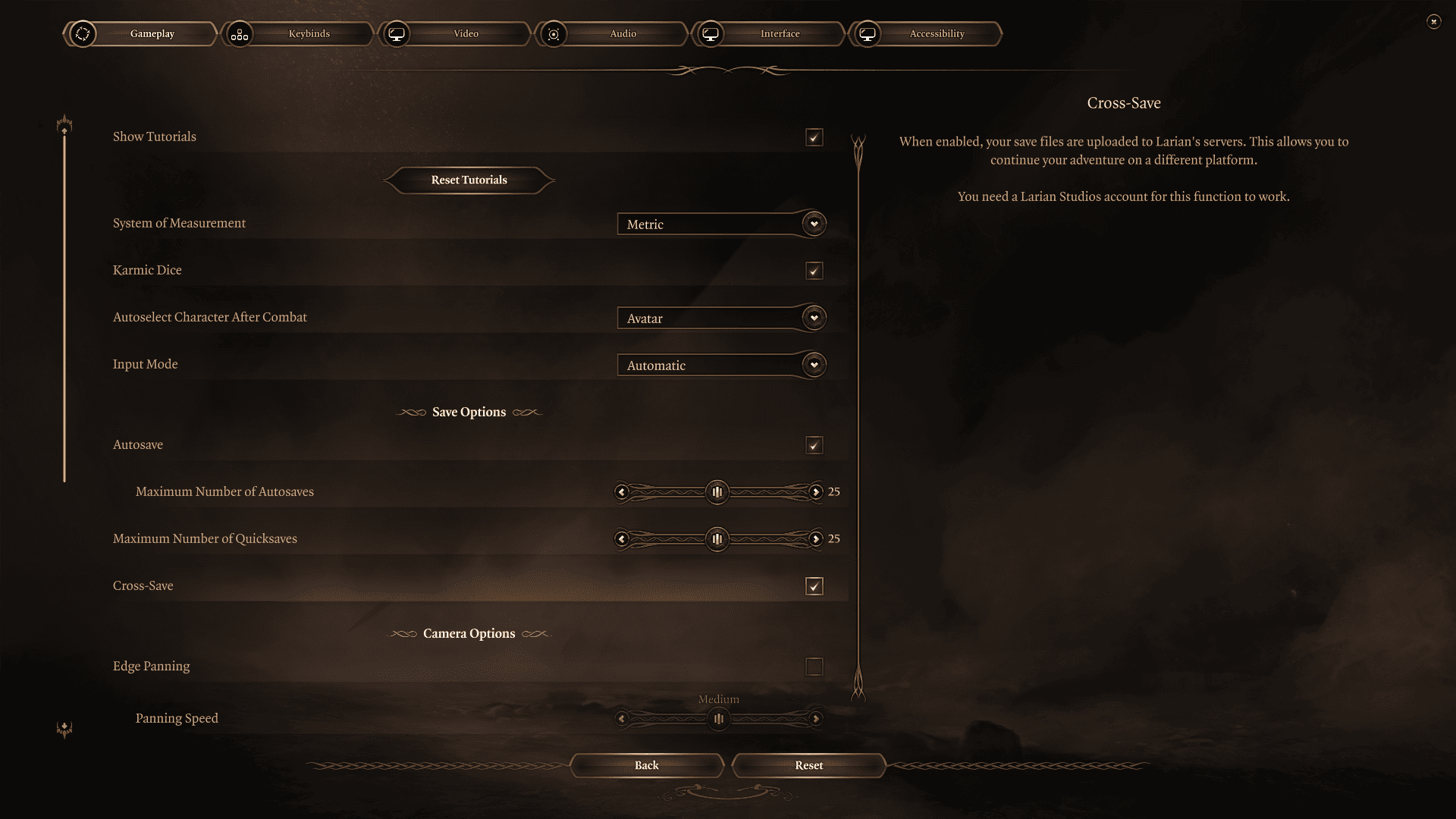
However, this isn’t only what you’ll need to do. You will also have to connect both your Steam and PlayStation profiles to your Larian account to use your save files on these systems. To do so, you’ll have to follow these steps:
- Head to the official Larian Studios website. You’ll need a free Larian account to continue. Use the same login as your previous platform to access its perks and game files.
- Press the Account button on the top right side of the page and select the Account option from the drop-down menu.
- On the right side menu, select the Connected Accounts category.
- Link both your Steam/GoG Galaxy and PlayStation accounts by pressing their respective icons.
- After you’ve connected both, you should then be able to access saves across both platfoms.
The Larian website also lets you connect GoG accounts from GoG Galaxy or a Twitch account. It’s worth noting, though, that the game will only sync your last five saves from the Windows version. This means that you’ll only be able to continue your journey from some of your most recent checkpoints. But the cross-save ensures cross-platform progression thanks to Larian’s servers.
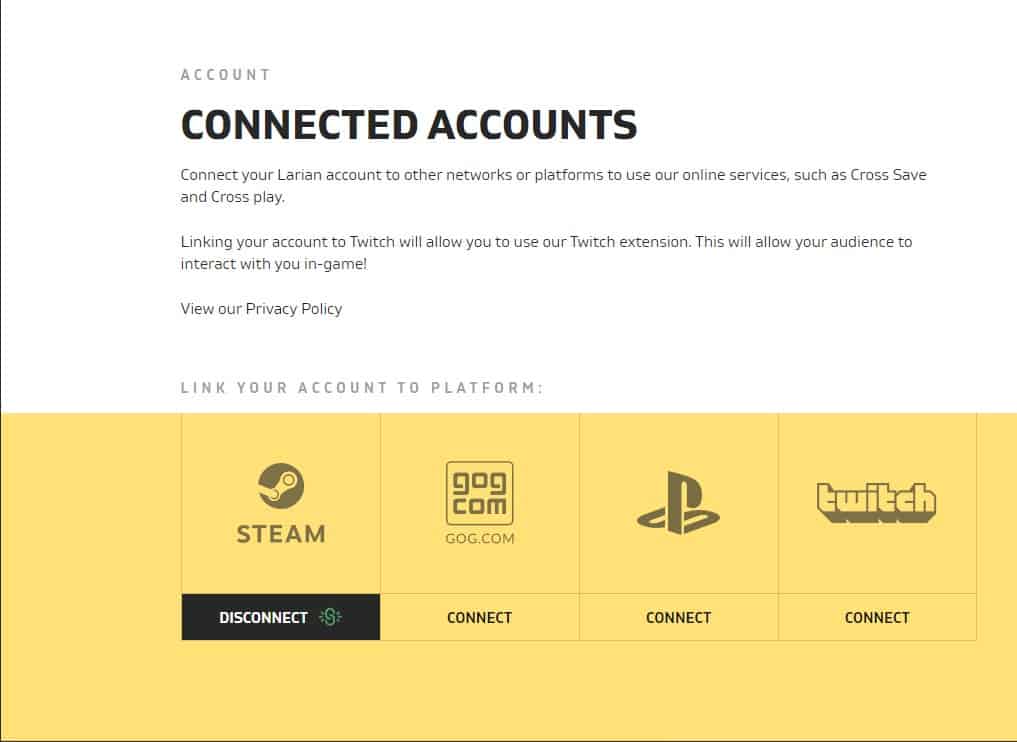
Can you use mods and cross-save between PC and console in Baldur’s Gate 3?
You will also need to keep in mind that if you use mods, your PC saves will immediately become incompatible with the PS5 or Xbox version. Though the reason for this hasn’t been made clear by Larian Studios, it’s likely due to the fact that the features included in most mods aren’t available in the standard console edition. There’s no mod that supports cross-platform saving at the moment so don’t expect this functionality from Baldur’s Gate 3 mods. So before you attempt to continue your D&D-inspired saga on the PS5, make sure you’re not using any mods beforehand to ensure cross-progression.
Does BG3 support cross save from console to PC?
Cross saves will also work the other way around. You can use this service to get a PlayStation 5 or Xbox Series X save transfer to PC or a Steam Deck for portability.
DId you know?
The cross-save function for Baldur’s gate 3 can only support up to five save files at one time so don’t go creating too many characters that you want to use on different platforms.
That covers all you need to know on how to cross-save PC to PS5 and Xbox Series X in Baldur’s Gate 3. If you need help in getting past some of the game’s tougher portions, check out our guide on how to get out of jail in Baldur’s Gate 3.
Players entering the Sunlit Wetlands can look at our Baldur’s Gate 3 beat Auntie Ethel guide. And if you want to reshape your character’s build, here’s how to respec in Baldur’s Gate 3. The game released on PC in August 2023 and PlayStation 5 in September 2023. The Xbox Series X|S version currently does not have a release date or launch estimate. Stay tuned for the latest updates.
Baldur’s Gate 3 cross-save – FAQ
Will Baldur’s Gate 3 progress carry over?
Baldur’s Gate 3 progress does not carry over from the Early Access version of the game.
How do I enable cross-save Baldur’s Gate 3?
You need a Larian account to enable cross-save on Baldur’s Gate 3.
Baldur’s Gate 3
- Platform(s): macOS, PC, PlayStation 5, Xbox Series S, Xbox Series S/X, Xbox Series X
- Genre(s): Adventure, RPG, Strategy

