Video Gamer is reader-supported. When you buy through links on our site, we may earn an affiliate commission. Prices subject to change. Learn more
If you’re wondering about the Zelda Tears of the Kingdom, preload time and size, we’re going to go over everything you need to know about getting the game onto your Nintendo Switch early.
While there is no early access for Tears of the Kingdom, you’re going to be able to pre-install the game before it releases. This is thanks to Nintendo’s practice of allowing you to pre-download all games and DLCs from the eShop seven days in advance of the launch. You can read more about this from the Nintendo eShop pre-order and pre-load FAQ.
However, while it’s good knowing the Tears of the Kingdom preload time and size, you’re really going to want to know how exactly you can preload Tears of the Kingdom.
Zelda Tears of the Kingdom preload time and date prediction
According to the Nintendo FAQ, you can begin preloading games up to 7 days before they release. If we’re going to see a release date for TotK on May 12th, with an expected launch time at Midnight EDT – we could be seeing pre-loads begin on May 5th at Midnight EDT.
However, this is roughly an estimate based on Nintendo’s eShop guidelines that “Digital software that is also sold physically will usually be available at 9:00 pm PT the night before the physical game’s release date.”
Zelda Tears of the Kingdom preload size
We found out the size of Tears of the Kingdom nearly three months ago – when the Nintendo Store posted details for the game. With a download size of 16.3GB confirmed by Nintendo, alternative sources have implied that the game is going to require a few more additional GB of space.
Below, we’ve attached an image that was shared on a Reddit thread. It seemingly shows the Japanese Nintendo Store highlighting a whopping 18.2GBs of required space on your Switch console. While it’s likely that the download itself will be 16.3GB – after installation this could expand to 18.2GB.
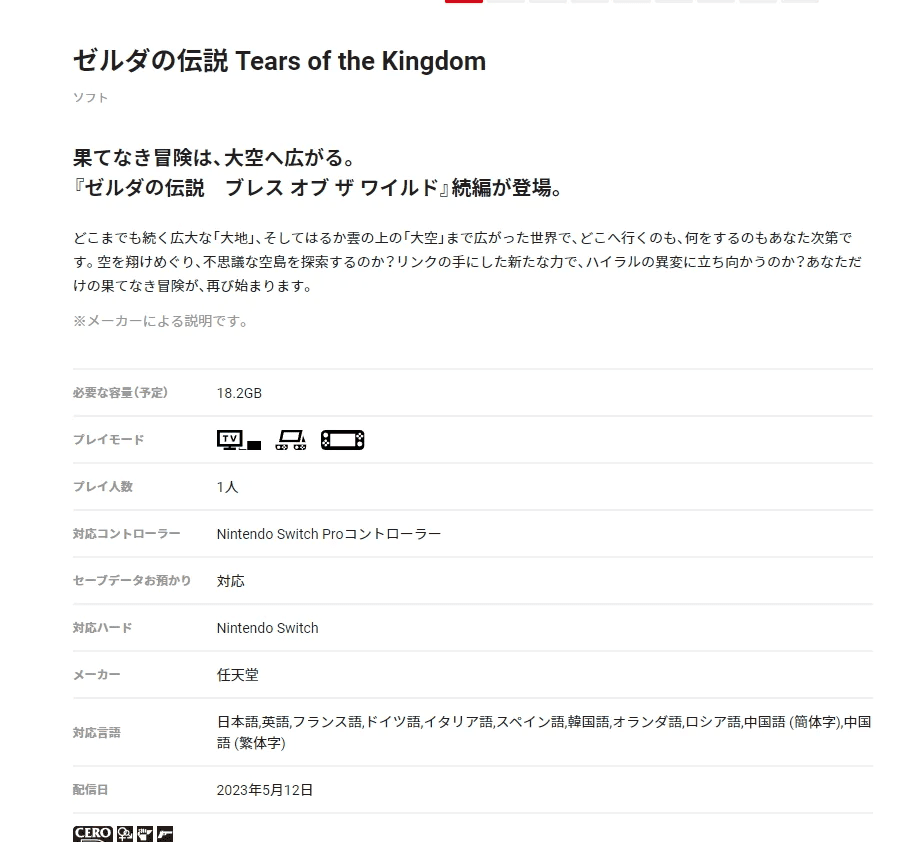
We’d recommend clearing up some space on your console, either by deleting older games or grabbing one of the best SD cards for Nintendo Switch. Alternatively, you can check out WePC’s Tears of the Kingdom preload guide, through which they go in-depth on how to free up space for the game.
How to preload Tears of the Kingdom on Nintendo Switch?
Here’s how to preload Tears of the Kingdom on Nintendo Switch:
- Pre-order the game
- Wait until preload time begins
- Open eShop and locate Tears of the Kingdom
- Preload
According to the Nintendo FAQ, “the game will be pre-loaded on your system” implies that the preload will begin automatically. If this is the case, you won’t have to do anything. However, since preloads haven’t yet begun, we’re going to be keeping our eyes out for information that might illuminate this.
Videogamer.com is reader-supported. When you buy through links on our site, we may earn an affiliate commission. Learn more / Images from Amazon Product Advertising API / Last updated on 2024-04-22
Frequently Asked Questions
Can you download Tears of the Kingdom?
We predict that Tears of the Kingdom downloads will begin on May 5th at 9PM PT.

