Video Gamer is reader-supported. When you buy through links on our site, we may earn an affiliate commission. Prices subject to change. Learn more
It’s a gorgeous, intricate game with plenty of depth, but you still might be wondering if you should use DLSS with Diablo 4.
DLSS, or Deep Learning Super Sampling, is an AI powered graphical solution which enhances frame-rates by artificially scaling resolutions up. This means that when you’re gaming at ‘4K’, you’re actually gaming at 1440p and benefitting from the frame rates those resolutions offer, while seeing what seems like 4K resolution.
However, this doesn’t come for free. The load is shifted from your graphics card over to your processor – so you have to ensure you have one of the best CPUs for Diablo 4.
Is it worth using DLSS with Diablo 4?
Using an RTX 2070 Super (8GB and an AMD Ryzen 5 3600X, we recorded the following results. We maxed out the best graphics settings to achieve these results, while gaming at 1080p.
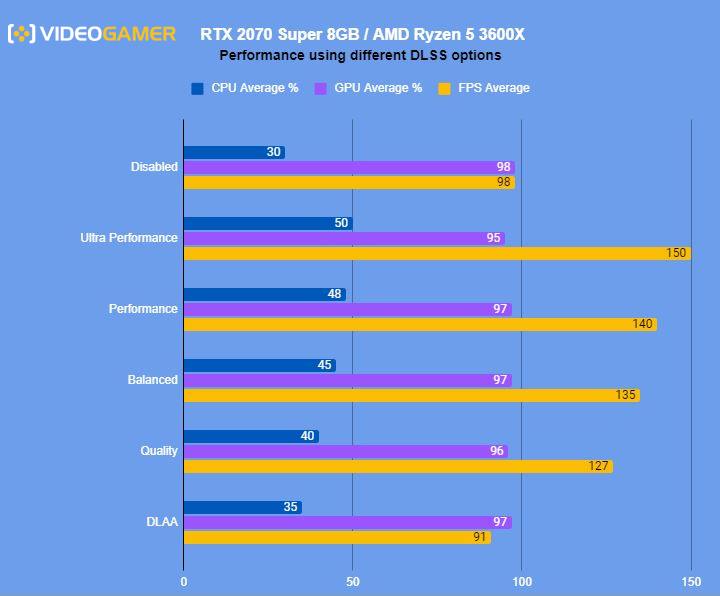
Notably, without DLSS enabled, you’re putting less of a load on your CPU. This is good for anyone who doesn’t have one of the best gaming PCs out there, though you can still be enjoying fairly consistent frame-rates so long as your graphics card is fairly strong.
However, with DLSS Ultra Performance enabled, you’re going to be enjoying Diablo 4 at a nearly 50% increase over without it, so in light of this, we’d definitely recommend using DLSS with Diablo 4. This will come at a sharp increase to CPU load, so we’d make sure that’s going to be okay with your gaming PC. If not, you can always overclock your CPU to benefit from this.
As you scale down the other DLSS options, you see decreasing FPS, alongside decreasing CPU usage. This is the only decision you’re going to have to make – whether you want to prioritise frame-rate in favour of CPU performance. However – it doesn’t look as though Diablo 4 is going to be placing extreme pressure on your CPU to begin with.
