Video Gamer is reader-supported. When you buy through links on our site, we may earn an affiliate commission. Prices subject to change. Learn more
- Get FSR or DLSS turned on right away
- Turn down the render distance if you’re struggling
You’ve probably heard of Manor Lords by now, it’s the impossibly detailed medieval city sim that’s blowing up the internet. It’s been in development for years now, with Early Access likely to skyrocket the game to success imminently. Oh, add on the fact that it’s been created entirely by a single developer: Slavic Magic, the one-man team hell-bent on seeing this immersive mission through to the end. Well, it’s not long off now with the game’s launch on the horizon. Here are all of the best graphics settings so that you can enjoy ruling over the peasantry in high fidelity.
What are the best graphics settings for Manor Lords?
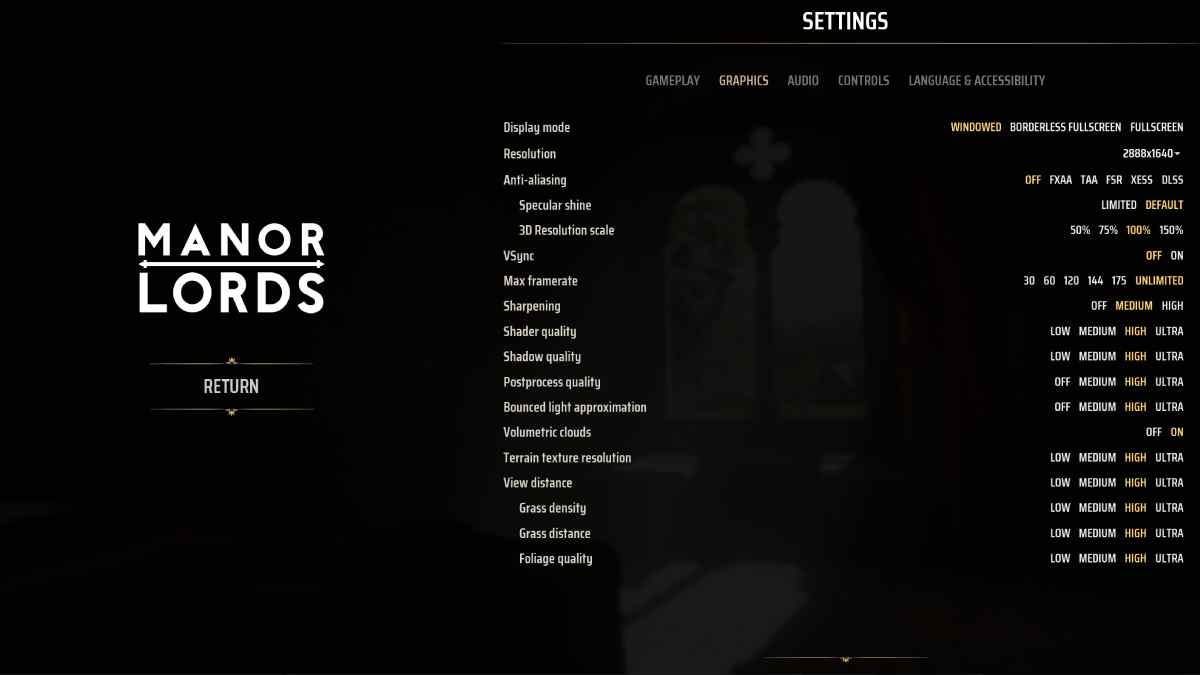
When it comes to Manor Lords tips for best graphics settings, you’re going to have an overwhelming set of options to filter through. The game hails from Unreal Engine 4, which is generally quite a well optimised and performance favouring engine. Still, there’s so many options to toggle you could easily end up shooting yourself in the foot.
Best performance graphics settings for Manor Lords

Below, we’ve laid out a set of graphics settings optimised for performance. Despite netting you the highest frame rate as possible, you’re still going to be able to enjoy a high fidelity graphical experience without much compromise in how the game looks.
- Display Mode: Fullscreen
- Resolution: 1920×1080 or 2560×1440 (Lower will encourage better performance, though with DLSS you can aim for 2K)
- Anti-Aliasing: If you have a capable GPU, enable FSR, XeSS or DLSS. If not, TAA will be your best shot.
- V-Sync: Turn on VSync if you’re experiencing stuttering below 60FPS.
- Max Framerate: If you have V-Sync on, cap the FPS to 60. If not, you can set it to unlimited.
- Sharpening: Medium
- Shader Quality: Medium
- Shadow Quality: Medium
- Postprocess Quality: Medium
- Bounced Light Approximation: Medium
- Volumetric Clouds: Medium
- Terrain Texture Resolution: High
- View Distance: Low
- Grass Density: Medium
- Grass Distance: Medium
- Foliage Quality: Medium
While we did test these graphics settings out with an RTX 3090 / Ryzen 5 3600X combination, these graphics settings will apply to even those with a slightly less powerful graphics cards too. One of the graphics options that you’re going to have a bit of flexibility with is the Terrain Texture Resolution, which we’ve had set to high. This is going to be slightly demanding on your GPU’s VRAM, though there’s no reason why you won’t be able to have a play with it until you find the sweet spot.
We’d definitely recommend using either FSR or DLSS, though XeSS is also a valid option if you have nothing else at your disposal. Enabling one of these upscalers will artificially inflate your display resolution, while keeping the native resolution the same. For example, you will be seeing what would be considered 2K resolution, though your PC will only be outputting an HD resolution. This is a great way to increase your FPS without necessarily putting anymore strain on your PC.
Best fidelity graphics settings for Manor Lords

When it comes to playing Manor Lords with high fidelity graphics settings instead, you’re going to be in luck. The game makes use of Unreal Engine 4, a pretty well optimised engine, that’s capable of pushing out graphics of a really high calibre without too much demand on your hardware. With these fidelity graphics settings enabled, we were snagging a consistent FPS ranging between 120-150FPS, with no stuttering.
- Display Mode: Fullscreen
- Resolution: 2560×1440 or 3840×2160 (Lower will encourage better performance, though with DLSS you can aim for 2K)
- Anti-Aliasing: Either FSR or DLSS, depending on what GPU you have.
- V-Sync: Off
- Max Framerate: Unlimited
- Sharpening: High
- Shader Quality: Ultra
- Shadow Quality: High
- Postprocess Quality: High
- Bounced Light Approximation: High
- Volumetric Clouds: High
- Terrain Texture Resolution: Ultra
- View Distance: High
- Grass Density: Ultra
- Grass Distance: High
- Foliage Quality: Ultra
You should be able to use these settings to strike out a balance between fidelity and FPS-centric performance. The few settings that are going to need a little bit of toggling are Shader Quality and Volumetric Clouds, both capable of tanking your performance slightly in the wrong conditions.
That’s as much as we have on the best graphics settings for Manor Lords, which is soon ready to burst into Early Access. In fact, the game’s already broken several records ahead of its launch, a phenomenal feat for a game built by single developer.
Does Manor Lords have ray tracing?
Manor Lords doesn’t feature a ray traced option, which is not a huge deal-breaker considering the game already looks pretty visually immersive. Ray tracing would add an impressive layer to the game, though it’s not exactly a pre-requisite.
Does Manor Lords have a performance mode
Manor Lords utilises a pretty straightforward set of graphical options, but there’s no clearcut way to set a performance or fidelity mode. You’re going to have a better time if you use our pre-calibrated settings instead.
