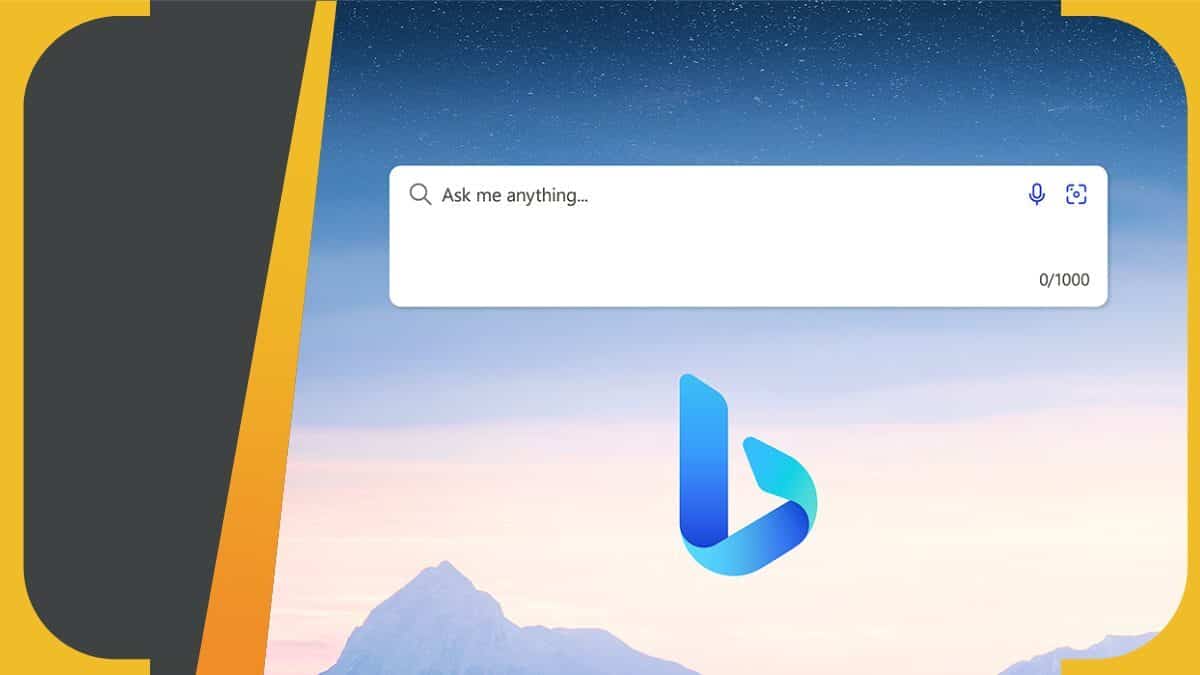Video Gamer is reader-supported. When you buy through links on our site, we may earn an affiliate commission. Prices subject to change. Learn more
For anyone wondering how to access Bing Chat AI, don’t worry, we’ve got you covered.
Bing Chat AI is the new AI feature added to the search engine, Bing. Bing Chat AI lets you search in natural language for relevant information collated in an easy-to-understand format with outbound links, so you can verify the information for yourself.
It’s not just a search summariser though, Bing Chat AI also has a Composer tab where you can ask the AI to write about, for instance the example given by Microsoft, “a professional profile summary about my passion for training young people in public speaking.” You can then further specify what tone you would like, and even what format. With all this opportunity it’s no wonder that, now that Microsoft have removed the waitlist, people are trying to find out how to access Bing Chat AI.
Let’s get into it.

Jasper AI

Copy AI

Originality AI detector
How to access Bing Chat AI
Fortunately, it’s a very easy process. Here’s how to access Bing Chat AI on desktop:
- Open up Microsoft Edge web browser and head over to bing.com.
- Sign in using your Microsoft account.
- At the top of the page you will see a Chat option.
- Hit Chat and get chatting.
For iPhone and Android phone users, all you have to do is download the Bing app from your app store, sign in to your Microsoft account, and open it up to get started. It’s that simple.
The opening out of the Bing Chat AI is particularly exciting due to the image generation feature it also offers. This is one of the key differences between ChatGPT and BingAI. Although, if image generation is something you are particularly interested in, it might also be worth checking out Midjourney and Midjourney alternatives.
We’re going to be keeping an eye on this and will update the page regularly as new information comes in so make sure to check back in periodically so you don’t miss anything.
Frequently Asked Questions
Witch such an exciting and recent development, we know many people will have questions that they want answers to. With that in mind, we’ve done our best to answer your most pressing queries here.
Can you use Bing Chat AI on iPhone?
Yes! You can access Bing Chat AI on iPhone through the Bing app which is downloadable from the app store.
Do you need a Microsoft account to access Bing Chat AI?
Yes, at the time of writing, you do need a Microsoft account to access Bing Chat AI.