Video Gamer is reader-supported. When you buy through links on our site, we may earn an affiliate commission. Prices subject to change. Learn more
If you’re experiencing the ChatGPT ‘Sorry, you have been blocked’ error – here’s what you can do to fix it.
ChatGPT has come out with plenty of new features recently – including web browsing and a code interpreter – however, often is the case that updates herald new errors and issues. One of the latest is an error claiming you have been blocked from accessing ChatGPT. Fret not, there are things you can do to bypass this. Once you’ve checked whether ChatGPT is down, try some of the fixes below.
How to fix ChatGPT ‘Sorry, you have been blocked’ error
Here’s how to fix it:
- Disable your VPN
- Log out and back in
This is actually a surprisingly easy fix, and it isn’t that you’ve been personally prevented from accessing ChatGPT, but rather that your VPN is flagging you as suspicious. Once it is disabled, you’re going to be able to log back in again and access the AI chatbot and all of the marvellous things that it can do.
What causes the ChatGPT ‘Sorry, you have been blocked’ error?
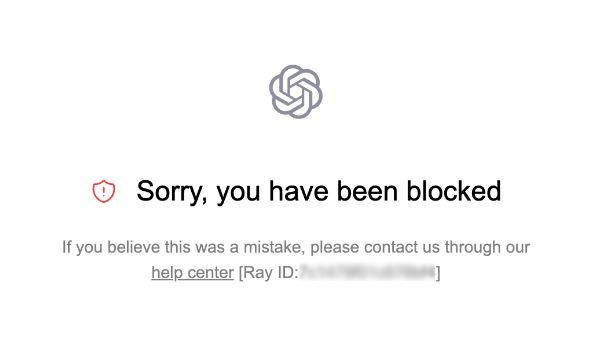
This particular error is caused by ChatGPT and the OpenAI servers detecting your IP address as suspicious. It’s only a temporary ban, and it seems as though the service is taking withheld information quite seriously. It seems this is an attempt to protect the service from DDoS attacks, while also being able to ensure the safety of users.
The error message prevents the service from being spammed by bots, or from being used nefariously.
Does the error mean you have been banned from using ChatGPT?
Not necessarily. Realistically, the error message isn’t appearing because you have done something unforgiveable, just that your VPN is being flagged as suspicious. The following OpenAI discussion board seems to be of the opinion that while the fix does work occasionally, there are also instances of it not working.
Is the ChatGPT ‘sorry you have been blocked’ error caused by using a VPN?
Again, not necessarily but using a VPN can sometimes trigger this message. ChatGPT may think the use of a VPN is suspicious behaviour and therefore a security threat so will kick you out. If this is the case then simply disable your VPN and refresh the site.
It’s important to note that some users will use a VPN and have no issues with ChatGPT.
