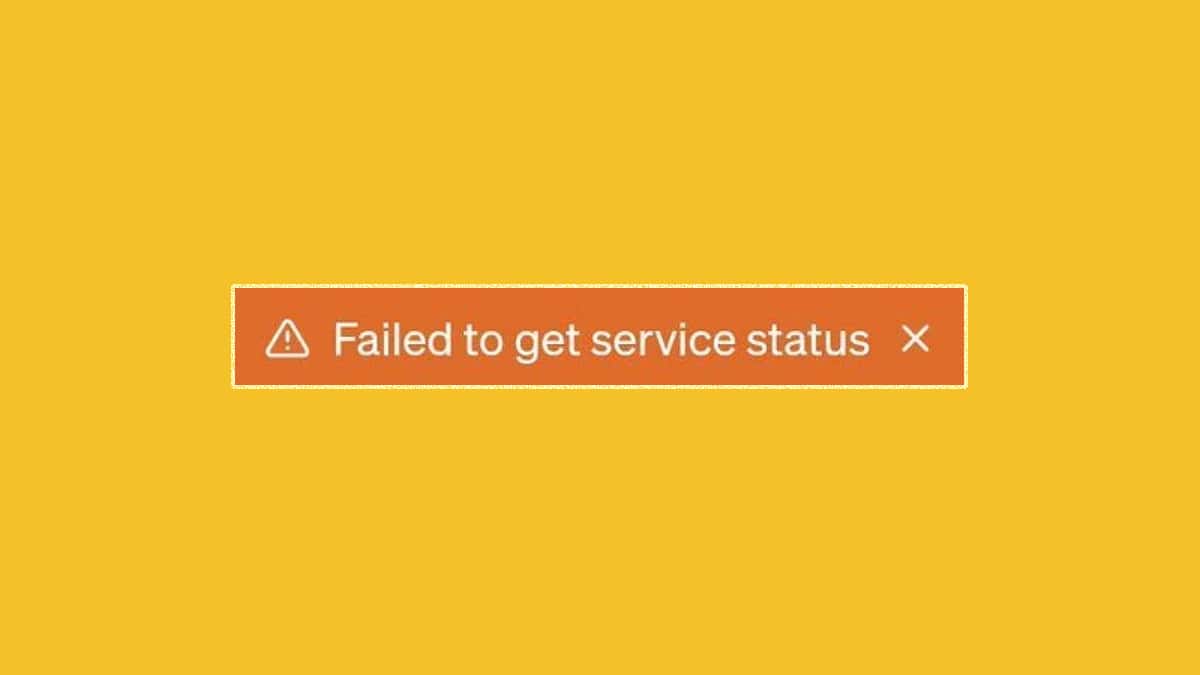Video Gamer is reader-supported. When you buy through links on our site, we may earn an affiliate commission. Prices subject to change. Learn more
If you have been experiencing the ChatGPT failed to get service status error message and were wondering what it means, don’t worry. You’ve come to the right place.
With the release of GPT-4, interest in AI has been higher than ever. With that comes increased demand in traffic on popular chatbots like ChatGPT. This has resulted in multiple issues for users accessing ChatGPT. We’ve had a look at potential fixes for these problems, varying from receiving ‘unable to load history’ errors to ‘Bad Gateway’ messages. Now, let’s take a look at what the failed to get service status means and what you can do to try and fix it when ChatGPT is down.

Jasper AI

Copy AI

Originality AI detector
ChatGPT failed to get service status – what does this error mean?
Unfortunately, the “failed to get service status” error message indicates there is an issue with the service status, which means the problem is on OpenAI’s end. Fortunately though, it means there’s nothing wrong with your system. In this case, you should wait until OpenAI fixes the issue. We recommend checking out ChatGPT’s service status page, though we noticed that it’s not always reliable when ChatGPT seems to be down. You could shut down the page and reload it to make sure you don’t miss when the error is fixed. It might also be worth visiting the OpenAI help page and logging the issue with OpenAI. However, other than that, there is little that can be done on a local range to fix a server issue.
If this is an issue that is persisting for you or the solution is unworkable, you might want to consider using some alternative AI’s to ChatGPT. If you don’t want to use alternatives, another option is to consider investing in the OpenAI subscription ChatGPT Plus which gives you access to the chatbot regardless off server or overloading issues. That being said at $20/month we can see why that isn’t a tenable solution for everyone.
For all the gaming news and advice you could need, watch this space. We’ve got you covered from best RTX 4090 prebuilt gaming PC to the best CPU for Nvidia RTX 3080.
Frequently Asked Questions
Can you still access ChatGPT after ‘failed to get service status’?
Until the issue is fixed by OpenAI you will not be able to access ChatGPT. You should be able to access ChatGPT once the issue is resolved and you have reloaded the page.
Can you fix ChatGPT failed to get service status error?
Unfortunately, if you are receiving a failed to get service status error this means the issue is service-side. In that instance there is very little you can do yourself other than waiting for OpenAI to fix the issue and making sure to refresh the page.