You can trust VideoGamer. Our team of gaming experts spend hours testing and reviewing the latest games, to ensure you're reading the most comprehensive guide possible. Rest assured, all imagery and advice is unique and original. Check out how we test and review games here
Stuck with The Finals TFLA0003 error code?
Players working towards their The Finals battle pass rewards in Season 1 are beset by a ‘Your login attempt failed’ error at times. There are several causes for it and we’ve rounded up some fixes so that you can get back to throwing arena carriables in-game.
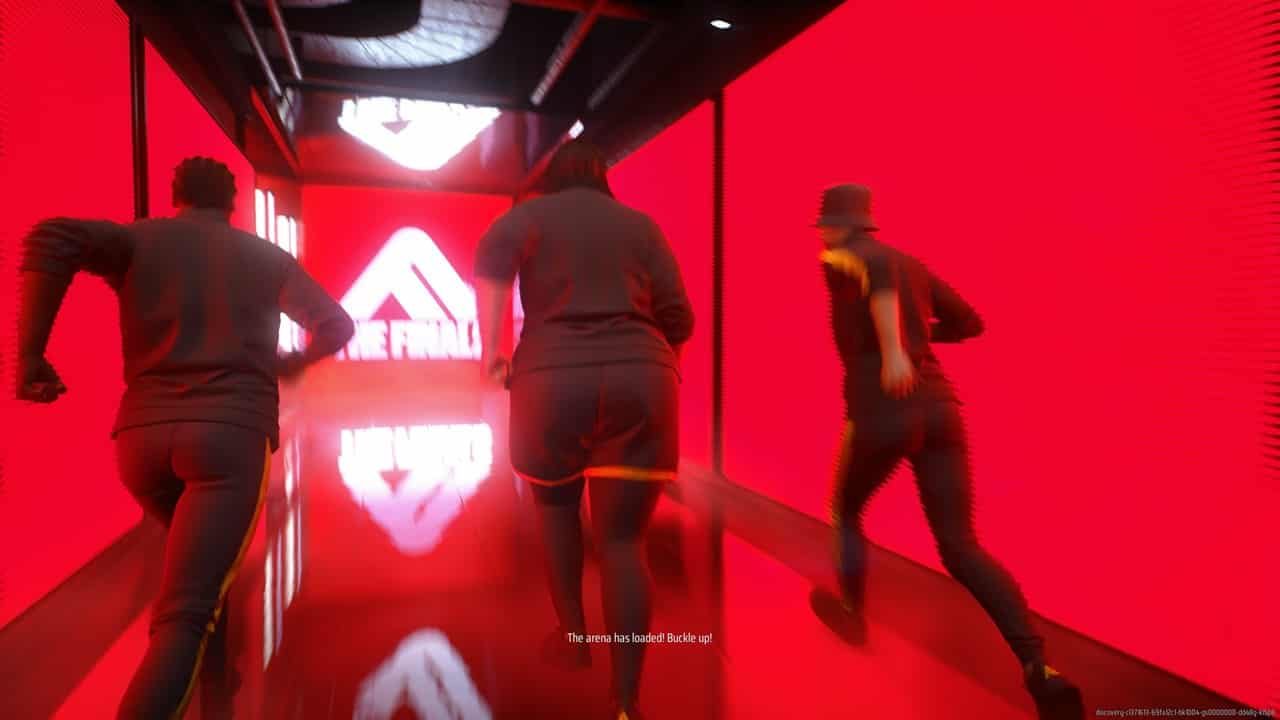
Our 5 fixes for The Finals TFLA0003 error code
The TFLA0003 error code in The Finals comes when your login attempt fails in the game. It may be caused by an issue with the game’s servers. The latest instance of this error occurred on January 10, 2024. This prevents you from accessing any game mode to rank up in the battle pass. It can be frustrating, considering that it’ll already take a considerable grind to get all its rewards. This Finals error code from Embark Studios might stall your progress but we’ve got some solutions for you.
Here are our 5 effective methods to fix The Finals TFLA0003 error code:
- Reset your VPN – Players of The Finals have noticed that switching off your VPN service and then turning it on after a reset can resolve this issue. This may have something to do with its matchmaking service. Consider a different network or clear your DNS cache.
- Ensure that you have a stable internet connection – Check your router and perform a speed test to see if the issue is on your end. Flush DNS and your game might get back to normal.
- Check if The Finals is down – The server status of this game can affect you signing into the game. Check if The Finals is down right here. The official social media page of The Finals on X (formerly Twitter) can provide this information too.
- Verify integrity of game files – You can perform this on Steam and download the necessary files if needed to fix The Finals. Right-click The Finals in your Steam library, head to Properties, and then Local Files. Here, you’ll get the option to ‘verify integrity of game files.’ On consoles like the PS5 and Xbox Series X|S, try using the Repair option.
- Reinstall The Finals – While this is a Heavy sledgehammer approach, it might just fix the game if a simple restart isn’t helping. This might also ensure that you’ve got the latest updates for The Finals. Instead, you could try playing the game later to clear any server-side hiccups.
Waiting for a while can help fix The Finals
Server issues are usually temporary so returning after a while should ensure a smooth gameplay experience.
That covers the TFLA0003 error in The Finals. If these solutions don’t work, consider contacting the game’s support team. Here’s The Finals’ official support page.
If you’re back in the game after this pesky error code, use our beginners guide to cause even more mayhem and secure Cashout Stations. Game glitches and temporary bugs are uncommon and usually can be fixed in a couple of steps. We’ve also got a guide to the TFLA0002 error in The Finals and some solutions for it. The Finals is out on game platforms like PC, PlayStation 5, and Xbox Series X|S.
The Finals TFLA0003 error code FAQ
What causes the TFLA0003 error?
A ‘Your login attempt failed’ error causes this in The Finals. This is usually because of an error on the server side or your internet connection.
Can you simply restart The Finals to fix the TFLA0003 error?
While this hasn’t worked for most players, you can try it out yourself.
The Finals
- Platform(s): PC, PlayStation 5, Xbox Series S, Xbox Series S/X, Xbox Series X
- Genre(s): Action, First-Person Shooter, Shooter








