Video Gamer is reader-supported. When you buy through links on our site, we may earn an affiliate commission. Prices subject to change. Learn more
As with all the best shooter games, what kind of success would it be without funky skins and cosmetics to buy and earn for your characters? We’re going to cover how to equip and change skins in The Finals.
As you already know, cosmetics and other skins will let you stand out in the arena as you take on other players. Customisation lets you make your character unique, and you can have them wear clothes to get that point across.
For more The Finals, we’ve got guides covering how to get Multibucks and how to change your randomly assigned username. Now, this is how to equip skins in The Finals.
How to equip skins in The Finals
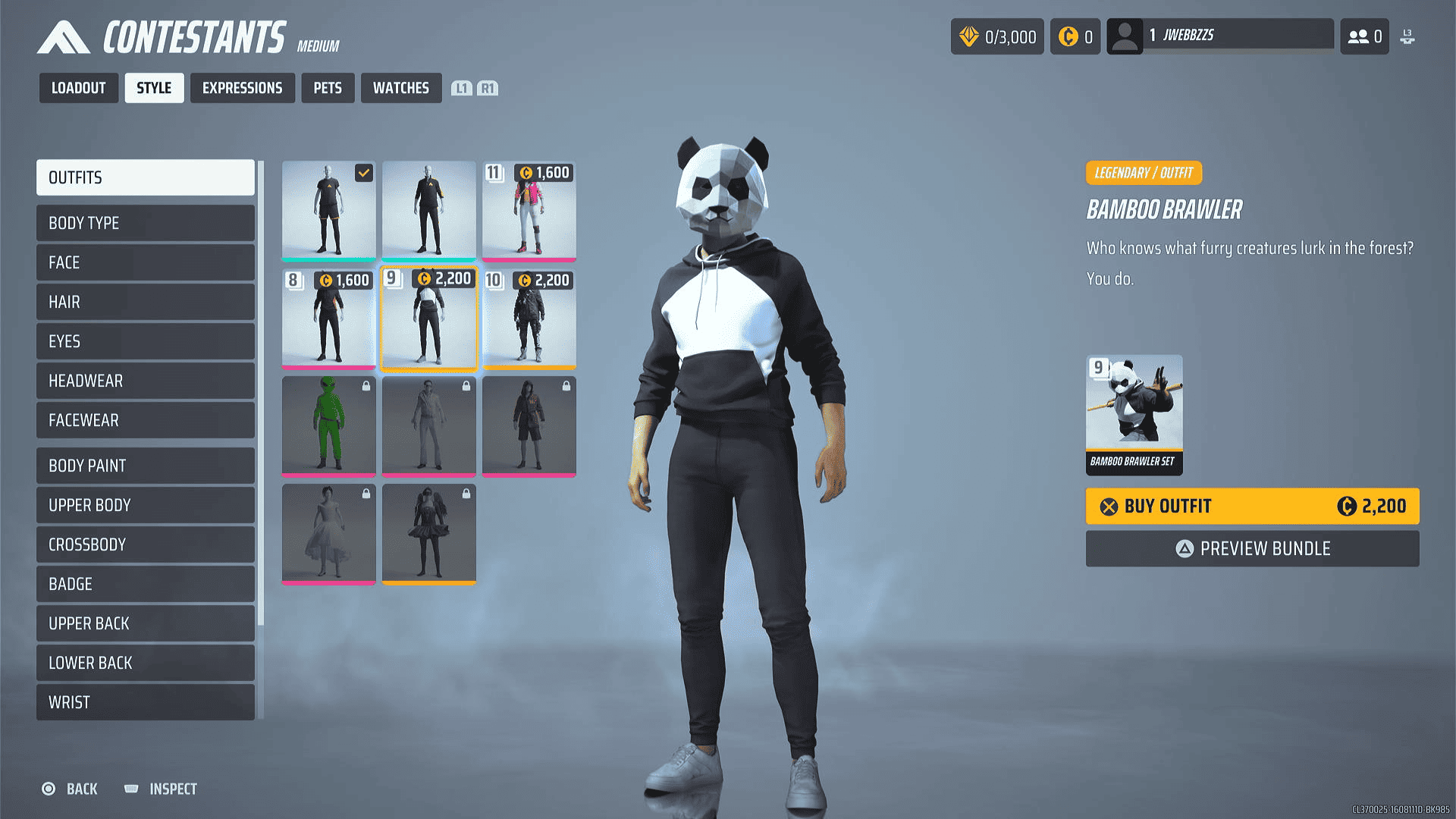
To equip a skin in The Finals, all you need to do is navigate to the corresponding tab from the main menu and equip it. You can change the skin on your weapons and your character, all you need is to have skins unlocked to change them.
Change Contestant skins
To change your character’s appearance, press Square on the main menu to ‘EDIT’. In this menu, go one tab over to the Style tab, which will show all the outfits and other skins you’ve gained while playing. Navigate to the one you want – whether that’s headwear, face wear, upper body, or lower body – and then select it to see the options you have. You will see all the cosmetic items and, if you’re yet to unlock some, there will be a price to pay to get them.
When you’ve chosen the one you want, select it and it will appear on your character. Congratulations, you’ve changed skins in The Finals. You can also equip full outfit skins or mix and match various parts, the choice is yours.
Clothes make the (Wo)man
When you’ve chosen the one you want, select it and it will appear on your character. Congratulations, you’ve changed skins in The Finals. You can also equip full outfit skins or mix and match various parts, the choice is yours.
Change weapon skins
Weapons can also be customised based on store-bought cosmetics and skins you’ve earned through playing. To change your weapon skin, go to the Contestants menu, and then go to the Loadout tab and select the ‘Customise’ option.
This will bring up another screen where you can see your weapons and corresponding weapon skins. Select the one you want and it will appear on your chosen weapon. There are also options to add Charms and Stickers to your weapons if you so choose.
That’s all you need to know about how to change skins in The Finals. For more, make sure you read our guide covering how to join the open beta if you’ve yet to try the game.
How to change clothes in The Finals FAQs
Are outfits and skins gender-locked in The Finals?
Nope. Any character and build can wear any outfit in the store. No discrimination here.
Do skins give a benefit?
No. Cosmetics and skins in The Finals are purely visual changes.

