Video Gamer is reader-supported. When you buy through links on our site, we may earn an affiliate commission. Prices subject to change. Learn more
Want to redeem Roblox Gift Cards? Roblox provides a simple and convenient method to their players for making in-game purchases in the shape of Gift Cards. These Gift Cards can be bought either in digital form, or you can get physical Gift Cards from your local game shop. But once you’ve purchased a Gift Card, how exactly do you redeem it?
Here, we’ll go over how you can redeem Roblox Gift Cards and pick up the Robux they offer. If you’re on the lookout for gift card redeeming or free rewards and codes for other games, check out some of our other guides, too. We’ve covered everything from Apex Legends gift cards and Dead by Daylight codes to Coin Master free spins and codes for Cookie Run Kingdom.
Videogamer.com is reader-supported. When you buy through links on our site, we may earn an affiliate commission. Learn more / Images from Amazon Product Advertising API / Last updated on 2024-04-16
How to Redeem a Roblox Gift Card
The Gift Cards in Roblox are of two types. Credit-based Gift Cards add a certain amount of real money to your Roblox Wallet, which the user can then spend as they like, typically on Robux or a Roblox Membership. The second type is a pure Robux Gift Code card, which will add a set amount of the in-game purchase currency to the users account.
It’s the same method for redeeming either type. Here are the steps you’ll need to follow to redeem any Roblox Gift Card.
- Go to the Roblox Login Page on your browser.
- Enter your username and password to log in to your account.
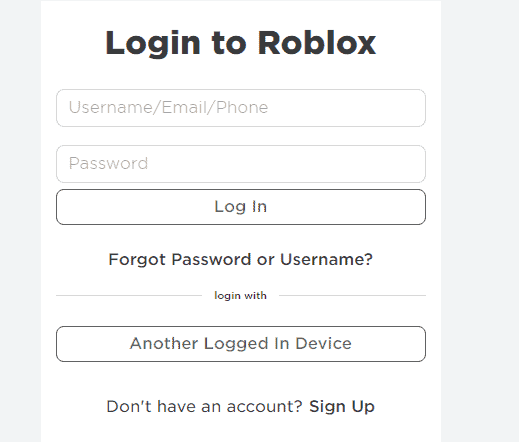
- Once you are logged in, go to the Roblox Redemption Page on your browser.
- In the Code section, enter the 16-digit PIN that you received with your digital purchase or with a physical card.
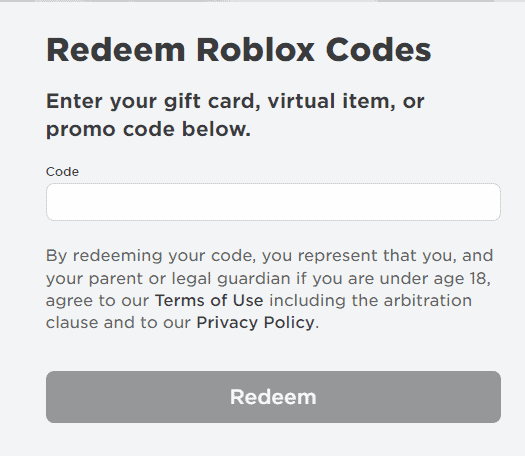
- Click the Redeem button to add the Gift Card credits to your account.
- If the PIN is valid, a message will appear saying that the credits have been successfully added to your account.
Once that’s done, you can spend your Wallet credits or your Robux as you like. If you’re not sure where to spend them, why not check out our picks for the best Roblox games of 2023?
How to check Your Gift Card credit and why it’s worth doing
After redeeming a Gift Card, you’ll probably want to check whether the money was successfully credited to your account. It’s unlikely that your PIN will be invalid, and equally unlikely you’ll have received a different amount of balance to what’s stated on your Gift Card. Even so, it doesn’t hurt to double check. Here’s how you can do that.
- Log in to your Roblox account through the Roblox Login Page on your browser.
- Go to the Roblox Redemption Page on your browser where you previously redeemed the Gift Card.
- Under the Redeem button, you can see the total credits in your account redeemed successfully via Gift Cards.
- Alternatively, go to the Billing Setting Page page on your browser after logging in to your Roblox account.
- You can see your total credit under the Roblox credit in the form of “Current Balance”
Checking the Robux Balance in your account
Finally, if you’ve redeemed the Gift Card to add Robux directly to your account, you may want to check your Robux balance specifically. You can do so either via the Roblox Mobile App or through the browser.
- Login to your account on the Roblox Mobile App or on the browser using the Roblox Login Page.
- On the Roblox Mobile App, tap the Robux icon at the top of the icon to see the amount of Robux in your account.
- On the web browser, look at the Robux icon in the top right to see your account’s Robux balance.
How can you use Roblox Gift Card credits?
As we mentioned earlier, there are a few ways you can use credits in your Roblox Wallet once you’ve redeemed a Gift Card code. One option is to purchase Robux with it, another is to purchase a Premium Membership. This will give you access to all sorts of benefits, a breakdown of which you can find on the site. If you decide that a membership like this is where you want to spend your credits, follow our steps below.
- Log in to your Roblox account on the Roblox Login Page through your web browser.
- Go to the Roblox Membership Purchase Page to see the various premium membership packages.
- Click Subscribe Now under the membership package of your choice.
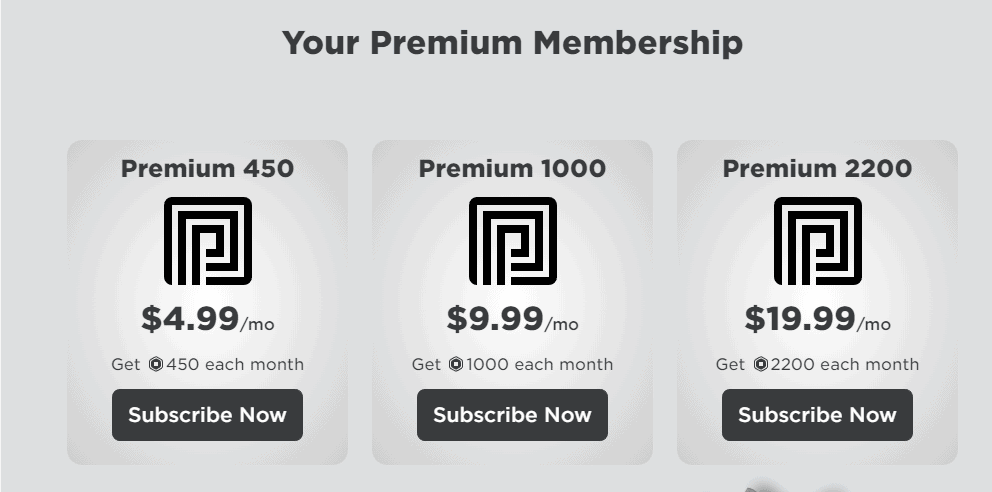
- Alternatively, if you want to purchase Robux, go to the Robux Purchase Page.
- Select the amount of Robux you want to add to your account.
- During checkout, select Roblox Credit as your payment type and click Continue.
- If you have already redeemed your Gift Card and have the required balance in your account, click the Submit Order button to complete your purchase. Otherwise, enter the Gift Card PIN in the Enter PIN box.
- You will see the successful purchase confirmation message on your screen.
With this, we wrap up our guide on how to redeem Roblox Gift Cards. Whether you purchased a Gift Card for yourself or as a New Year’s gift to someone else, you can be sure that its credits are retrieved successfully. If you’re after some extra gifts, why not see what free stuff you can pick up in some of Roblox’s biggest games by checking our guides for Mining Simulator codes, Boss Fighting Simulator codes, and more?
Roblox Gift Cards FAQ
How many types of Roblox Gift Cards can you buy?
There are two types of Gift Cards available, credit cards for Roblox Wallets, and Robux codes cards. Both types come at a wide variety of different price ranges.
Do Roblox Gift Cards expire?
Roblox Gift Cards can eventually expire – be sure to check the expiration date on your physical or digital receipt.


![Roblox Digital Gift Code for 800 Robux [Redeem Worldwide - Includes Exclusive Virtual Item] [Online Game Code]](https://m.media-amazon.com/images/I/51Z3282k9cL._SL160_.jpg)
![Roblox Digital Gift Code for 2,200 Robux [Redeem Worldwide - Includes Exclusive Virtual Item] [Online Game Code]](https://m.media-amazon.com/images/I/51LrwIVIf7L._SL160_.jpg)
![Roblox Digital Gift Code for 4,500 Robux [Redeem Worldwide - Includes Exclusive Virtual Item] [Online Game Code]](https://m.media-amazon.com/images/I/51zcsTG9zwL._SL160_.jpg)