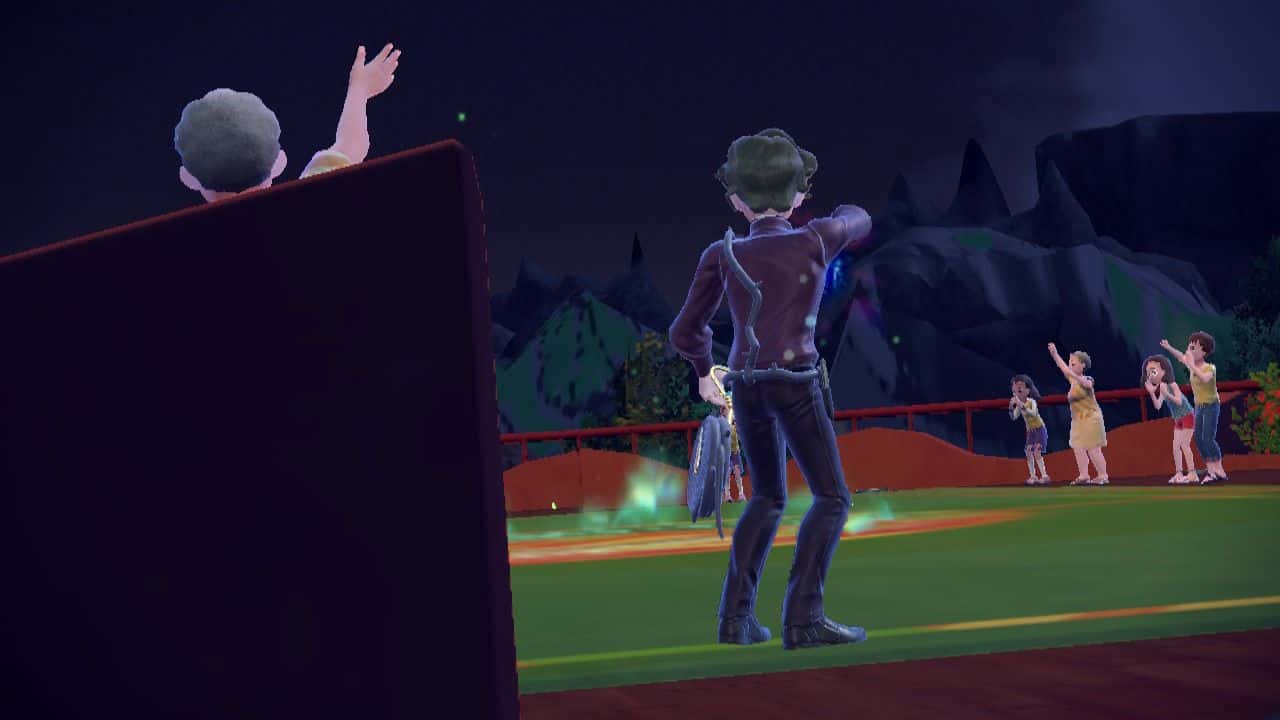You can trust VideoGamer. Our team of gaming experts spend hours testing and reviewing the latest games, to ensure you're reading the most comprehensive guide possible. Rest assured, all imagery and advice is unique and original. Check out how we test and review games here
Are what the best settings for Pokémon Scarlet and Violet? How do you improve the performance of your Nintendo Switch system? The handheld system created by Nintendo isn’t known for being very powerful and being able to run games with a high FPS.
If you haven’t already improved your game, you should do so for when you start the Pokemon Scarlet and Violet Indigo Disk DLC. Make sure you also know everything about Blueberry Academy in Pokemon Scarle and Violet.
Pokemon Scarlet and Violet can lag every now and then. Luckily, there are some tricks and fixes to help you navigate the Paldea region smoothly and with fewer bugs. Here are the best settings for Pokemon Scarlet and Violet so you can improve the game’s performance.
How to improve performance in Pokemon Scarlet and Violet
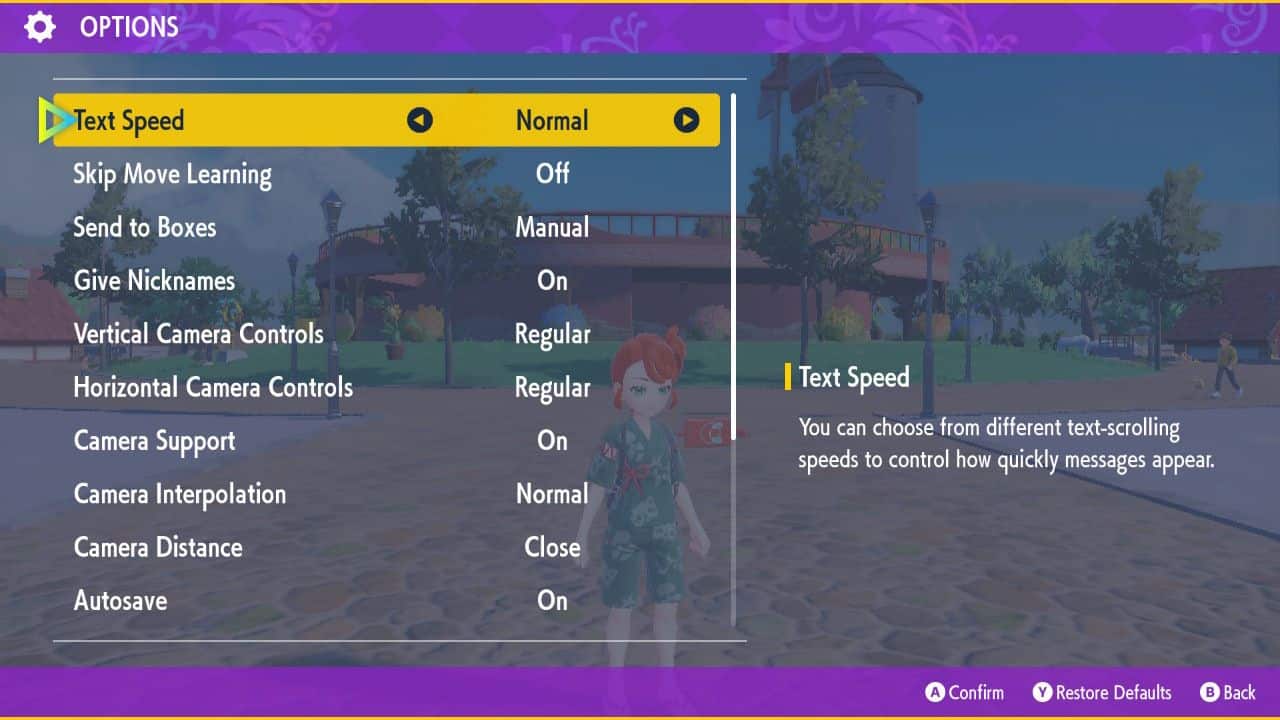
There are two ways to play Pokemon Scarlet and Violet – docked mode and handheld mode. The settings listed below will work for both. Some will require you to go into the Nintendo Switch settings so keep that in mind.
If you are having any issues running Pokemon Scarlet and Violet while docked or in handheld mode try these settings:
- Change the resolution to 720p – A lower resolution can help the game run more smoothly
- Turn off Autosave
- Install the game to the system memory and not an SD card
These changes will help you improve the game’s performance. Playing in handheld mode tends to help with the game’s performance as well. As with most Nintendo Switch games, when playing with the system on the dock, it raises the resolution. This slows down the game and decreases the FPS making it run more poorly.
If you are still having Pokemon Scarlet & Violet performance issues, you can try reinstalling the game onto your internal memory if it isn’t already.
Did you know?
With Pokemon Scarlet and Violet being the newest games in the franchise, they were plagued with performance issues on day one. Many players had issues loading new areas or would have low FPS. There were even issues connecting to other players for multiplayer.
Best Settings for playing Pokemon Scarlet and Violet
Now that we have gone over how to improve performance, here are the best settings we have found for Pokemon Scarlet and Violet:
- Text Speed – Normal
- Skip Move Learning – Off
- Send to Boxes – Manual
- Give Nicknames – On
- Vertical Camera Controls – Regular
- Horizontal Camera Controls – Regular
- Autosave – On
- Show Nicknames – Show
- Skip Cutscenes – Off
- Controller Rumble – On
- Helping Functions – On
Some of these settings can be changed to your preference such as skipping cutscenes if you don’t want to experience the story. We prefer to let the cutscenes roll so we can play at our own pace.
That is everything you need to know about the best settings for the game. Be sure to also check out everything we know about the Synchro Machine in Pokemon Indigo Disk. Get ready to fight the new Elite Four in the Indigo Disk DLC.
Pokemon Scarlet and Violet Best Settings – FAQ
How do you change the Nintendo Switch resolution?
Go into the settings of the Nintendo Switch, go to TV Settings, and change the resolution.
Are Pokemon Scarlet and Violet still having performance issues?
Nintendo has released multiple updates to fix the performance issues but some still pop up on occasion.