Video Gamer is reader-supported. When you buy through links on our site, we may earn an affiliate commission. Prices subject to change. Learn more
Overwatch 2 is primarily a team game, so it makes sense that you may want to team up with your friends.
And given that the shooter follow-up also supports cross play, it’s easier than ever to get together no matter where you choose to play from.
BUY NOW: Check out this Samsung 49″ CHG90 QLED Gaming Monitor now $819.99
There’s a couple of things to note if you’re wanting to play with friends – but we’ll cover you in this guide.
How to add friends in Overwatch 2
First off, if you’re intending to invite friends from other platforms, then you’ll need to enable crossplay. This will also involve you connecting your account to Battle.net. You can find our full guide to Overwatch 2 crossplay here.
Once that’s done, the process is largely the same for all formats. First, login to the game’s main menu screen. You should see an icon in the top right hand corner that looks like two people.

That’s the social tab, so go on in and then you should be presented with a list of your friends – starting with those online and playing Overwatch 2 on the format you’re already playing on.
Those names are, of course, pulled from your existing friends list on console or Battle.net – but if you want to add a cross platform friend, it’s very straightforward.
When looking at your list of friends, on console you press the Menu (or Start) button – on PC, look for the green ‘Add Friend’ button. You’ll then be prompted to add a friend by using their email or a BattleTag, do so and send the request.
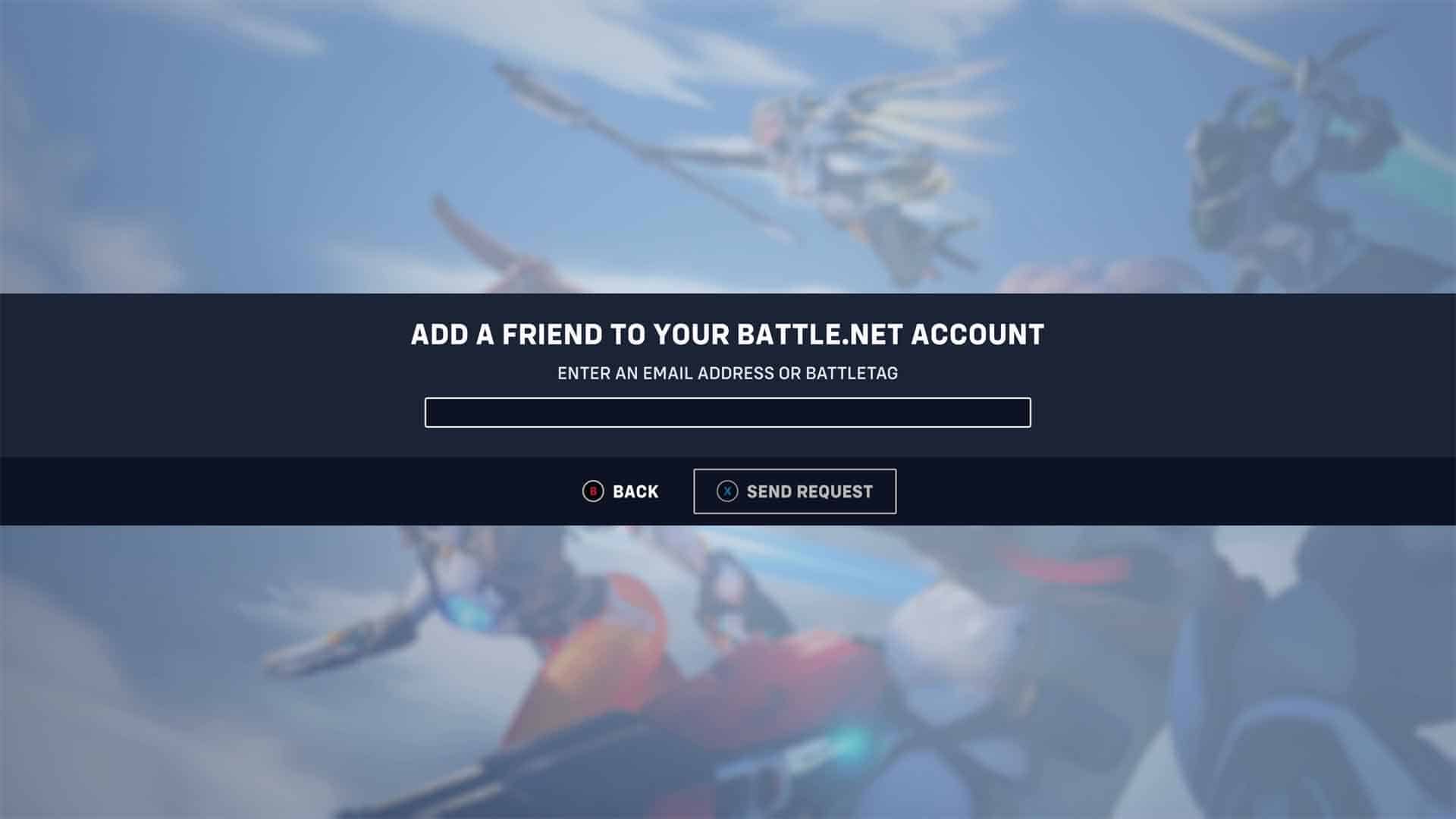
Once you’ve added this – and they’ve accepted – your friends should now appear on your list, with a symbol denoting what platform they’re playing on.
Then, it’s simply a case of selecting their name and using the menu prompts to invite them to your game. Once you’ve partied up, the leader can then hit Play and head into the game proper.
And that should just about do it – that’s how you add friends on Overwatch 2. Now, check out our other guides, then get playing!
No products found.

