You can trust VideoGamer. Our team of gaming experts spend hours testing and reviewing the latest games, to ensure you're reading the most comprehensive guide possible. Rest assured, all imagery and advice is unique and original. Check out how we test and review games here
Wondering how to redeem Nintendo Switch gift cards? With the winter holiday season in full swing, plenty of people will be picking up new gift cards and goodies to dive into on the Switch. But if you’ve got your hands on a gift card, how exactly do you redeem it?
Here, we’re going to explain exactly how to redeem Nintendo Switch gift cards. If you’re wondering how to redeem other kinds of gift cards, like Apex Legends gift cards or Candy Crush gift cards for example, we’ve got you covered.
How to redeem a gift card download code on Nintendo Switch
To redeem codes from a gift card on your Nintendo Switch, just follow the steps below.
- Turn on your Nintendo Switch device and bring up the Home menu.
- Select the “Nintendo eShop” from the Home menu.
- Choose the account you want to use.
- On the left side of your screen will be a “Redeem Code” option. Select this.
- Enter the 16 digit download code (the code with no hyphens) into the box.
- Select “Confirm” to redeem the gift card.
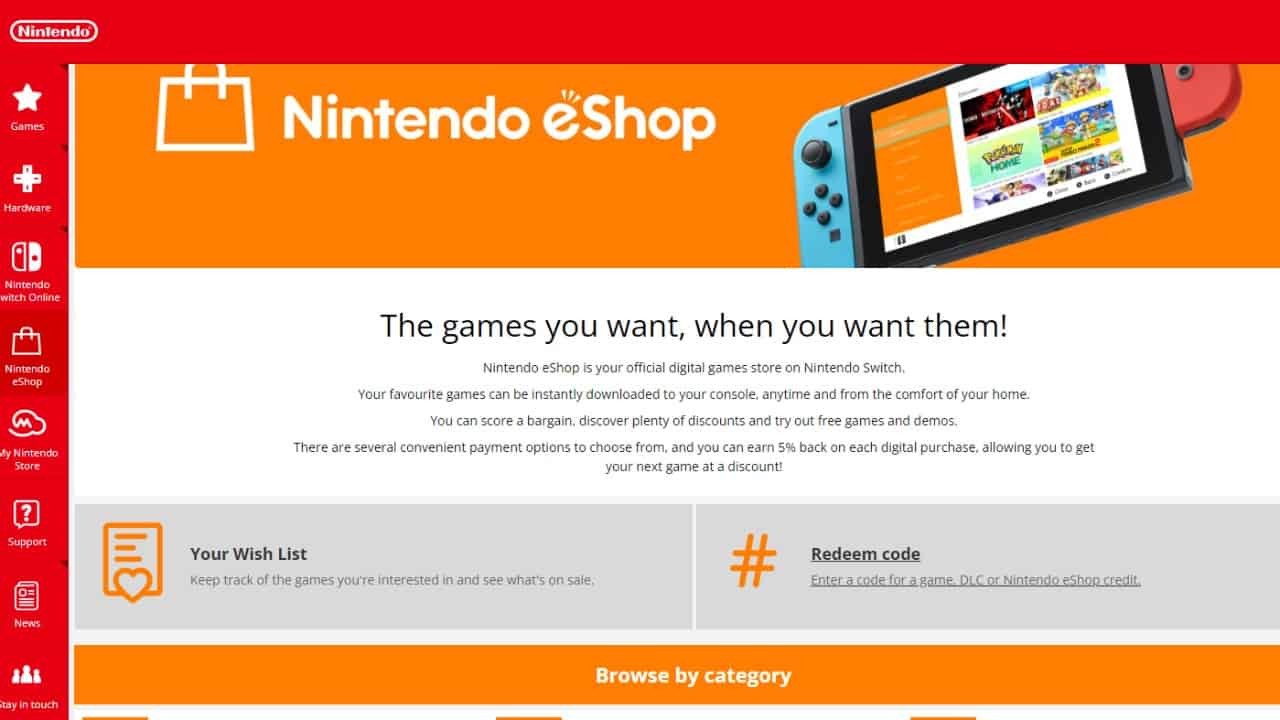
Once this is done, as long as the code is valid, the product on the gift card, usually a free copy of a game, will automatically begin downloading. You can pause or reprioritise this download from the downloads menu if you’re not set on installing the product right at that moment. The download doesn’t apply of course if it’s a code for something like a Nintendo Online membership. You can also follow the steps above through a web browser if you head to Nintendo’s site should you prefer – just make sure you log in on the correct account.
That covers how to redeem Nintendo Switch gift cards. Keep in mind that some game-specific codes might be intended for use through an in-game system. This is the case with some Apex Legends codes and Dead by Daylight codes for example.

