Video Gamer is reader-supported. When you buy through links on our site, we may earn an affiliate commission. Prices subject to change. Learn more
If you’re gearing up to play Mortal Kombat 1 with the best controller settings – here’s what we would recommend.
Perhaps more-so than other games – figuring out the best controller calibration will drastically change your experience with Mortal Kombat 1. Like other fighting games, having a tight control over your mode of input is more important than ever before. For this game specifically, you’re going to be lucky as there isn’t really a whole much you’re going to need to fiddle with aside from a few things.
The natural layout of a controller doesn’t really lend itself to fighting games. Traditionally, fighting games were borne in arcades and played on arcade machines. This means they’re suited to arcade controller layouts involving a 4 or 8 way joy-stick, alongside 6 large tap buttons. For this, you’re going to want to check out the best fight stick for Mortal Kombat 1.
Modern controllers have small D-Pads and thumbsticks, and small buttons, making them great for RPGs and shooters, but less so for a fighting game. Rattling out all of your combos alongside having tight movement is nearly impossible with just your two thumbs – so we’re also going to cover how exactly you should hold your controller too.
What are the best controller settings for Mortal Kombat 1?
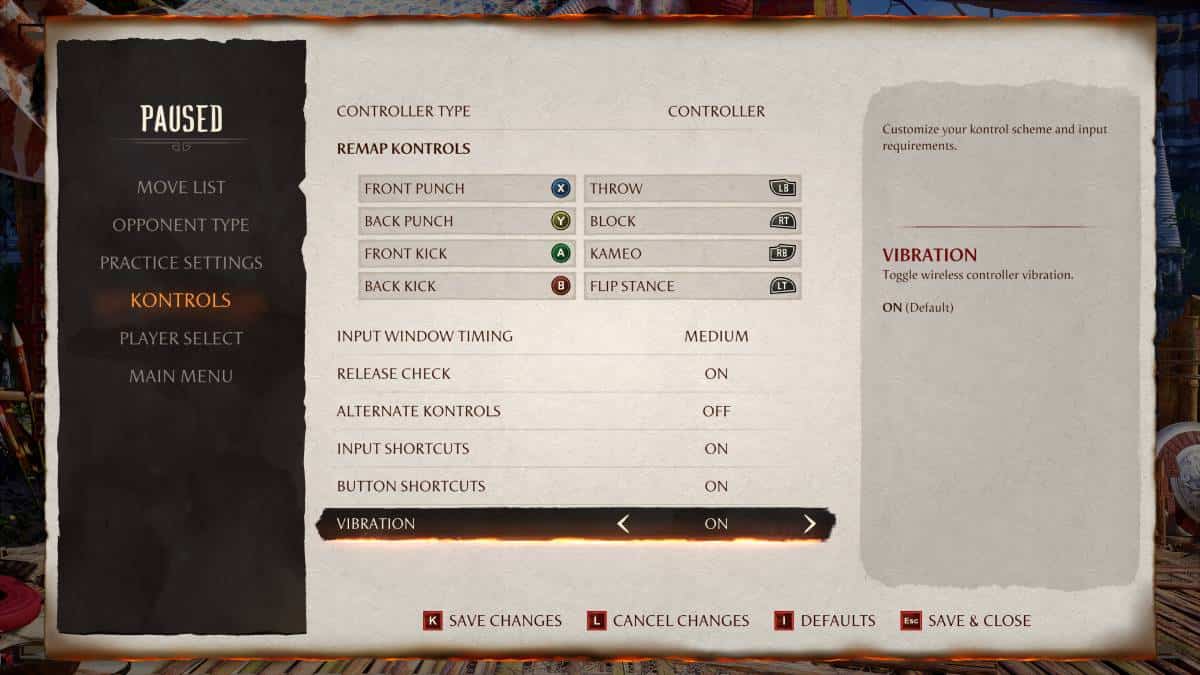
Below, we’ve covered a few of the things we deem to be the best settings for MK1. We wouldn’t touch the layout of the controls as they are well optimised to begin with, but there’s a few properties that could do with a fine-tune.
- Input Window timing – Medium
- Release check – On
- Alternate Kontrols – Off
- Input Shortcuts – On
- Button Shortcuts – On
- Vibration – On
Firstly, you’re going to want to reduce your Input Window Timing to Medium, or Short if you’re confident. This will stop you from accidentally firing off combos unintentionally.
You’re also going to want to make sure you have release check enabled, meaning that attacks fire on button release, rather than button press. This will help you time combos and anticipate enemy attacks a little easier.
Finally, one to make sure you have calibrated properly is Alternate Kontrols. Enabled triggers thumb-stick movement, while disabled triggers D-Pad movement instead.
How to hold your controller for Mortal Kombat 1

There’s not an exact science to how you hold a controller for fighting games, but holding it how you would for other games might be limiting at times.
The first recommendation is to not use the thumbsticks for movement, but only to use the D-Pad. You’re going to have much better control over what combos you can pull off thanks to the limits the pad’s movement.
Another thing you’re going to want to try is how you hold your controller. Personally, I find it easiest to lay the controller flat on my desk, or preferably on my lap. From here, you can give up on using your thumbs for input and use your index finger and middle finger instead. By doing this, you have access to a much more mobile way of entering inputs to the game, however the trade off here is that it’s not ergonomic at all. It will take some getting used to, but you’re going to be hitting combos much faster like this.
We’re going to keep our eyes peeled for the latest on Mortal Kombat 1’s controller settings. In the meantime, you might be interested in the best controller for Mortal Kombat 1, or even whether or not the game will feature Denuvo.
