Video Gamer is reader-supported. When you buy through links on our site, we may earn an affiliate commission. Prices subject to change. Learn more
Wondering how to save in No Man’s Sky? Traversing the universe can be challenging, and there’s denying that No Man’s Sky bundles in its fair share of grinding. Regardless of whether you’re working towards the starship of your dreams, warping towards the galaxy center, or tending to an exotic plant farm, losing progress bites. To save you from shedding digital tears at hours lost, it’s worth knowing how to save in No Man’s Sky.
In this guide, we’ll walk you through just that, explaining the three ways to save in the game. For more help surviving Hello Games sprawling galaxy, check out how to switch Multi-Tool in No Man’s Sky and how to find Carbon in No Man’s Sky.
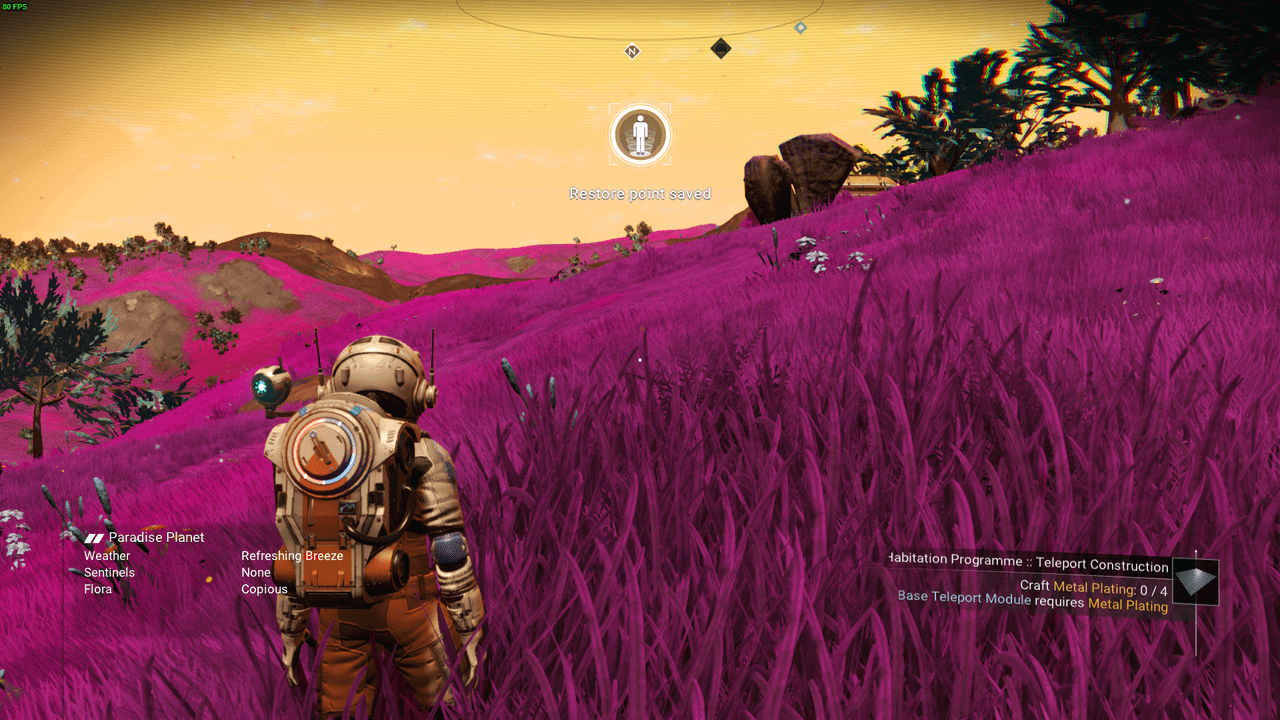
How to Save in No Man’s Sky
Exit Your Starship
This is the easiest way to create a save point. Exiting your starship anywhere across the 18 quintillion planets, countless space stations, and numerous freighters in No Man’s Sky automatically generates an autosave. There’s no cooldown or time limit, so leaving your ship for even a few seconds to grab some Oxygen or Sodium saves the game. You’ll know the game is saved by the ‘Restore point save’ message that pops up on the screen when you exit your ship.
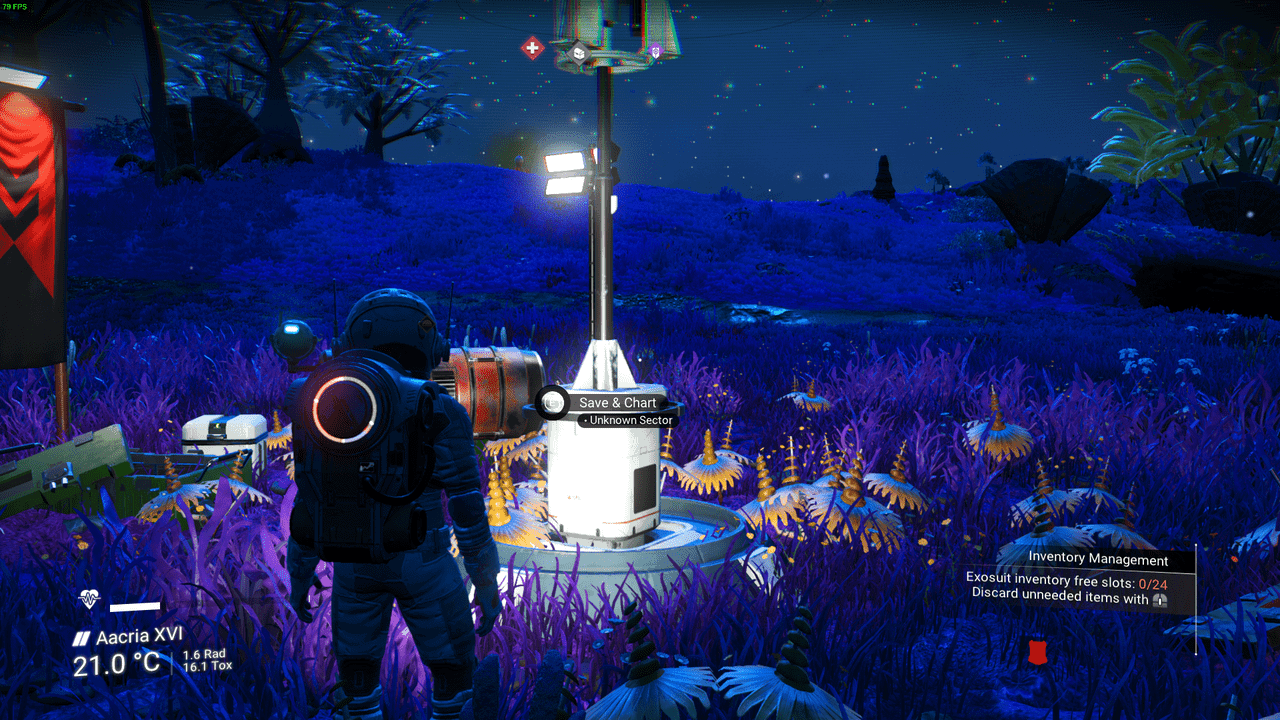
Beacons
You can save the game by interacting with any beacon at a planetary structure on any planet in No Man’s Sky. You should come across them fairly frequently as they tend to spawn near existing buildings or points of interest. Approaching a beacon flashes a prompt to save, followed by a confirmation message to put your mind at ease that your progress is well and truly saved.
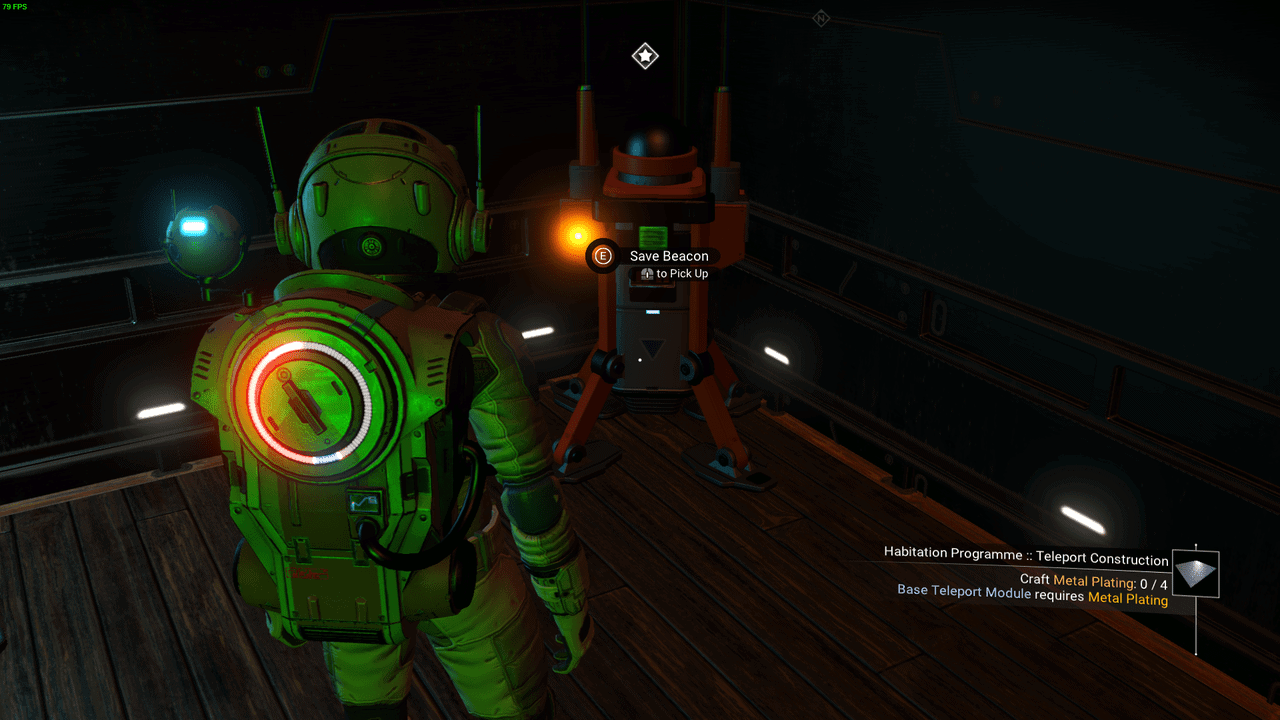
Portable Save Beacon
Lastly, and the most initially laborious way to save your game in No Man’s Sky, is to use a portable Save Beacon. Like refiners, you can slap a Save Beacon down on the ground, use it, then put it back into your inventory, allowing you to save when and where you want.
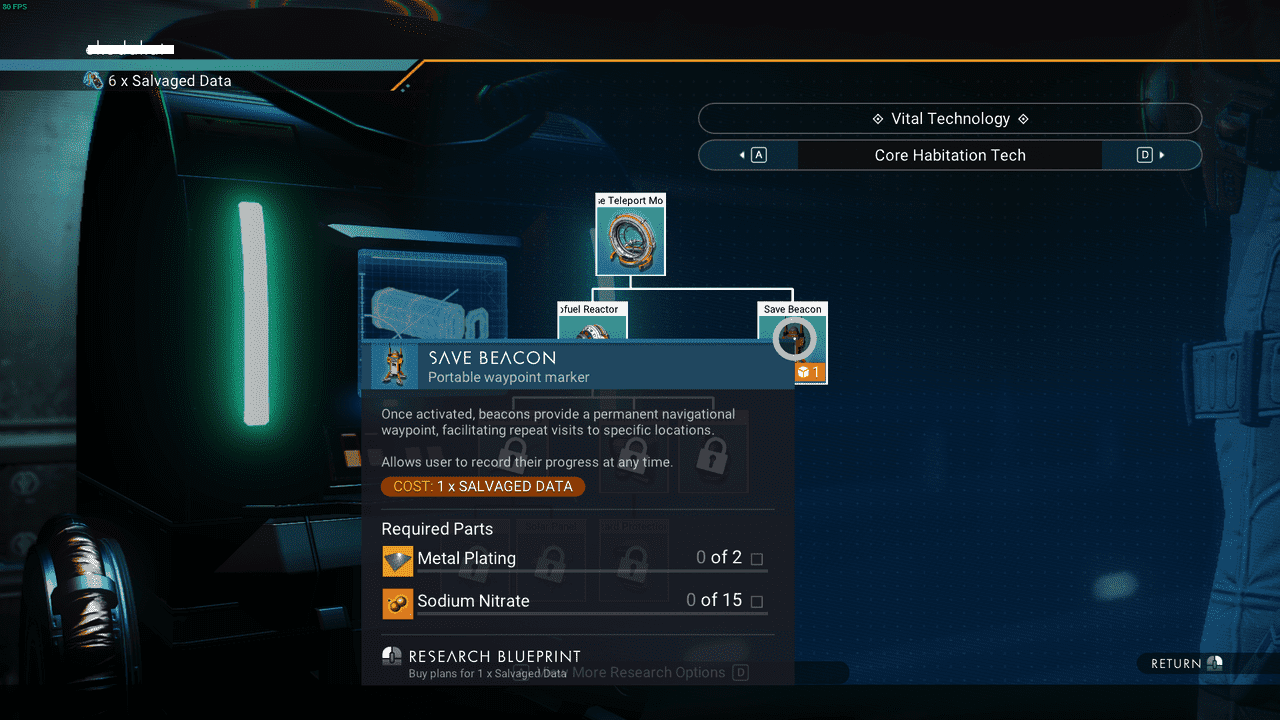
Crafting a Save Beacon in No Man’s Sky
Before you can make a Save Beacon, you’ll need to have completed the initial building portion of the tutorial. After constructing a Construction Research Unit, interact with it and select ‘Buildable Technology’ to see a list of tech blueprints you can unlock, including the Save Beacon.
To unlock it, you’ll need to have collected 1 Salvaged Data. You can find these by scanning for Buried Technology Modules on any planet. Use the terrain manipulator to dig down and loot the module to get Salvaged Data.

After unlocking the Save Beacon blueprint, you’ll need the following materials to craft it:
- x2 Metal Plating
- x15 Sodium Nitrate
One Metal Plating costs x50 Ferrite Dust, easily mined from most rocks and boulders. You can craft Sodium Nitrate by putting Sodium into the refiner.
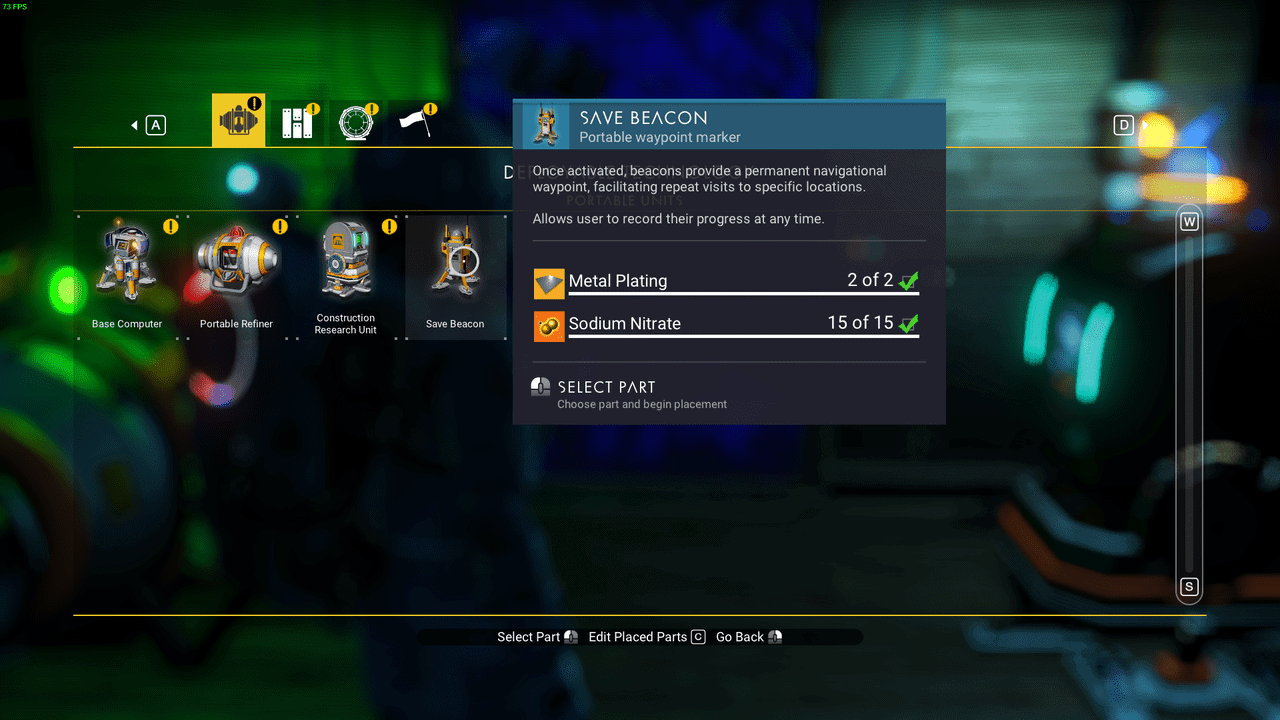
Once you’ve gathered the resources and crafted the parts needed for the recipe, bring up the Deployable Technology quick menu by tapping Z on PC or Up on consoles. Select the Save Beacon in the quick-build menu and place it in the desired spot. Interact with it to create a new save point or otherwise pick it up and use it as a portable save point.
There you have it – three ways to save in Hello Games vast space adventure. Fancy nailing the melee boost? Check out our dedicated guide.
No Man’s Sky – How to Save FAQ
Can You Manually Save in No Man’s Sky?
You can manually save in No Man’s Sky by either interacting with a beacon on any planet or by deploying and using a portable Save Beacon.
Does No Man’s Sky Automatically Save?
The game automatically creates save points, but only after certain action, chiefly exiting your starship and after major story beats.
How Do You Quit and Save in No Man’s Sky?
Unfortunately, No Man’s Sky doesn’t have a quit and save feature, so make sure you save manually by either exiting your ship, interacting with a beacon, or save using a portable Save Beacon before quitting the game.

