Video Gamer is reader-supported. When you buy through links on our site, we may earn an affiliate commission. Prices subject to change. Learn more
Squanch Games’ High on Life is here, offering players a hare-brained mix of crass humor and FPS antics, all to the beat of ad-libs from Rick and Morty creator Justin Roiland. If you’re knee-deep in the wackiness and pushing through the game’s opening hours, you may be wondering how to save in High On Life.
The game doesn’t do a great job explaining how saves work, so to avoid cycling through the pause menu in a loop in search of a save feature, we’ll walk you through the details in this guide.
READ MORE: Is High on Life multiplayer? In short, no
How to Save in High On Life
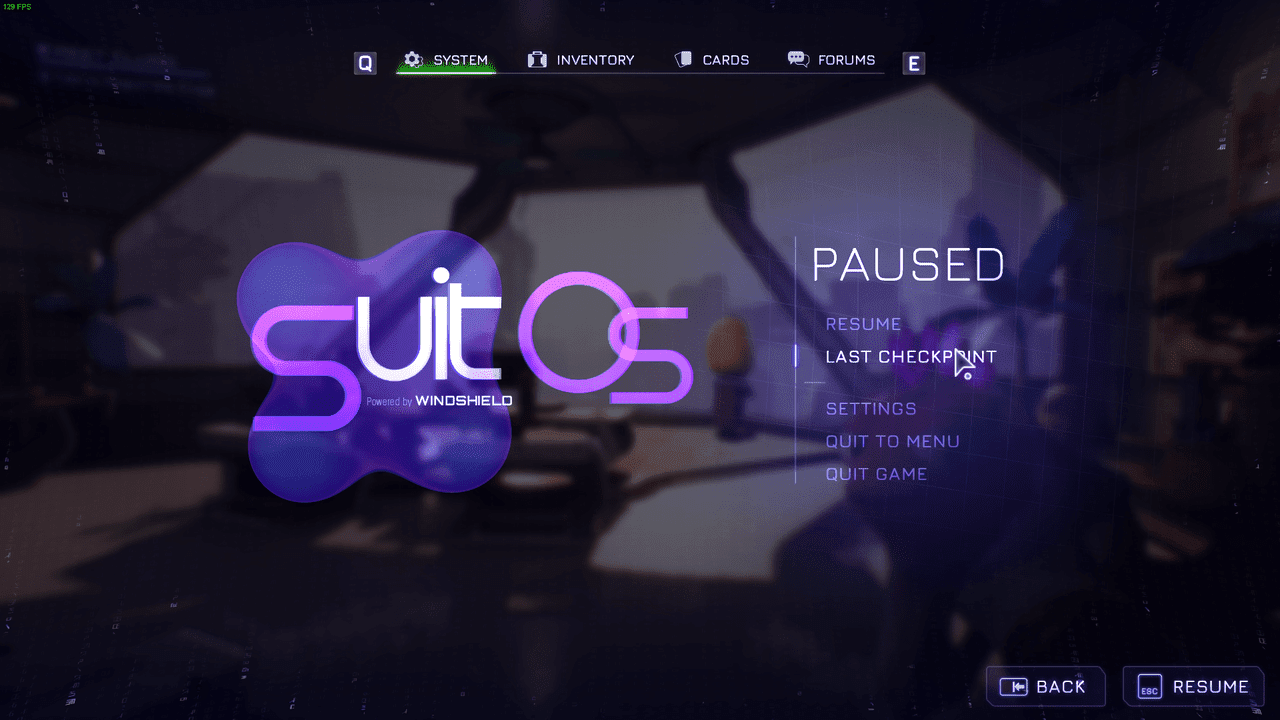
High On Life doesn’t have a conventional save feature where you can pop into the menu and save the game state at any time. Instead, the game relies on an auto-save feature and checkpoints. What this means is that High On Life won’t allow you to save the game manually or visit an in-game landmark or NPC to safeguard your progress.
The frequency of High On Life save game checkpoints varies from level to level, but generally, these tend to come when you first enter a new area, tick off a story beat, find a collectible, or interact with an important NPC. You’ll know the game is saving when a floppy disc icon pops up momentarily on the screen.
After exiting High On Life and loading up your save, you can more or less expect to pick up at a checkpoint not too far from where you left off. You may want to make sure you see that auto-save floppy disc before exiting the game to avoid losing too much progress.
One interesting aspect of High On Life is that it’s very much structured like a Metroidvania. You’ll pick up new weapons with abilities that allow you to revisit levels to access previously inaccessible areas. So, though the story and auto-save may have taken you to a new part of the game, you can always backtrack to track down secrets and collectibles at your leisure by using warp discs.
READ MORE: Is High on Life on PS5 and PS4?

