Video Gamer is reader-supported. When you buy through links on our site, we may earn an affiliate commission. Prices subject to change. Learn more
Valorant has always stayed true to its free-to-play model by never implementing any pay-to-win policies. However, given the quality of weapon skins and bundles they release, no one blames you for spending on cosmetics. Though, what if you make a spontaneous purchase being mesmerized by the VFX and animation of a skin but end up regretting it later on?
Well, fear not; there is a way for you to refund your purchase from Riot. This article will guide you on the methodology of requesting a refund while also explaining Riot’s somewhat-complicated refund policy.
Now Read: How To Get Better At Valorant With Our 18 Tips

ASUS TUF Gaming A17 (2023)

MSI Katana GF76 17.3″
Valorant Refund Policy
Before you learn the procedure for refunding our skins and other goodies in Valorant, you need to be familiar with Riot’s refund policy. While the entire policy can be found on Riot’s website, we’ve managed to summarize all the main points for you below.
You can only claim a refund up to 14 days after making a purchase. However, not every item is refundable. The list of refundable and non-refundable items is given below:
Refundable Items
- Non-upgraded, and unused weapon skins
- Unused Valorant Points (VPs)
Non-Refundable Items
- Skin Bundles
- Battlepass
- Battlepass Levels
- Agent Contract Levels
- Upgraded Weapon Skins
- Weapon Skin Levels
- Radianite Points
- Used Weapon Skins
A weapon skin is considered “used” once you equip it and start a match with it. To be specific, as soon as you reach the Map loading screen in a game, the skin will be considered used and rendered non-refundable. Using the weapon skin in any custom game or practice range also makes it non-refundable.
Refunding Unused Skins
Now that you’ve understood the refund policy of Valorant, it’s time to get a return on your spontaneous purchase. The method to do so is straightforward and intuitive, but we have broken it down into simple steps for first-timers:
- Head over to the Valorant Refund Request page.
- Scroll down to the “How To Refund Weapon Skins” section in the article and click on the Log In button located there.
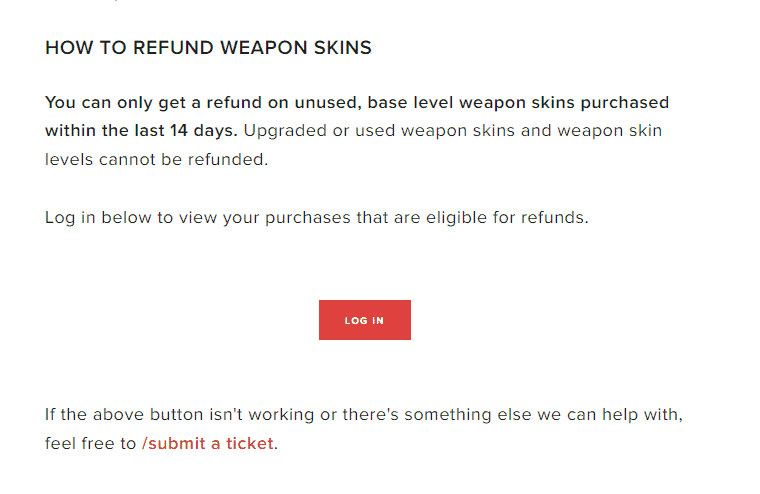
- Enter your Valorant account credentials and sign in.
- Now, the previous page will be reloaded. This time, the “How To Refund Weapon Skins” section will have a button for “Get My Order History” which you need to press.
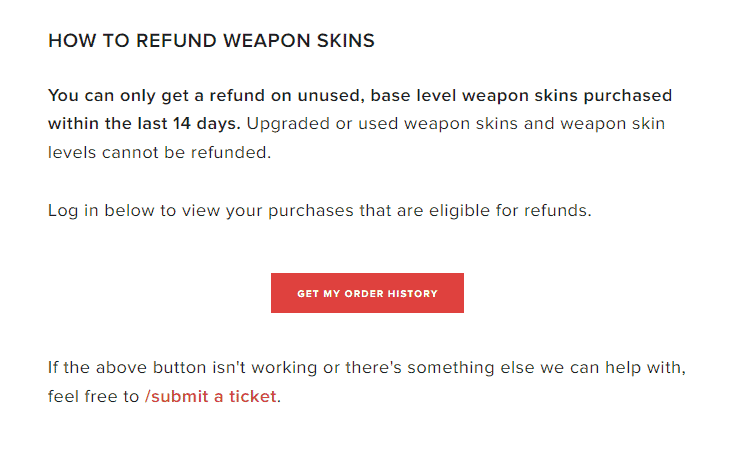
- You will see a list of refundable skins on your screen.
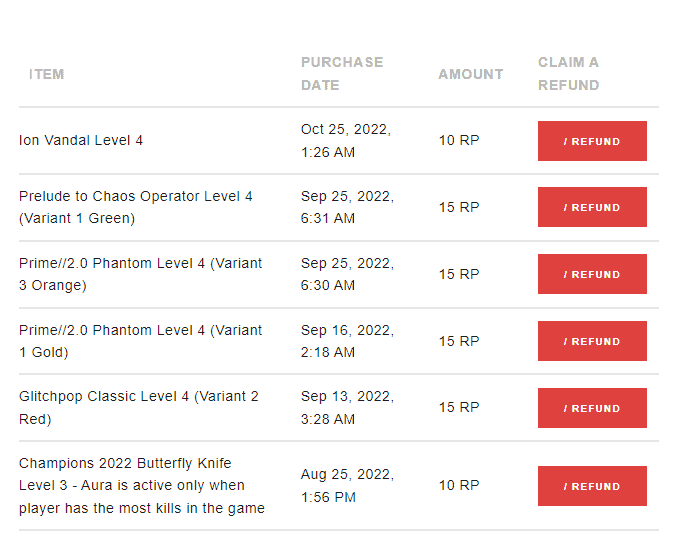
- Click the Refund button next to any item that you want to return.
If a refund is possible, the Riot Client will open and your Valorant Points will be added back to your account. Otherwise, a browser pop-up will inform you about the item being non-refundable.
Refunding Valorant Points
The above steps merely explained how to trade your unused weapon skins for Valorant Points. However, actually getting your cash back through those Valorant points is slightly different.
To refund your purchased VP, you’ll have to go to Valorant Ticket Support and submit a ticket. In the ticket request type, simply select the Content Refund Category and fill in the required details. It will take approximately 14 days for your request to process and get a reply from Riot on your email.
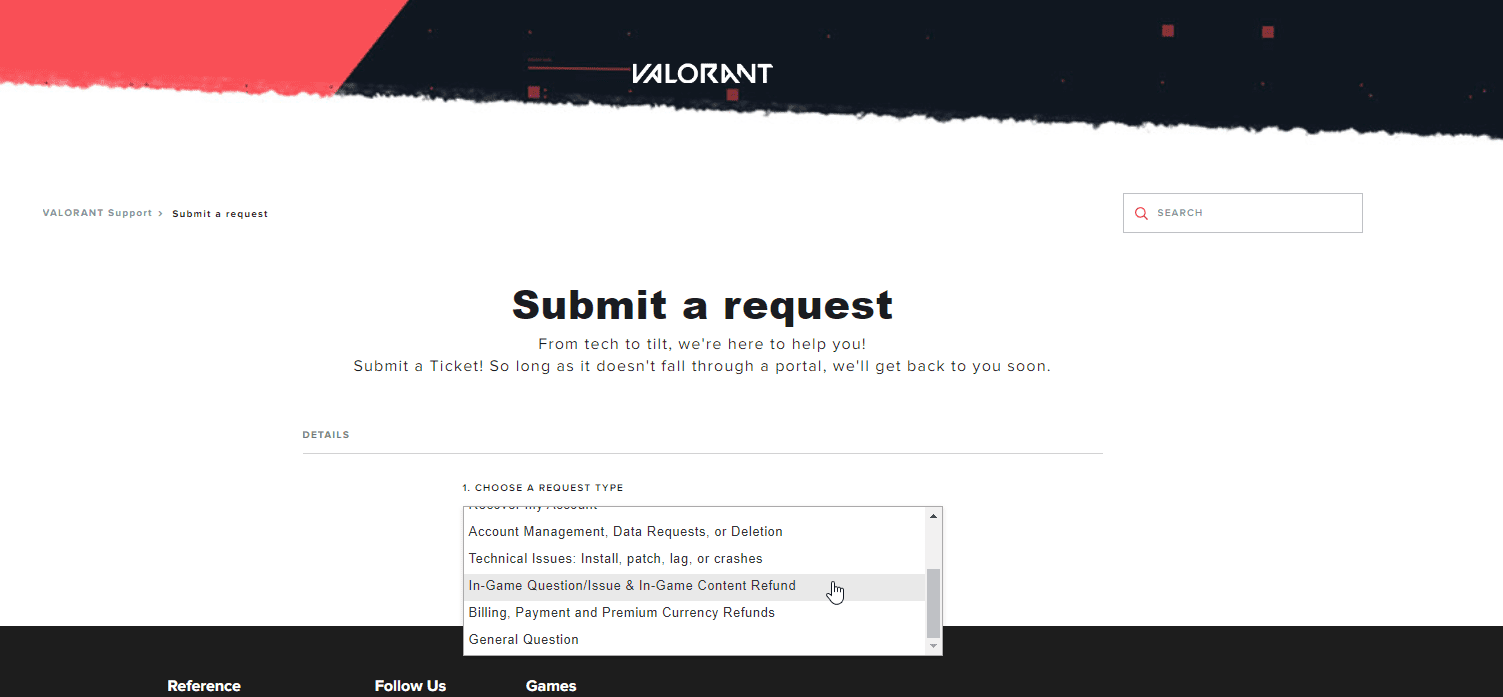
Final Thoughts
We hope this guide has helped you grasp the refund policy of Valorant along with the refunding process. Did you manage to refund your skins or missed the opportunity by accidentally hopping into a game with the skin equipped? Let us know in the comments below!

