Video Gamer is reader-supported. When you buy through links on our site, we may earn an affiliate commission. Prices subject to change. Learn more
If you’re wondering how to preload Jedi Survivor on PC or PS5, we’re going to go over everything you need to know.
The preload time has passed since, and we know exactly how big the game is going to be, so let’s go over how to preload the game on PC and PS5.
Preloading the game is fairly easy, and once the release time swings around you should be ready to get into the skin of Cal Kestis once again. Unfortunately, there’s no Early Access, nor will the New Zealand trick work, so you’re only going to be able to play the game from the release time. However, preloading will get you there as soon as the time hits, so let’s go over everything you need to know.
How to preload Jedi Survivor on PC?
After you have pre-ordered the game, you’re going to be able to go onto Steam or Epic Games and begin downloading. The preload option should be visible on either platforms, and all you have to do is click the button.
How to preload Jedi Survivor on PS5?
On PS5, you’re going to need to do the following:
- Head on over to Library
- Select Star Wars Jedi: Survivor
- Select Preload
How long does preloading Jedi Survivor take?
We know how big the game is and how much will be downloaded for the preload, so we can make a rough estimate that downloading the 120GB+ game will take a solid few hours. Of course, this depends entirely on your internet connection.
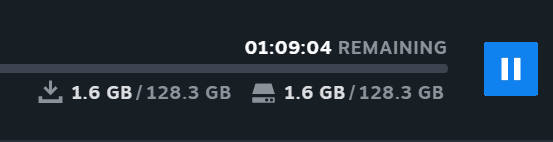
We have luckily not had to wait that long.
Frequently Asked Questions
Is the Jedi Survivor preload on Xbox?
You can also preload Jedi Survivor on Xbox by following similar steps as mentioned before.
Is the Jedi Survivor preload free?
After you pre-order Jedi Survivor, you do not have to pay extra to preload the game.
