Video Gamer is reader-supported. When you buy through links on our site, we may earn an affiliate commission. Prices subject to change. Learn more
Wondering how to download MW3 beta for Xbox, PC and PS5, we’ve got all the details you need. It’s that time of the year again when gamers eagerly await a new Call of Duty game, especially one that hints at the return of the series’ most formidable adversary – Makarov.
There’s a lot to expect in MW3, and like you, we’re thrilled to see how the highly-anticipated campaign will unfold. If you need a refresher, we’ve got you covered with our guide on the Modern Warfare story so far. But for now, it’s all about the MW3 beta start times, so here’s how to download the MW3 beta on Xbox, PC and PS5.

How to download MW3 beta on Xbox
To download the Modern Warfare 3 beta on Xbox, you need to have the Call of Duty HQ app installed, along with the two beta packs, which have a combined size of around 28GB.
The CoD HQ app serves as the launcher for Modern Warfare 2 and Warzone, so if you already have either of those games, you’re all set. If it’s not installed, you can download the free-to-play Warzone file to get access. If you’re already playing, then you should see our best controller settings for MW3 beta for an improved gameplay experience.
How to download MW3 beta on PC
Just like the Xbox instructions, the main thing you’ll need to play the MW3 beta on PC is the COD HQ app. If you’ve played Warzone or Modern Warfare 2 before, this application is likely already on your PC. However, if you haven’t played either of those games, you can download the free COD HQ application from either Battle.Net or Steam.
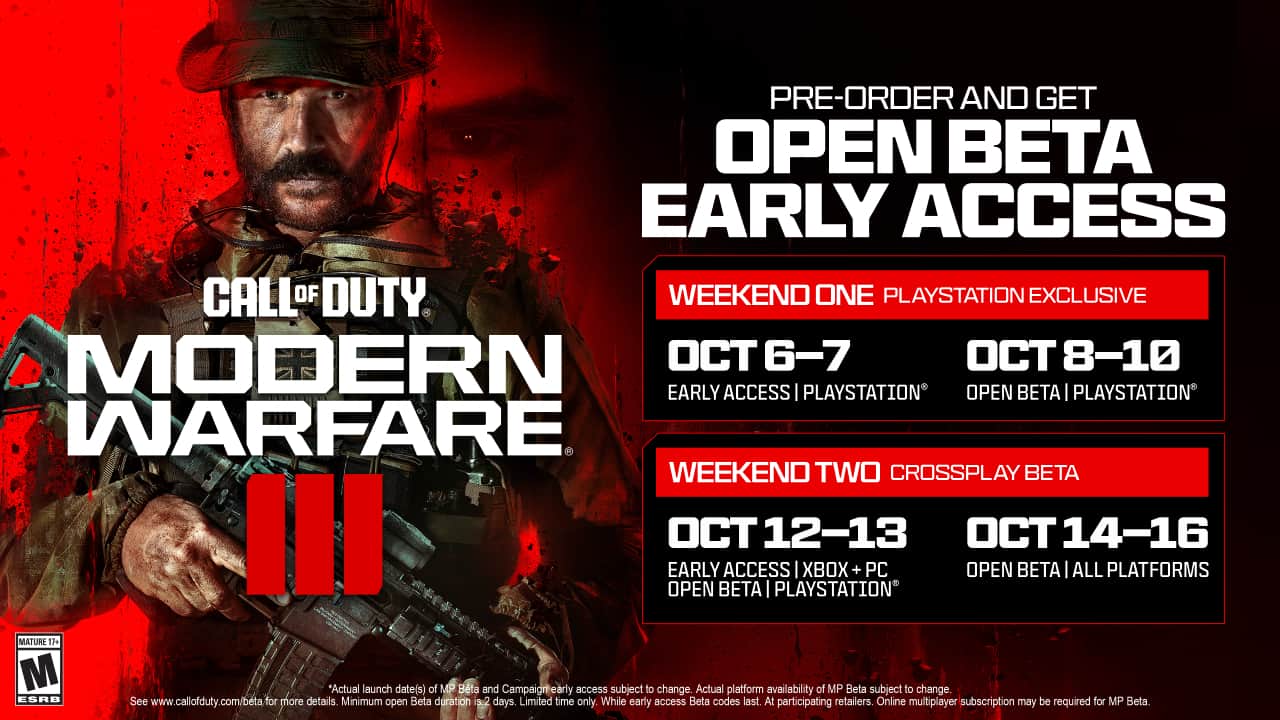
Once you’ve downloaded COD HQ, you have a few options. You can pre-order the MW3 edition you want, redeem a beta code, or wait for the open beta access. If you choose to pre-order, simply download the early access files from Battle.Net or Steam. For Steam users, this is automatic, but Battle.Net users will need to do it manually by selecting “Download pre-release content” on the COD HQ application page.
How to download MW3 beta on PS5
First off, make sure you’ve either digitally pre-ordered MW3 or received a beta code from your retailer. If you obtained a beta code by another means, ensure it’s readily available. Redeem your code from the CoD Redeem page, making sure it’s associated with the correct account. After redemption, you’ll receive a 12-digit code to use on the PlayStation Store.
For those who don’t have COD HQ on their PlayStation, you can download it by redownloading Modern Warfare 2 if you purchased it this year. If you don’t own MW2, simply download the free-to-play Warzone application from the PlayStation Store.
After a weekend of exclusivity on PlayStation, Xbox players can now dive into the Modern Warfare 3 beta. Starting on Thursday, Oct. 12 at 1 p.m. ET, the beta will be available on both Xbox One and Series X|S. So if you’re gearing up to dive into the second weekend beta, make sure to check our predicted MW3 system requirements to ensure you’re all set to play on your PC.

