Video Gamer is reader-supported. When you buy through links on our site, we may earn an affiliate commission. Prices subject to change. Learn more
Fortnite has been out for years now and in that time it has grown to be one of the biggest games in the world with over 500 million registered players.
Videogamer.com is reader-supported. When you buy through links on our site, we may earn an affiliate commission. Learn more / Images from Amazon Product Advertising API / Last updated on 2024-04-17
In that time, a few people have probably matured a bit, so the name they thought was funny all those years ago when they first set up their names. If this person is you, then you’ve come to the right place, as below we will show you how to change your Epic Name on Fortnite.
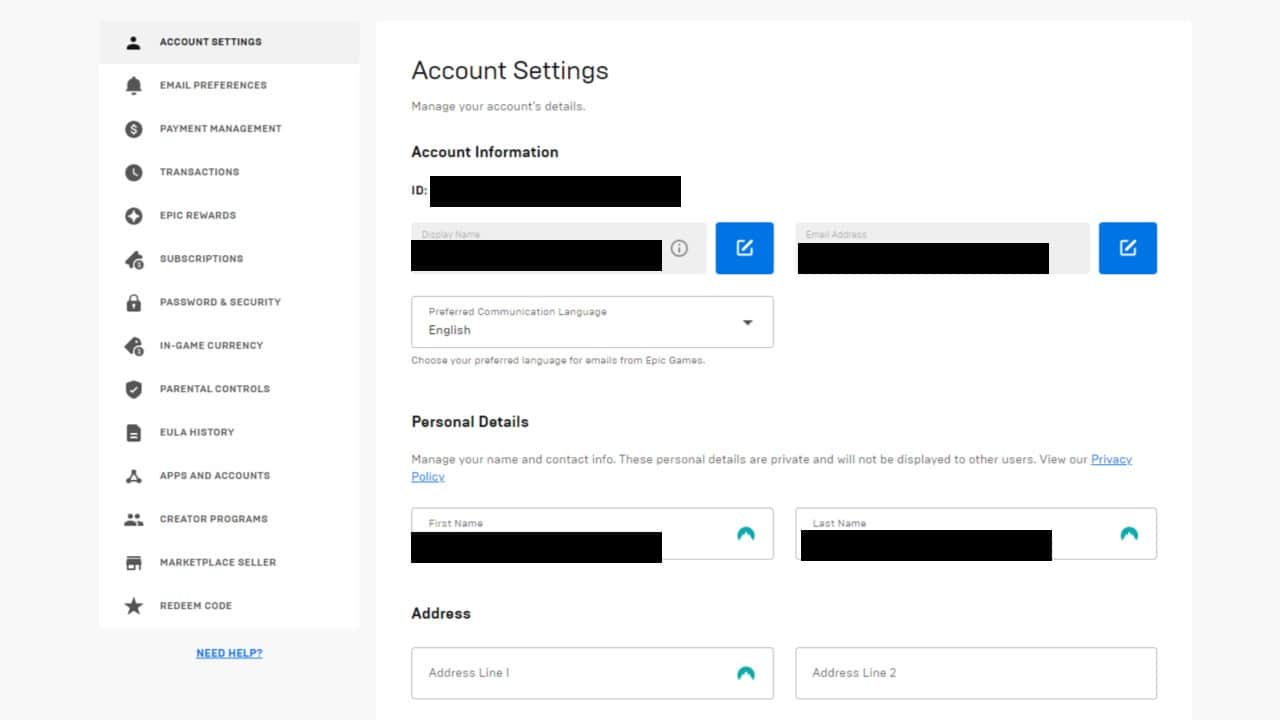
How to Change Your Epic Name?
There is more than one way to change your name in Fortnite. You can either do it via the Fortnite website or you can do it on the Epic Games Launcher.
NOW READ: How to Find All Exotic Weapons in Fortnite Chapter 4 Season 1
In order to change your name via the website you will need to follow these steps:
- Go to the Fortnite website
- Sign-in to your account
- Once logged in, click on your username on the top right of the screen
- A menu will drop down, click “Account”
- Go to the “Account Settings” tab
- Look for your username and click the check box next to it
- Now feel free to change it whatever you like
BUY NOW: The Samsung Freestyle Projector is now down to just $599.99 for Cyber Week
Alternatively, if you go to the Epic Games Launcher and click your username in the bottom left corner of the screen, then click manage account it will take you to the fifth step from the above list, so you can change your name. It is as simple as that.
Just be aware before you do change it, that your new username must be at least three characters long, and as soon as you change it, you won’t be able to change it again for at least two weeks – so choose wisely!
Now you know how to change your name in Fortnite, why not check out what’s in the Fortnite Item Shop today. And if you haven’t tried it out yet, why not take a look at some of our LEGO Fortnite tips and tricks to get started in the game mode.



