Video Gamer is reader-supported. When you buy through links on our site, we may earn an affiliate commission. Prices subject to change. Learn more
While Fortnite may seem like a single game from afar, it can offer entirely new experiences with different modes. We will talk about the most popular modes aside from the well-known Battle Royale mode: How to Change Teams in Fortnite Creative?
NOW READ: How to publish a island in Fortnite Creative (2023)
Fortnite Creative was released in 2018, about a year after the game’s release. With this mod, Epic Games allows players to create their own worlds, maps and games. This leads to creative and wonderful results.
For example, the best Fortnite Creative Maps that you can play with your friends are a must for a nice weekend. Or if you need extra XP to get the Battle Pass rewards of the new season, you can check out the best Creative XP maps.
Whether you are designing your own map or playing with someone else’s, sometimes you might need to switch teams. In this guide, we’ll explain how to switch teams in Fortnite Creative.
How to Switch Teams in Fortnite Creative?
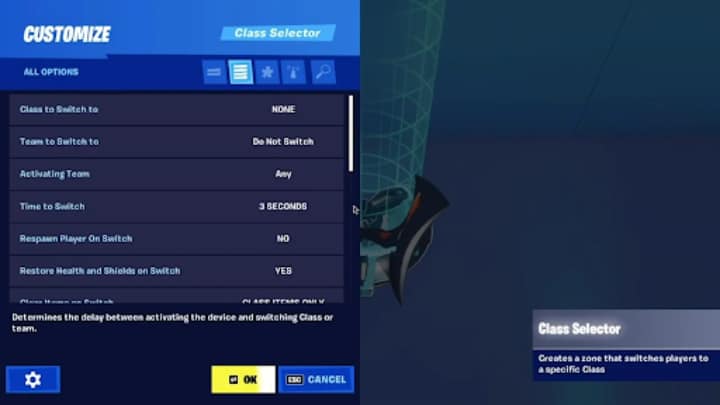
There are a few different methods you can choose from to change teams in Fortnite Creative. Here they all are:
- Using the options in the main menu
- Using the class selector
- Using the class selector’s button
Switching teams is quite easy on Fortnite Creative maps. You can simply select what’s best for you from the options above to get started.
NOW READ: How to Get to Main Island in Fortnite Creative
Some Creative maps allow you to change teams directly from the main menu. To use this method, open the menu during the game and click on Switch Teams. That’s it!
Some map designers have built the “Class Selector” directly into the game to switch between teams. Approach the building that emits an upward light and press the interaction button. You can switch teams in the drop-down menu.
In another version of the second method, you cannot interact with the Class Selector, but with the in-game button next to or in front of it.
If you want to switch teams but can’t, it may be that the map you are playing does not allow you to switch teams. This is because the Fortnite Creative maps have three different team systems:
- Free For All: There is no team and each player fights everyone else. You can think of it like the Deathmatch mode in other games.
- Cooperative: In this mode, there is only one team on each map. All players in the team join together to accomplish a common goal. There is neither an opponent nor a second team.
- Custom: If the map designer has created more than one team, you can switch to any team using the methods above. Unless the team you want to switch to is full.
That’s all we can share about How to Change Teams in Fortnite Creative for now. You can find fun maps by searching for “Fortnite Maps” in Reddit threads, on Discord servers, or on Google. It’s worth noting, though, that you need a 12-digit digital code to connect to these maps.
