Video Gamer is reader-supported. When you buy through links on our site, we may earn an affiliate commission. Prices subject to change. Learn more
One of the core skills of any decorator is knowing how to paint walls in House Flipper 2. Once you get a few missions in, you’ll start being asked to paint walls in your missions, so we’ve put together a quick guide to help you ensure you know what you’re doing.
Make sure to check out our House Flipper 2 tips and tricks for lots of great advice to help you get started with the game. And if you’re having problems with how to tile walls and floors in House Flipper 2, we have a guide for that too. With that, let’s take a look at how to paint walls in House Flipper 2.
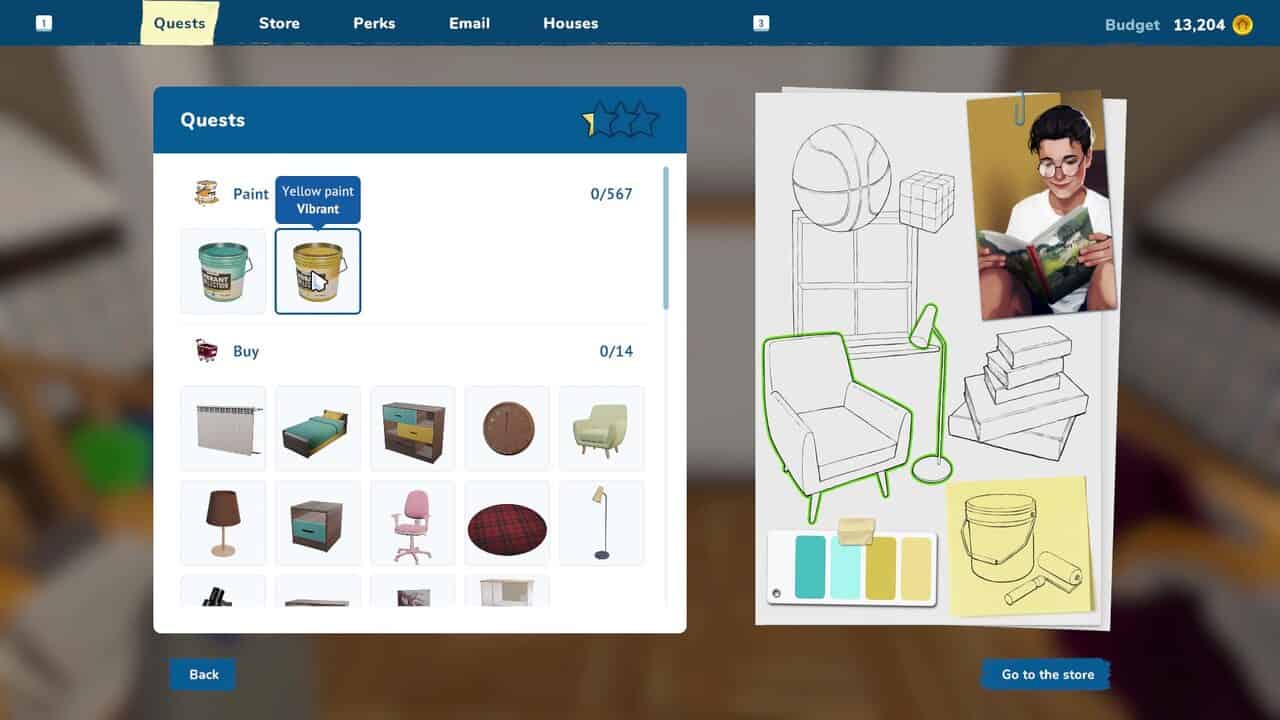
How to paint walls in House Flipper 2
First things first, you need to buy some paint. If you’re doing a mission, open up your quest guide, and you’ll see one or two options of paint to buy. Take your pick and buy the paint bucket, and place it anywhere on the ground in the room you’re painting.
Next, take out your paint roller. Before you can start painting, you need to actually get the paint on the roller, which you can do by clicking on the bucket while you’re holding the roller. Next, head over to the wall you want to paint. In missions, these walls will be marked out in yellow.
You now have to select the area you want to paint. Click somewhere on the wall, and you’ll be able to start drawing a grid. Drag the grid across the wall to select the area you want to paint – anything outside of this selected area will not be painted, so you won’t have to worry about going outside the lines. The best way to do this is to start in one corner and drag the grid to the far corner to capture as much room as possible.

With the grid selected, simply hold down the left mouse button over the selected area to start painting the wall. Drag the roller across the wall to paint it square by square. Eventually, you will run out of paint, at which point you simply need to click the paint bucket again to refill and go back to painting.
As you progress, you’ll unlock perks to help you with painting, such as a longer paint roller, or the paint you use lasting longer, so make sure to use your upgrades as soon as you get them.
That’s everything for how to paint in House Flipper 2. Hopefully, this guide will help you get started painting houses in your missions. And if you want to get started renovating your own house outside of missions, our how to renovate and flip houses in House Flipper 2 guide will get you started.
How to paint walls in House Flipper 2 FAQs
How do you paint walls in House Flipper 2?
You need to select a grid on the wall you want to paint, before using the paint roller on the walls to paint each individual block.
How do you get a bigger roller in House Flipper 2?
You can get a bigger paint roller using the painting perk upgrades.

