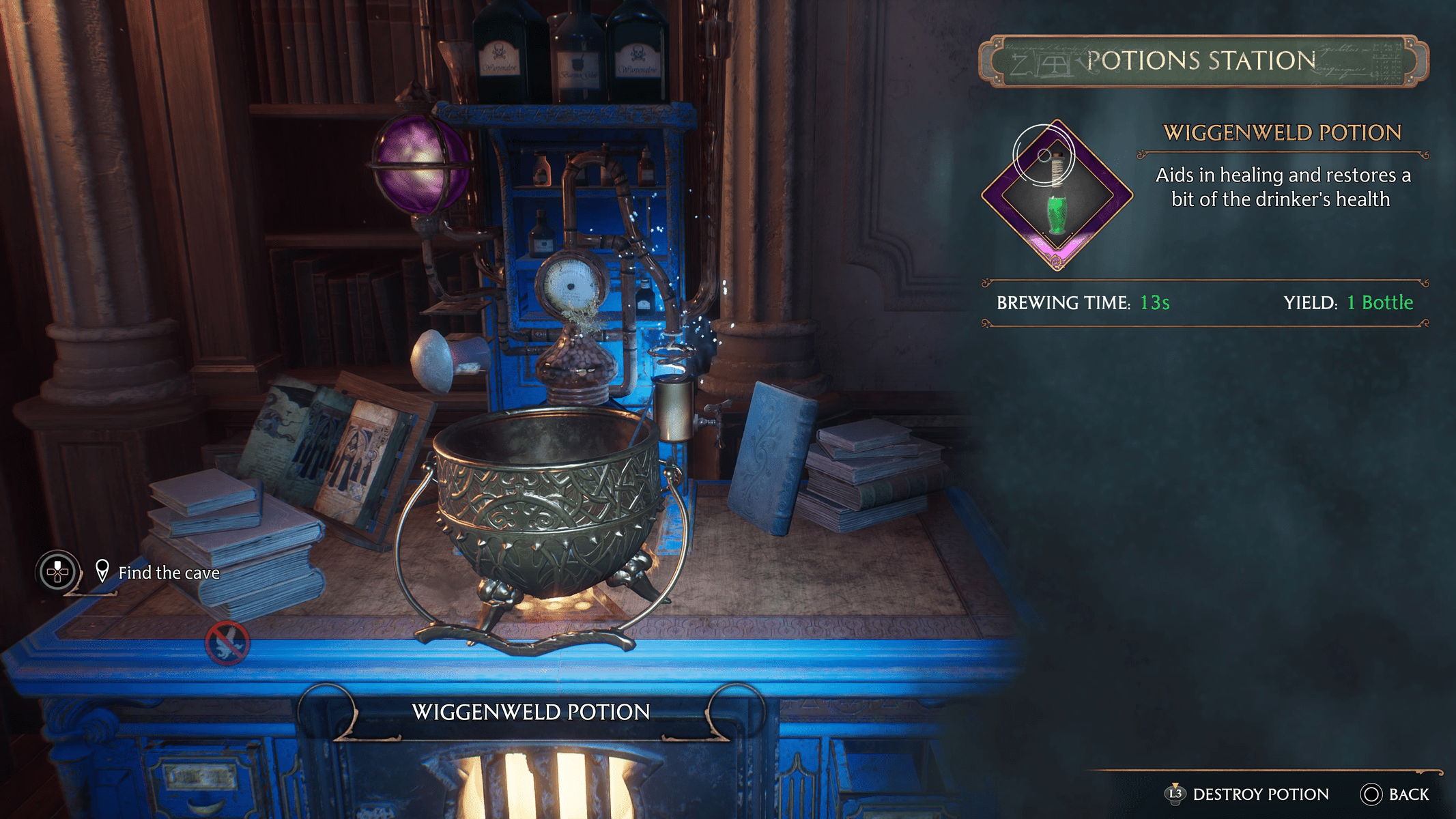Video Gamer is reader-supported. When you buy through links on our site, we may earn an affiliate commission. Prices subject to change. Learn more
Hogwarts Legacy is finally here, with millions of gamers around the world exploring the Wizarding World and making their way through the hefty quest list.
Along the way, you’ll meet beasts and other nasties to battle with, so will need to use your spells wisely. You’ll also need to manage your health when you take damage. Thankfully, there are a few simple way of doing this in Hogwarts, which we go into below.
How to heal in Hogwarts Legacy
To heal you use what’s called a Wiggenweld Potion, a healing potion that lets you recover from injuries. According to the lore, this potion was made by Harry Potter at the Potions Club in 1997. He consumed it to give himself a stamina boost ahead of a dangerous mission with Albus Dumbledore.
NOW READ: Here’s the complete spells list in Hogwarts Legacy
Wiggenweld Potions are available as loot for killing enemies and are also found in chests but you can also brew them yourself in the Room of Requirements at a Potions Station. If you’re struggling with enemies, we’ve detailed a handy spell combination right here that can help you deal serious damage.

To create the Wiggenweld Potion, you’ll need the following ingredients:
- 1 x Horklump Juice
- 1 x Dittany Leaves
Potions take 15 seconds to brew. You can carry a maximum of 25 Wiggenweld Potions at any one time, and we recommend carrying as many as you can to avoid any life or death situations.
To use the potion you just need to do the following:
- On console, press down on the D-Pad (PS5 and Xbox)
- If you’re playing on PC, press the G key
That’s all you need to know about how to heal. Remember, if you’re stuck on Hogwarts, be sure to check out latest guide content, and ensure you’re up to date with the best combat spells. You can also check out the best controller settings for Hogwarts right here, as some may find the default sensitivity a tad unresponsive.