Video Gamer is reader-supported. When you buy through links on our site, we may earn an affiliate commission. Prices subject to change. Learn more
Looking to fix black screen on startup in Helldivers 2? The new co-op shooter from Arrowhead Game Studios just dropped but players are reporting a new issue. A black screen stands between them and exterminating bugs and hordes for democracy. Here’s how to fix it.
For more on the game, check out our best stratagems in Helldivers 2 and the best armor.
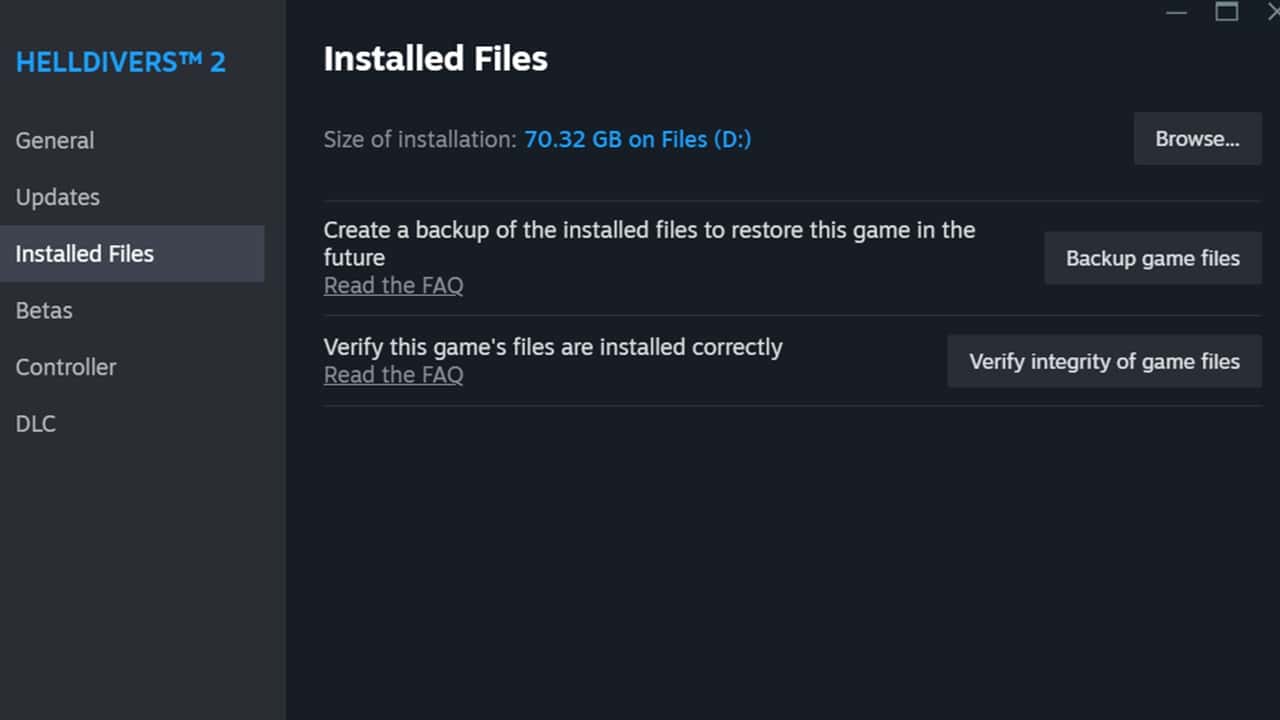
Our 8 methods to fix black screen on startup error in Helldivers 2
Players report being stuck on a black screen before entering the main menu in Helldivers 2. This splash screen will stop you from protecting Super Earth and its neighboring planets from Automatons and Terminid forces. If you’re facing this issue, here are some things you can do to fix it:
- Restart the game and then your system – While this is usually the first course of action for any technical issues or launch error you may encounter, this might be enough to get Helldivers 2 back to normal.
- Check if you have the latest drivers – You can look for these on the official manufacturer sites like those of Nvidia and AMD. These will ensure that you have the best performance possible by updating outdated drivers. Some Nvidia players report that disabling Image Scaling in the Nvidia Control Panel can fix the black screen error.
- Some AMD-exclusive fixes have been found – For AMD Radeon 7000 series graphics card, the developers have noted an error and are working on a fix. Another AMD-specific fix is disabling Screen-Space Global Illumination and Anti-Aliasing to get the game to run smoothly on an AMD GPU.
- Ensure that you have a steady VPN and internet connection – Resetting your VPN and rechecking your internet speed is a good option since Helldivers 2 is an online game.
- Verify integrity of game files on Steam – Right-click the game and hit ‘Properties.’ Here, you’ll spot this option in the ‘Installed Files’ section.
- Stop the game from entering fullscreen mode via the configuration file – You can change this to windowed mode manually by heading to ‘C:\Users\user\AppData\Roaming\Arrowhead\Helldivers2.’ This varies based on which drive you installed the game in. In this location, find ‘user_settings.config’ and delete it. This resets the config file so you’ll have to change your PC graphics settings again. You can also choose to just open this file with Notepad and change the fullscreen field from true to false. If this is the reason behind your error, remember to exit Helldivers 2 after setting it to borderless window mode.
- Disconnect your controller when the game loads – While this might sound odd, disconnecting your controller (Xbox, PlayStation, or otherwise) on PC can help resolve this issue. You can continue using it once the game loads up. Reddit users report that this does indeed work.
- Wait for the servers to free up – This can also occur when the game servers hit max capacity. So waiting is your best option. Server issues have plagued Helldivers 2 for a while as it hits one new player milestone after the other.
That covers how to fix the black screen on startup in Helldivers 2. For more on Helldivers 2, check out our tips and tricks and how to level up fast in Helldivers 2.
Helldivers 2 black screen FAQs
What is the most likely reason for the Helldivers 2 black screen?
The game servers hitting max capacity is the most probable reason.
Is there a guaranteed way to fix the black screen?
No, your best bet is checking your connection and PC in addition to waiting for the servers.

