Video Gamer is reader-supported. When you buy through links on our site, we may earn an affiliate commission. Prices subject to change. Learn more
The Fortnite x Lego collaboration is going to be massive. We got a sneak peek at it during The Big Bang event, and it was fantastic. Unfortunately, the Lego Fortnite game mode is not available at the moment. Due to this, you’re not able to see Lego skins in the game.
The mode is set to release on Thursday, December 7. However, if you’d like to get Lego skins early, there is a trick you can use. More than 1,200 Fortnite skins have their Lego styles, and our guide will show you how to get them.
How to get Lego skins in Fortnite?
The only way to see Lego skins in Fortnite is to select the Lego Fortnite game mode. Considering the mode isn’t out yet, this is nearly impossible to do. Fortunately, there is an easy trick you can do to get Lego skins early.
The trick is to add a Lego playlist to your Fortnite favorites. At the moment, the playlist is inactive, but you can add it through Discord. To do this, follow the steps below:
- Create a Discord account or log in if you already have it
- Join http://discord.gg/jules
- Switch to #-bot-commands channel
- Type /login
- Get authorization code
- Submit the code by clicking on the green Submit Code button
- Type /lego
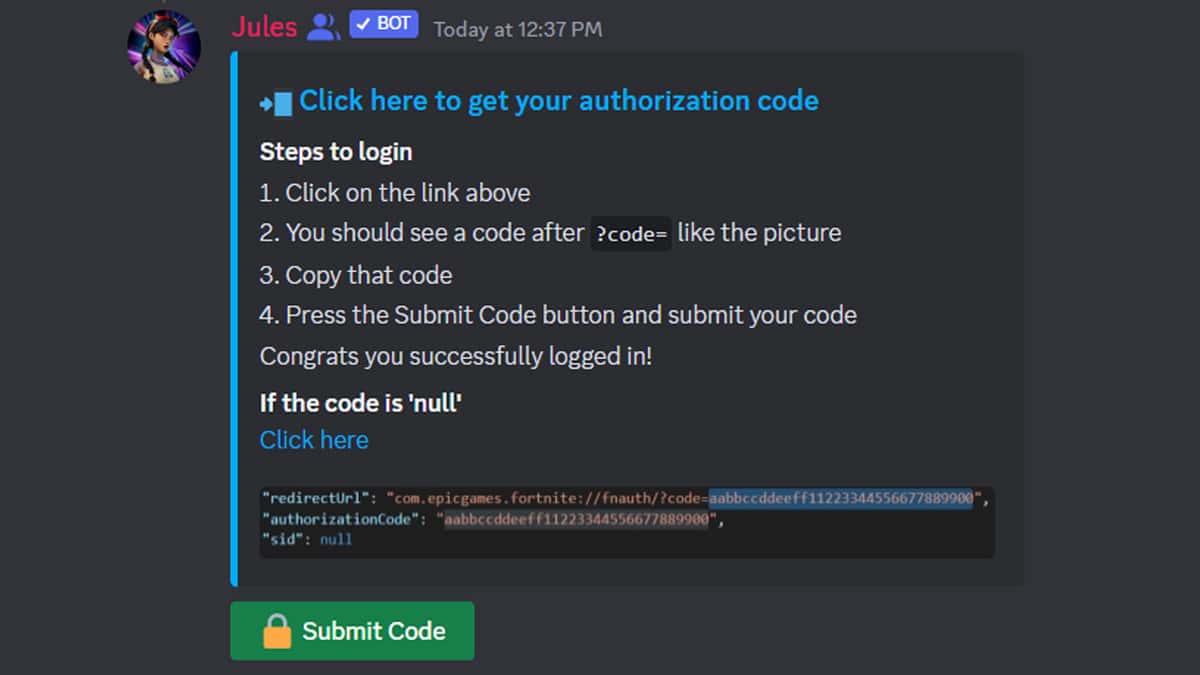
Once you enter the first command, you need to click on the link at the top to get your authorization code. After that, simply copy-paste the code by clicking on the green button. If you are not logged in to your Epic Games account, you will need to do that as well.
You can get skins early, but it’s best to wait
The Lego Fortnite mode will come out on Thursday, giving you a chance to see nearly all of your skins in Lego style. While this trick can help you see Lego skins, we recommend you wait for Thursday.
If you do everything correctly, you will see the Juno playlist in your favorites. You can access your favorites by clicking the button in the top left corner of your screen. Simply select the Fortnite playlist, and you will be able to get Lego skins early.
You won’t be able to play the mode yet. However, you’ll be able to select it, meaning that you’ll get new skins ahead of their release.
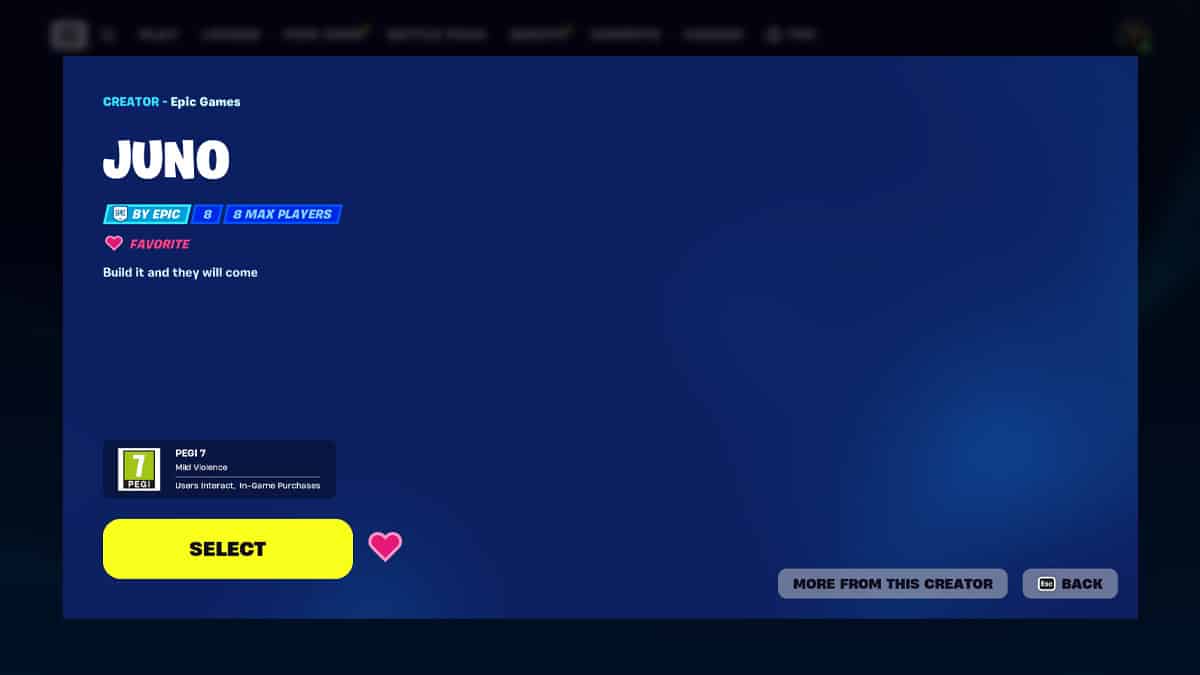
It’s important to note that you won’t get banned for doing this, since you are not modifying game data. However, sharing your Epic Games authorization code is not always a great idea, so it’s best you wait for the official release of the Lego Fortnite mode.
How to get Lego skins in Fortnite early – FAQ
Will I get banned for getting Lego skins early in Fortnite?
No, you will not be banned. Epic Games has already released these skins, they are simply hidden.
Can I use Lego skins in Battle Royale modes?
You can only use Lego skins in the Lego Fortnite mode. If you choose Battle Royale or Zero Build mode, you will switch to a regular style of the skin.
Will I get Lego styles for all of my Fortnite skins?
You will get Lego styles for most of your Fortnite skins, but not all of them. On top of that, you don’t need to pay anything, as all of these styles are free. Furthermore, some of your emotes will also have a new style.

