Video Gamer is reader-supported. When you buy through links on our site, we may earn an affiliate commission. Prices subject to change. Learn more
Fortnite’s collaboration with Lego is one of the biggest things that have arrived with Chapter 5. Epic Games has released more than 1,200 Lego-styled skins, and many emotes have also been adjusted. However, many players don’t know how to see Lego skins in Fortnite. If you are one of these players, we’ll explain why you can’t see them and what you can do about it.
It’s important to note that you cannot use Lego skins in Fortnite Battle Royale. They are exclusive to Lego Fortnite, a new game mode that will come on Thursday, December 7. The new mode will bring an open world and many new features, so it’s no surprise that many players are interested in it.
Why can’t I see Lego skins in Fortnite?
Despite Epic Games adding so many Lego skins in Fortnite, you cannot use them at the moment. These skins are only usable in Lego Fortnite, and since the mode hasn’t come out yet, they aren’t visible. However, you will be able to use them starting December 7.
You already own many Lego skins
With the release of Fortnite Chapter 5, you automatically received many Lego skins. Nearly every skin in the game has its Lego counterpart, so you received a Lego skin for almost every skin you owned before Chapter 5.
To see Lego skins, you need to select the Lego Fortnite game mode. Once you do this, you will be able to see the Lego styles of all the skins that you own in your Locker from the Lobby screen. In addition to it, Fortnite’s Item Shop will also show Lego skins alongside the main version of the skin.
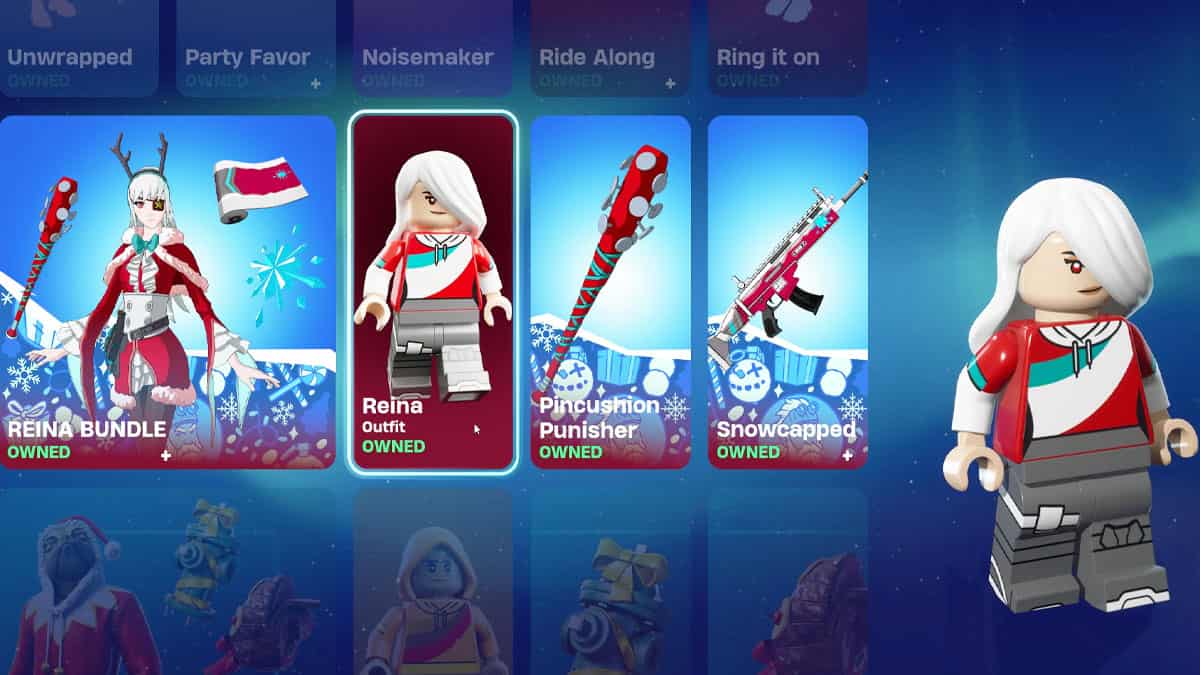
Many other cosmetic items have new variants as well, including emotes. However, it’s important to note that Epic Games hasn’t released Lego styles for all cosmetics. This might come in the future, and some skins may not receive Lego variants.
The most notable skins that are missing Lego styles are crossover skins. This is likely because Epic Games do not have the rights to make additional skins of those characters. As such, while there is a possibility that these skins might get their own Lego versions in the future, we think that it’s unlikely.
If you’d like to get a new Lego skin, check out our guide on how to unlock Explorer Emilie. This free Fortnite skin will be available with the release of Lego Fortnite mode, and you can obtain it in just a couple of minutes. You can obtain the skin on Lego’s official website.
Lego skins in Fortnite – FAQ
How come other Fortnite players can see Lego skins but I can’t?
At the moment, only Fortnite data miners are able to see Lego skins in the game. They don’t have access to them on public servers yet, but they can see them on a private server.
Do I need to purchase Lego skins separately?
If you already own Fortnite skins, you will automatically receive their Lego variants. Each item you purchase in the Item Shop will also get its Lego style.
How to get free Lego Fortnite skin?
To get the free skin, you need to go to Lego’s website and sign up for a Lego Insider account. After that, connect this account to your Epic Games account, and the skin will be automatically added to your Fortnite locker. You can find our guide on how to do this above.
How do you get Lego skins in Fortnite?
You can get Lego skins in Fortnite from the Item Shop. Nearly every skin will have its Lego style, and you will get it automatically with your purchase.

