Video Gamer is reader-supported. When you buy through links on our site, we may earn an affiliate commission. Prices subject to change. Learn more
Guitar Hero guitar in Fortnite Festival
- Turn on the ‘Ignore Controller Input’ setting in Fortnite
- Download key mapping software such as JoyToKey
- Map the five buttons on your controller to D, F, J, K and L in that order
Throughout its lifetime, Fortnite has never been a game to shy away from adding in wacky new game modes, and the latest of these has come along with Fortnite Festival. Players can now play a rhythm game reminiscent of games like Guitar Hero, playing along to a selection of hit songs.
But if you’re someone who is a fan of Guitar Hero and are wondering if you’re able to put that guitar controller of yours to good use, you’re in luck. We’ve put together this quick guide to explain how you can use a Guitar Hero controller in Fortnite Festival.
How to use Guitar Hero controller in Fortnite Festival
First things first, you want to change your in-game settings to allow for a Guitar Hero controller to be used. On the main menu, click your avatar icon in the top right, and select ‘Settings’ to open up the settings menu.
Next, click on the ‘Mouse and Keyboard’ tab at the top, and look for the setting marked ‘Ignore Controller Input’. Make sure this is turned on.
Now, you’ll need to install some software to map your controls properly, such as JoyToKey. Download and install it if you don’t already have it and then launch it. The software should automatically recognise your connected Guitar Hero controller.
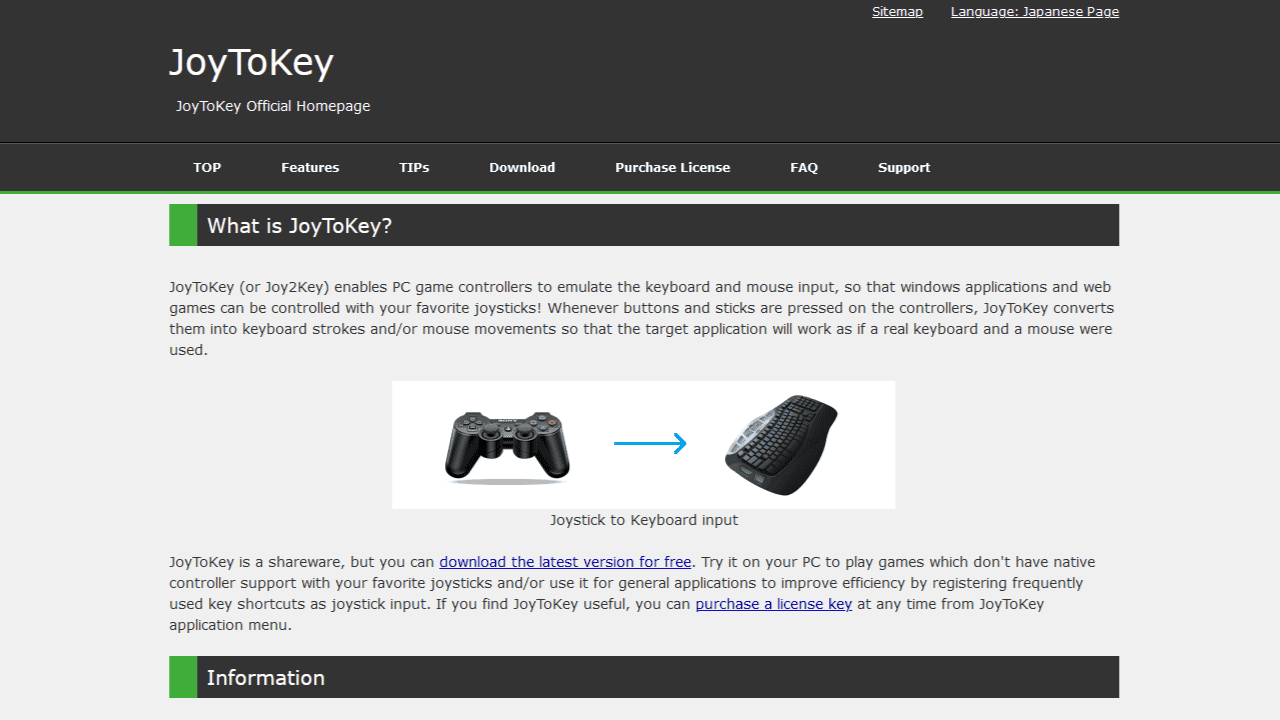
Select the controller you want to use in the JoyToKey window and it will bring up the current buttons that it has mapped. You don’t need to worry about most of these settings, but you must ensure you have the following settings set up:
- Button 1: D
- Button 2: F
- Button 3: J
- Button 4: K
- Button 5: L
These keys are the default keys used for the corresponding buttons in Fortnite Festival, so by binding your controller’s buttons to those keys, you’ll be able to use your guitar instead. Now all you have to do is jump into Fortnite Festival and get jamming with your Guitar Hero guitar.



