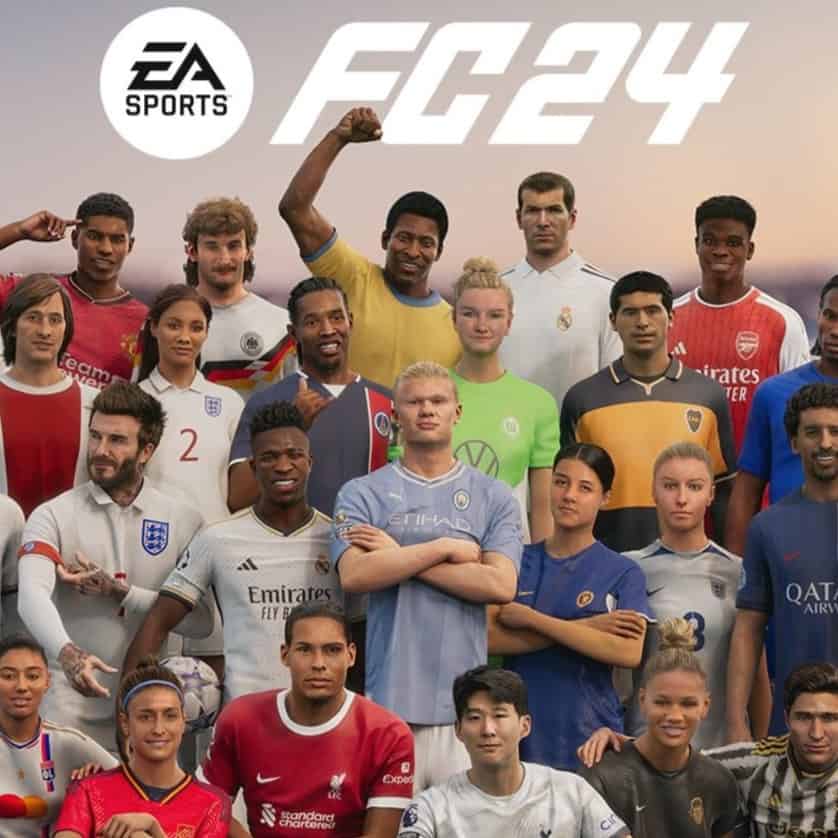You can trust VideoGamer. Our team of gaming experts spend hours testing and reviewing the latest games, to ensure you're reading the most comprehensive guide possible. Rest assured, all imagery and advice is unique and original. Check out how we test and review games here
If you need to know how th change kit in FC 24, you are in luck. We will walk you through how to change your team’s jersey in both Create a Club and in Ultimate Team.
If you are already active in FC 24 Ultimate Team through the FC 24 Web App, or via FC 24 early access, you can change kit already. If not, the full FC 24 release date is just around the corner.
See how to change kit in FC 24 below.
How to change kit in FC 24
With the arrival of create-a-club in FIFA 23, there are now two main modes that allow you to alter your kits whenever you like. In Ultimate Team, you can choose from nearly limitless amounts of licensed and custom kits that give your club a unique touch.
In order to change your kit in Ultimate Team, you need to:
- From the main Ultimate Team menu, navigate to the ‘Club’ tab
- Select the Stadium option
- Then, select the club option
- Your present home and away kit will be displayed
- Select the one you wish to change and all of your owned kits will appear
- Select the kit you wish to change to and confirm
This can be done for both home and away kits, giving you full autonomy over your club’s style in FC 24 Ultimate Team.
Ultimate Team isn’t the only place where you can customise the feel of your side, with create-a-club in Career Mode also providing some exciting custom options. Changing kits in create-a-club is a little different, as you cannot simply change your kit whenever you like. Instead, you have to confirm your kit designs as the start of every new season.
When a new season starts, select the ‘customise club’ option. This will bring up a menu that gives you the chance to customise your kits, badge and stadium. Just as you would have done at the start of your create-a-club save, simply edit your kits and confirm the designs for the season ahead.
As mentioned above, there are more customisation options than ever in FC 24, meaning you can well and truly tailor the game to your personal wants and needs.
EA Sports FC 24
- Platform(s): Nintendo Switch, PC, PlayStation 4, PlayStation 5, Xbox One, Xbox Series S, Xbox Series S/X, Xbox Series X
- Genre(s): Sports