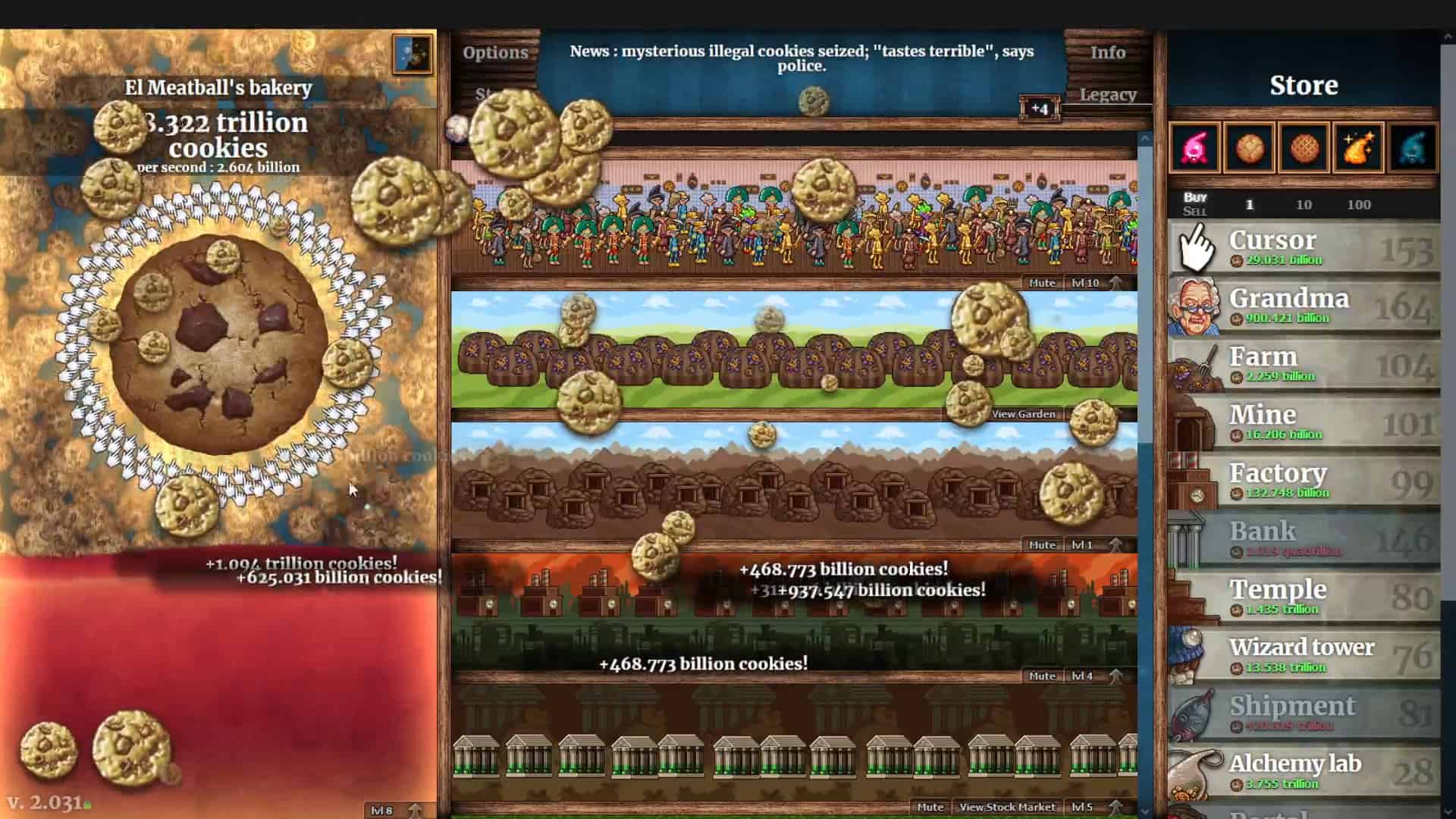Video Gamer is reader-supported. When you buy through links on our site, we may earn an affiliate commission. Prices subject to change. Learn more
Looking for some Cookie Clicker cheats and console commands? This AFK game is as undeniably enjoyable as real-world cookies. While there is an extremely simple objective: click to make cookies, some people want to do this faster.
This is where cheats and console commands come in. The good news is, there are plenty to enable and they are all extremely easy to use. Let’s get into them now, here are all the Cookie Clicker cheats and console commands.

Cookie Clicker cheats and console commands
Since getting anywhere in Cookie Clicker takes time, you can use these cheats to skip ahead. Truly, though, this is a game for the patient so cheating might ruin some things for you. On the other hand, cheats are a great way to make up for any lost progress you may have suffered. We’ve put all the cheats in Cookie Clicker in the following table:
| Cookie Clicker Console Commands | Cheat Effect |
|---|---|
| Game.Earn(<cookiecount>) | Earn as many cookies as desired |
| Game.cookies = 1000; | Set total cookies to desired number |
| Game.cookies = Game.cookies + <number>; | Add desired amount of cookies to current total |
| Game.cookiesPs = <number>; | Set cookies per second amount |
| Game.Achievements[‘<achievementname>’].won = 1; | Unlock specified achievement |
| Game.Ascend(1); | Ascend, converting cookies to Heavenly Chips |
| Game.AscendTimer = <time>; | Change Ascend Timer |
| Game.bakeryName = “<bakery name>”; | Set name for bakery |
| Game.bakeryNameRefresh(); | Refresh bakery name |
| Game.BuildAscendTree(); | Build the Ascend Tree |
| Game.buyBulk = <1/10/100>; | Change buy amount |
| Game.CalculateGains(); | Calculate gains |
| Game.computedMouseCps; | Compute mouse Cps |
| Game.computedMouseCps = <amount>; | Change mouse Cps |
| Game.dragonLevel = <level>; | Set dragon level |
| Game.gainLumps(<amount of lumps>); | Add desired number of lumps |
| Game.Has(‘<achievementme>’); | Check if certain achievement is unlocked |
| Game.killShimmers(); | Remove all shimmers |
| Game.LoadSave(); | Load saved file |
| Game.LoadSave(local); | Load local save file |
| Game.localStorageGet(Game.SaveTo); | Save game locally |
| Game.MaxSpecials(); | Get max amount of specials |
Game.Milk = <amount>; | Change milk amount |
| Game.milkProgress = <milk amount>; | Change milk progress |
| Game.mousePointer = 0; | Change mouse pointer |
| Game.particlesUpdate(); | Update particles |
| Game.popups = 0; | Remove game’s popup notifications |
| Game.RuinTheFun(1); | Unlock everything |
| Game.santaLevel = <level>; | Set Santa level |
| Game.sesame = 0; | Turn sesame on or off |
| Game.SesameReset(); | Reset the game |
| Game.SetAllAchievs(1); | Unlock all achievements |
| Game.SetAllUpgrade(1); | Get all upgrades |
| Game.Win(‘<achievementme>’); | Unlock specified achievement using another way |
| Timer.track(‘milk’); | Track milk timer |
| Game.DebuggingPrestige = false; | Debug prestige |
| Game.debugTimersOn = <0 or 1>; | Turn debug timers off or on |
| Game.DebugUpgradeCpS(); | Debug Upgrades Cps |
| Game.GetAllDebugs(); | Get all possible debugs |
| Game.HardReset(2); | Hard reset game |
These Cookie Clicker console command cheats can be entered directly on the webpage. To open the console commands and cheat panel, simply press F12 while on the page. If not done automatically, click over to the ‘Console’ tab. This is the method for using cheats on Chrome, Edge, Internet Explorer, and Firefox.

When you do this, you will see the console panel open on the right-hand side of your page. First, type into the console ‘allow pasting’. When that’s done, copy any of the cheats from the table above and paste them into the console. We’ve checked the cheats and they work. When you cheat, you will get an achievement calling out your nefarious ways.
That’s all there is to know about Cookie Clicker cheats and console commands. Now you can sit back, relax your clicking hand, and grandmas, while the cheats help you accumulate and cultivate your cookie empire. For more cheats and console commands, read our pages covering cheats for The Sims 4 and cheats for Stardew Valley.