Video Gamer is reader-supported. When you buy through links on our site, we may earn an affiliate commission. Prices subject to change. Learn more
So, you’re ready to #playallyourgames, but how do you get Discord on your ASUS ROG Ally?
Once you’ve figured out how to set up your ROG Ally, your next step, if you’re a PS player, is to get Discord up and running. You might be familiar with the process if you have a Steam Deck, though don’t worry if you don’t. Anyone familiar with either Windows 10 or Windows 11 should also find the process smooth and simple.
How to install Discord on ASUS ROG Ally?
According to the outlet Digital Trends, the ROG Ally works just like a desktop thanks to Windows 11. Follow the easy steps below and you’ll be on your way playing PS games in no time!
- Head to the web browser on your Ally
- Go to the Discord website
- Tap ‘Download for Windows’
- Once it’s installed, open it and follow the on-screen instructions to finish installing it
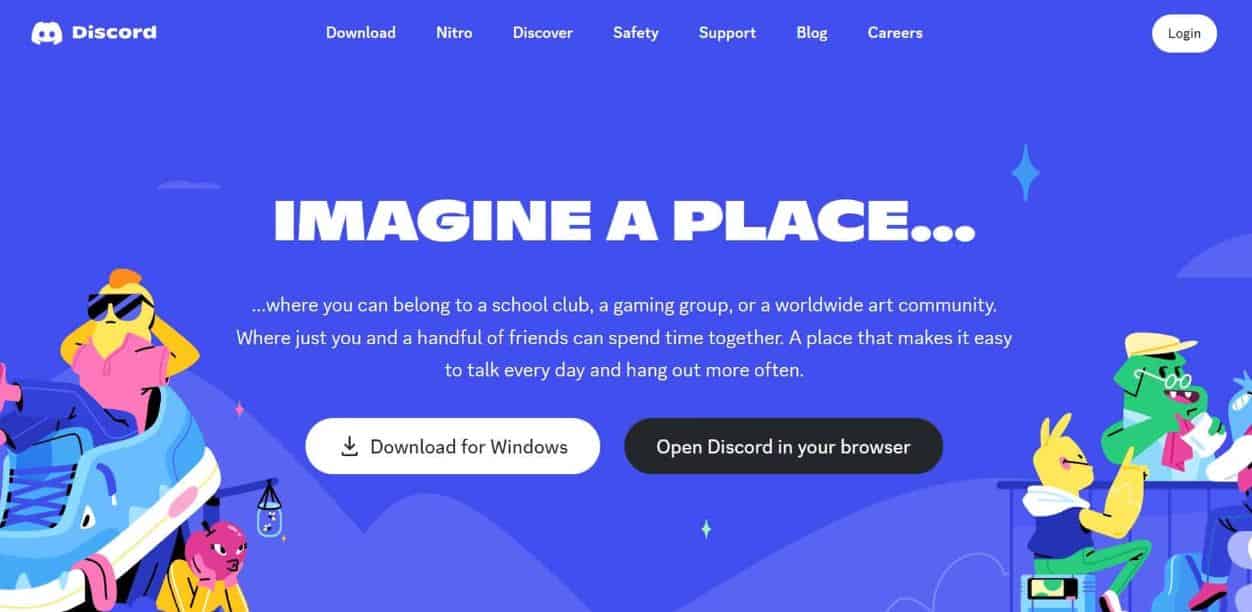
Downloading is as simple as that – we’ll now go through how to use Discord on the ASUS ROG Ally.
How to use Discord on ASUS ROG Ally
The ROG Ally Discord server channel is already being used to discuss the Ally stick drift issue and other helpful discussion points, so it’s definitely worth joining it ASAP.
As you already know, the ROG Ally uses a touch screen which is a good way to navigate Discord, though you can also use handheld mode with the thumb stick and face buttons. You’ll probably notice the touch screen isn’t as accurate and we’re yet to see a stylus released. Of course, the alternative is finding the best docks for the Ally so you can freely connect additional peripherals like a monitor or keyboard. Of course, the on-screen keyboard is also great, and can be brought up simply by tapping a text input field.
Hopefully, we’ve brought you up to speed with how to use Discord on ASUS ROG Ally. In the meantime, why not check out the best accessories for ASUS ROG Ally?
