Video Gamer is reader-supported. When you buy through links on our site, we may earn an affiliate commission. Prices subject to change. Learn more
Redfall’s best graphics settings might not rescue the game from the terrible performance issues it’s been suffering.
We’re going to be looking at ways to optimise the graphics on both PC and Xbox, though you’re going to be suffering from terrible textures and poor gameplay regardless.
Alongside that, there’s issues with the multiplayer not working that might be a major cause for concern.
Best graphics settings for Redfall on PC
The choices seem incredibly limited in terms of what you have to work with. You’re going to want to pick a resolution that you know your graphics card can handle, while disabling VSync in most instances.
You’re going to want to choose a decent FoV – preferably anything over 90-degrees.
Then, you’re going to want to turn the motion blur scale to low. HDR is entirely up to you, and you should enable if you have a compatible monitor.
Then, you’re going to want to choose a suitable graphics quality. Finally, you’re going to want to enable DLSS – which will help you maintain a high and consistent frame rate.
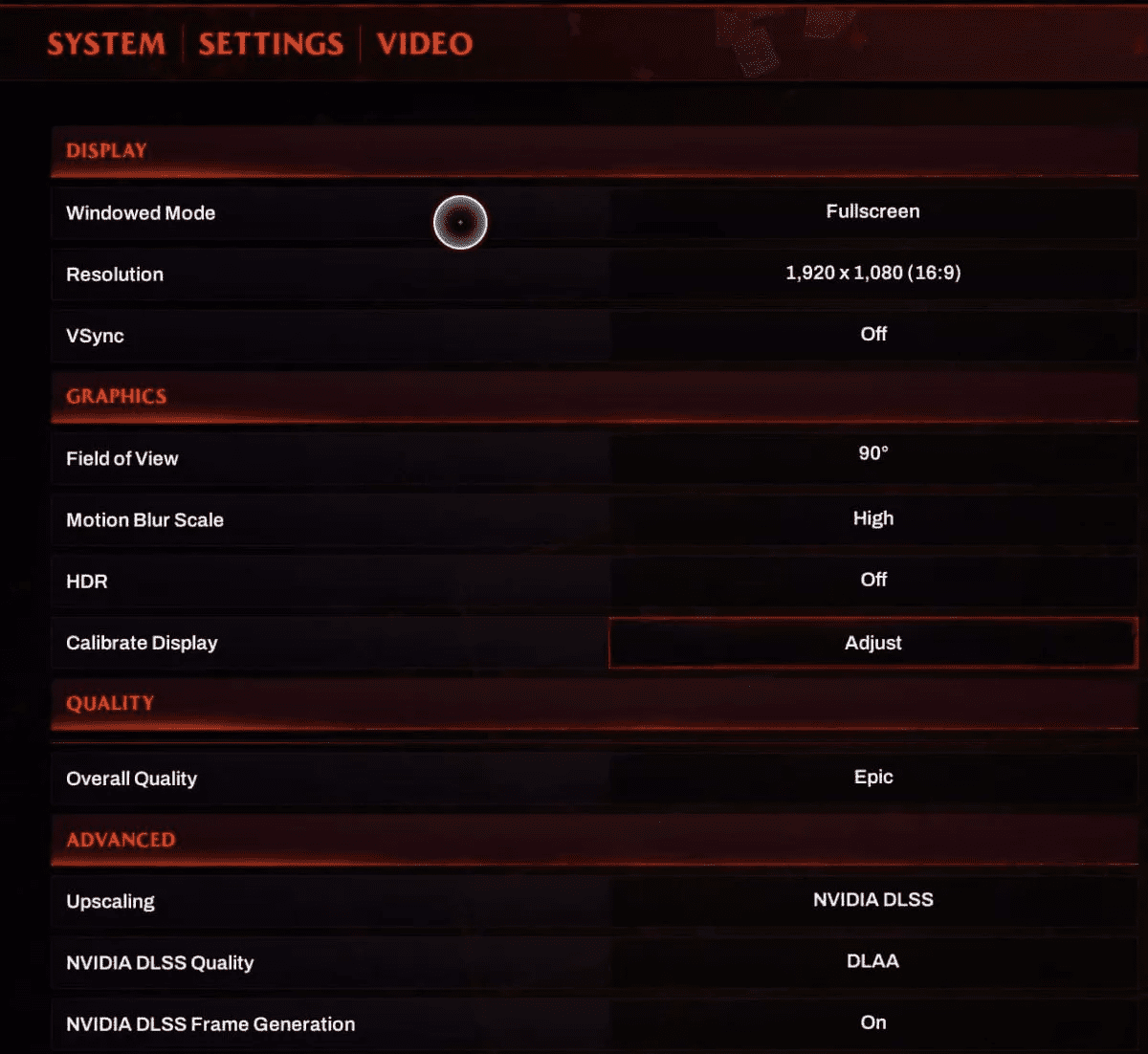
Best graphics settings for performance in Redfall on PC
- Windowed mode: Fullscreen
- VSync: Off
- Motion Blur Scale: Off/low
- HDR: Off
- Overall quality: Low
- Upscaling: DLSS/FSR
- Upscaling quality: Performance/Ultra performance
Best graphics settings for mid range PCs
- Windowed mode: Fullscreen
- VSync: Off
- Motion Blur Scale: Off/low
- HDR: Off
- Overall quality: Medium
- Upscaling: DLSS/FSR
- Upscaling quality: Quality/Balanced
Best graphics settings for top end PCs
- Windowed mode: Fullscreen
- VSync: Off
- Motion Blur Scale: Off/low
- HDR: On
- Overall quality: Epic
- Upscaling: Off
- Upscaling quality: Off
Best graphics settings for Redfall on Xbox
The console game is extremely limited. Here’s what you have to work with. You’ll be locked to 30FPS for this, and we’re not sure if an upcoming patch will solve this.
- Enable camera shake: Disabled
- FOV: 120°
- Motion Blur: Off
Frequently Asked Questions
Should you use HDR with Redfall?
You should enable HDR if you have a compatible monitor or display. This will increase the vibrancy of the game and will help you see objects and enemies much clearer.
Should you use DLSS with Redfall?
You should also use DLSS if it’s an option. This will increase frame rate and performance significantly.
