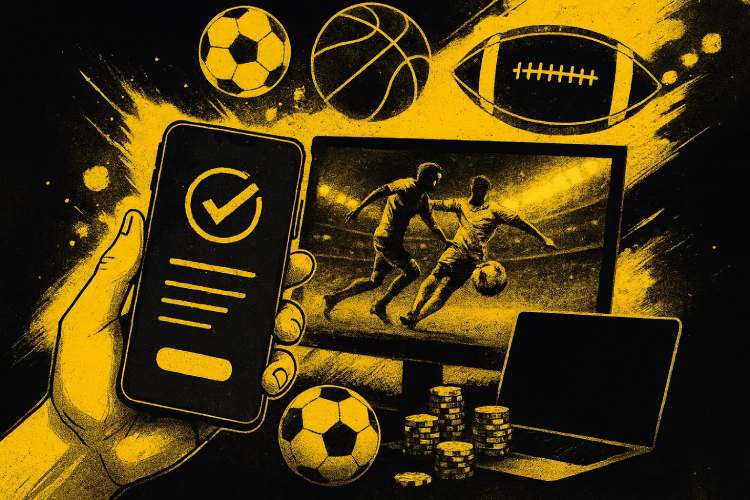You can trust VideoGamer. Our team of gaming experts spend hours testing and reviewing the latest games, to ensure you're reading the most comprehensive guide possible. Rest assured, all imagery and advice is unique and original. Check out how we test and review games here
If you’re looking for the best budget webcam, then we’ve got you covered.
If you’re a streamer, you’ll know that streaming is a great hobby which allows you to connect with others who have similar passions and make online friends. This being said, a webcam is an essential bit of kit for streaming. Webcams now come in all shapes and sizes, and it can be a struggle deciding on the right one for you, especially if you’re trying to stick to a budget.
But, that’s where we come in – we’ve done some research on all that’s out there, and come up with our top picks for budget webcams.
We will be talking you through the best budget webcams, whether for streaming, gaming, calling or whatever your needs may be. When choosing a webcam there are a few things that you will need to take into consideration, such as the image and audio quality. For this reason, we have included specifications such as connection and resolution, and discussed other perks to help find the most suitable option for you.
Best budget webcam
Best overall budget webcam – eMeet C960
eMeet C960

Connection Type
USB
Colour
Black
Flash Memory Type
Memory Stick
Video Capture Resolution
1080P
- Full HD video quality
- Automatic low-light correction technology
- Great portability
- No privacy cover
Out of all the budget webcams we looked at, we decided that the eMeet C960 was the best option available. Combining full HD video quality, an anti-glare lens, and a pair of omnidirectional microphones, this really is a pretty fantastic option at a fair asking price.
This is more than enough for office meetings and social chats, with a five-layer anti-glare lens allowing for clarity and smoothness, thanks to the specially designed focal length range of 11.8 – 118.1 inches.
It’s also equipped with automatic low-light correction technology, which will allow it to adapt for those times when the lighting in your room isn’t ideal. Plus, with the ability to automatically boost colours (as well as the option to adjust the exposure to your liking), getting the right image quality is going to be possible under most situations.
Speaking of those microphones, they’ve been placed on either side of the lens, and have been designed to reduce background noise as much as possible. This is all done automatically, meaning that you can focus on the content of your calls without needing to tinker with sound settings.
Incredibly convenient to use, the eMeet 1080P webcam is foldable and can be used without drivers for maximum efficiency. It’s compatible with every Windows OS since Windows 7, MacOS10.10 or later, Linux, and Android TV 7.0.
We really love this sleek little webcam, and feel that it delivers the best bang for your buck available from budget cameras. If all you need is great video quality for your video calls, we definitely recommend giving it a look!
Best budget webcam for streaming – Logitech C270 HD Webcam
Logitech C270 HD Webcam

Connection Type
USB
Colour
Black
Flash Memory Type
SDHC, SDXC
Video Capture Resolution
720P
- Very affordable
- Fluid Crystal Technology
- Nice and small
- 720P quality
Now, for those of you looking for an ideal webcam for streaming, the Logitech C720 combines fantastic image quality with an affordable price tag, making it the perfect starting option for those of you looking to get started with your own Twitch or YouTube channel.
To start with, the C720 has a 720P camera which, while not the highest resolution, will still be more than enough to broadcast a clear and useful image to your viewers. Likewise, Logitech’s Fluid Crystal Technology provides much smoother video motion, and significantly reduces choppiness and stutter.
If you require it, the webcam can also take some pretty nice images with a 3MP resolution, too. This will mean you can easily capture images and save them onto an SD card, which can then be thrown into Photoshop or your image editing application of choice.
The camera itself is small, and the attachment tool can adapt to be fitted on top of both wider and narrower monitors. We did notice that the USB cable is fairly short, so it’s probably best to plug it either into a USB port on your monitor (if you have USB passthrough), or to have your actual computer quite close to the screen itself.
The microphone, while nothing to write home about, is still more than enough for recording yourself talking, and will allow you to begin entertaining your audience without having to shell out for a separate sound recording device.
Plus, with compatibility with Windows 8 and later, as well as MacOS 10.10 (or later), and ChromeOS, this is a great device for use with OBS and a cheap and cheerful way to begin your streaming career. Providing exceptional value for money, the C720 is our recommendation for best budget webcam for streaming.
Best budget webcam under $100 – Logitech HD C922 Pro
Logitech HD C922 Pro

Connectivity
USB
Colour
Black
Flash Memory Type
MicroSD
Video Capture Resolution
1080P
- Tripod included
- 1080P @ 30FPS video quality
- Auto light correction
- Limited 78 degree rotation
And for those of you who might have a slightly more generous budget, we decided to have a look for the best webcam under $100. After much discussion, we landed on the Logitech HD C922, a 1080P webcam with MicroSD compatibility.
The C922 has a mounting clip for attachment to a wide variety of gaming monitors, but we especially like the fact that it comes with a mini-tripod, giving you a much wider range of options for shooting angles. The swivel range on the mount itself is 78 degrees, which you might find a little limiting.
What we really like about the C922 is the fact that it can shoot in Full HD at 30 FPS, or – if you want smoother motion – you can choose to change the video quality to 720P and get 60 FPS instead.
With an autofocus glass lens, it’s great at depth-estimation for capturing the best image possible, and comes equipped with a stereo microphone for capturing some very good-quality omnidirectional audio. There’s also a 1.2x digital zoom, for times when you might need it.
There’s also auto light correction here, which uses specially designed algorithms to adapt to your lighting conditions, and delivers very sharp video even in dimly lit rooms.
The webcam ships with a 3-month trial of Logitech’s XSplit Broadcaster and Gamecaster suites, allowing you to trial the premium software and get a feel for the additional options which might be more difficult to configure in a free tool such as OBS.
This really is a wonderful webcam, and one that we feel would suit any user, whether you’re intending to use it for professional meetings or broadcasting your latest frag fest. At under $100, we really think it’s an absolute steal, so you should absolutely check it out if a new webcam is on your shopping list.
Frequently asked questions
Is 720P webcam good enough for streaming?
Yes: in terms of resolution 1080P may be ideal, and they’re better for recording larger images for longer time periods. However, real-time video streaming will likely be easier with 720P quality due to lower bandwidth requirements.
What is a good starting webcam?
If you’re just looking for the best picture quality at a reasonable price, the eMeet C960 would be our choice.