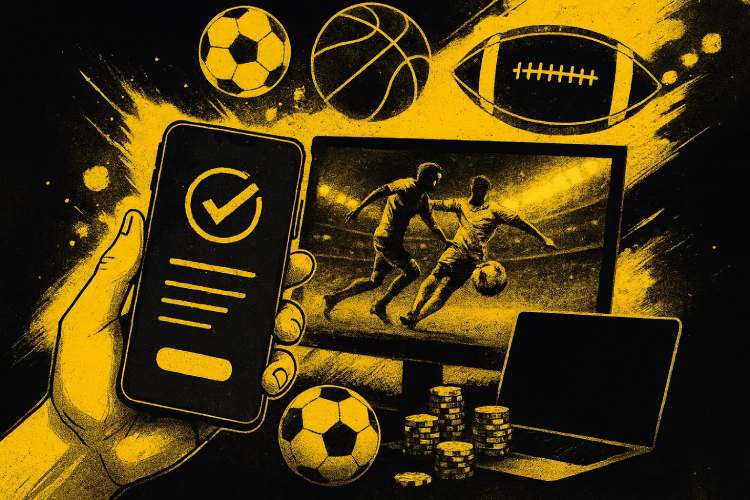You can trust VideoGamer. Our team of gaming experts spend hours testing and reviewing the latest games, to ensure you're reading the most comprehensive guide possible. Rest assured, all imagery and advice is unique and original. Check out how we test and review games here
If you were wondering how to fix Honkai Star Rail from lag and stuttering, don’t worry, we’ve got you covered.
Honkai Star Rail is the latest HoYoverse offering. It follows on from Honkai Impact 3rd and comes from the minds behind Genshin Impact. With that in mind, it’s no wonder that this new free-to-play game has been so hotly anticipated. Now, however, Honkai Star Rail has been released and in the process of getting their hands on it, some gamers have found that their game experiencing lag and stuttering issues. So, is there any way to fix these issues? And, if so, how?
Let’s get into it.
How to fix Honkai Star Rail lag and stuttering
As there has been no official reason given by the developers as to what the cause of the lag and stuttering could be, we’ve found a few “hacks” you can try to alleviate the problem.
- Check system requirements
- Restart the game
- Update Honkai Star Rail
- Clear data cache
- Lower graphics settings
- Close other apps
Check system requirements
The first thing to do if you are experiencing lag and stuttering is to check that the device you are playing Honkai Star Rail on, meets the minimum mobile system requirements or minimum PC system requirements to run it. If your device is lacking the prerequisite capacities, for example memory storage, then you might be experiencing issues to your game play.
Restart the game
The second “hack” you can try to alleviate lag and stuttering in Honkai Star Rail, is restart the game. Remove the app and reinstall it again. Bear in mind that you will need to make sure that your account is attached to your HoYoverse account to make sure that you don’t lose any saved progress.
Update Honkai Star Rail
Make sure that Honkai Star Rail is fully updated. You can do this by going in to your game/app store and searching for Honkai Star Rail. If there is an update needed it will show up on the game page. Update the game if necessary, then try to log back in.
Clear data cache
If the above “hacks” haven’t helped, it may be worth clearing your game data cache.
- Go to Settings > Apps or Applications.
- Select Honkai Star Rail.
- Hit Storage > Clear Cache > Clear Data.
- Close the game, then reopen it again.
Lower graphics settings
It may be worth lowering the graphics settings. High graphics settings take large amounts of processing power which may be overloading your device and causing lag or stuttering. To lower your graphics settings:
- Open up the game Settings menu.
- Then hit Graphics settings > Graphics quality.
- Set the quality to low or very low.
Close other apps
It is also worth closing background processes and applications to make sure that the your device is not being overwhelmed and can devote all of its processing power to the game. If there is a background application that you are not willing to close, check Task Manager to make sure that it is not taking undue processing power.
We’ll be keeping a close eye on this issue and will update the page as new information comes in. Make sure to check back in periodically to stay up-to-date.
Frequently Asked Questions
We know many players will have questions that they want answer to with this issue, so we’ve done our best to answer your most pressing queries here.
What graphics settings should you use for Honkai Star Rail to stop lagging?
It is generally better to use lower graphics quality settings if you are trying to avoid overloading your device and potentially impacting gameplay. We would recommend setting your graphics settings to either low or very low to try to alleviate any lagging issues you might have been experiencing.
How much memory storage do you need to play Honkai Star Rail without it lagging?
For Android phone, you need 8.5GB minimum. For iPhone, you need 9GB minimum. For PC, you need 20GB. These are the minimum recommended storage amounts needed to play Honkai Star Rail without risking compromise to game play.