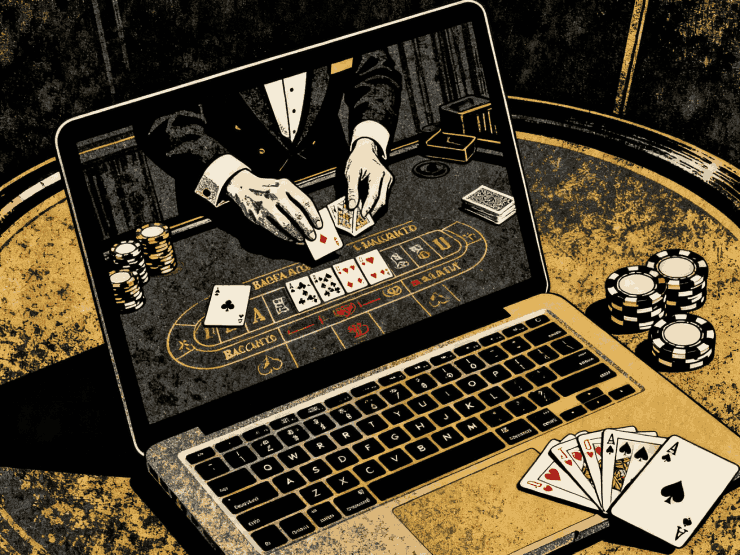You can trust VideoGamer. Our team of gaming experts spend hours testing and reviewing the latest games, to ensure you're reading the most comprehensive guide possible. Rest assured, all imagery and advice is unique and original. Check out how we test and review games here
Bought a new PC and don’t know what hardware you’re working with? This is how to check what CPU you have, so you know whether you meet the demands of the latest games, be it Palworld system requirements or Skull and Bones system requirements.
Knowing what processor you have can come in clutch if you’re unsure as to whether you’ll be able to run new, demanding titles. Modern games often require more power from your processor to run smoothly; while overclocking your CPU can sometimes help to combat this, but mostly it’ll mean checking to see if you meet a games’ minimum system requirements, which are the basic components you will need to run a game. In order to check your current components against the game’s minimum requirements, you’ll need to know what hardware you’re working with, so let’s get into it. Want to know what GPU you have, too – here’s how to check.
AMD Ryzen 9 7900X3D
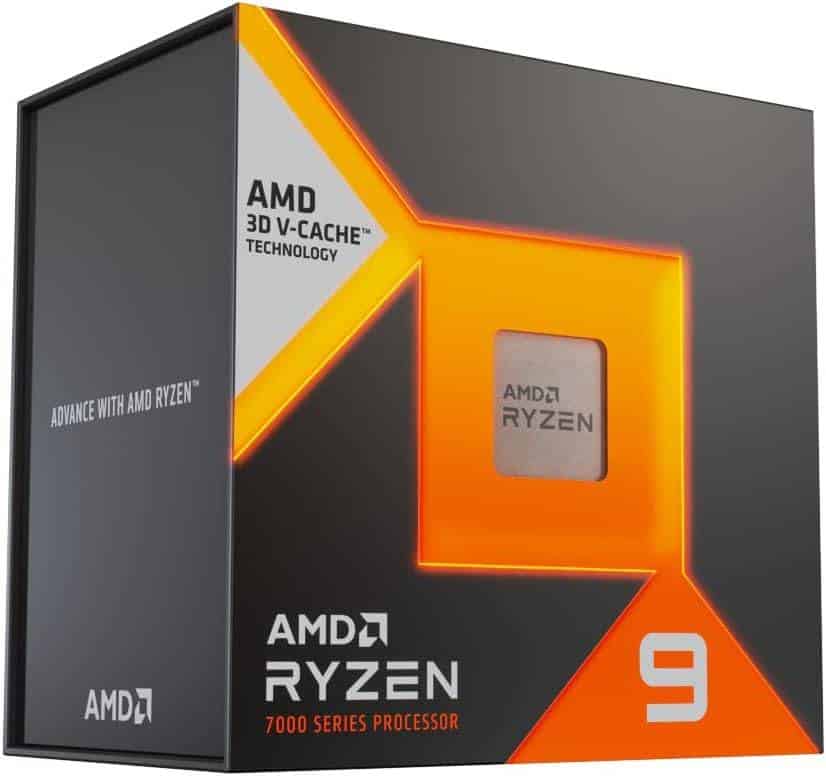
Cores
12
Threads
24
L3 Cache
140MB
Base clock
4.4 GHz
Boost clock
Up to 5.6 GHz
Socket
AM5
How to check what CPU you have – with Windows Task Manager
Good news – thanks to Windows 11, checking what processor you have isn’t complicated or time consuming.
- Open Task Manager; this can be done by either right-clicking your taskbar, then selecting the Task Manger option from the menu, or using the shortcut Ctrl+Shift+Esc which will launch Task Manager. You can also search Task Manager in your Start menu’s search box.
- Go to the Performance tab.
- Select the CPU option from the list.
- The name and speed of your processor should then appear on screen.
Though you can gather some CPU information from Task Manager, you cannot check your CPU temperature; you can check your GPU temperature via Task Manager.
How to check what CPU you have – with Windows Settings
- Go to the Start menu
- Select System
- Then select About
- Under Device Specifications
- You should be able to see your CPU name and speed under the title Processor
How to check what CPU you have – with Windows Control Panel
- To open you can either search ‘Control Panel’ in your Start menu’s search bar or use the command Windows + R to open the Run dialogue, then type ‘Control Panel’ into the empty box. Then press Enter or select OK. Or press Windows + Pause to immediately open the following window.
- Once the window is open, select System and Security
- Then select System
- On the right, underneath Processor you should see your CPU’s name and speed.
How to check what CPU you have – HWinfo
An easy to use third-party software that will give you a lot of information about your processor including clock speed, temperature and the name.
- Go to HWinfo’s official website to download and install the free software
- Launch the application
- You should be met with a screen full of information on your GPU and CPU.
- On the left hand side you should see a panel under the title CPU, at the very top will be the name of your current processor as well as its TDP, Cache, quantity of cores and clock speed and temperature of each core.
Intel Core i9-14900K
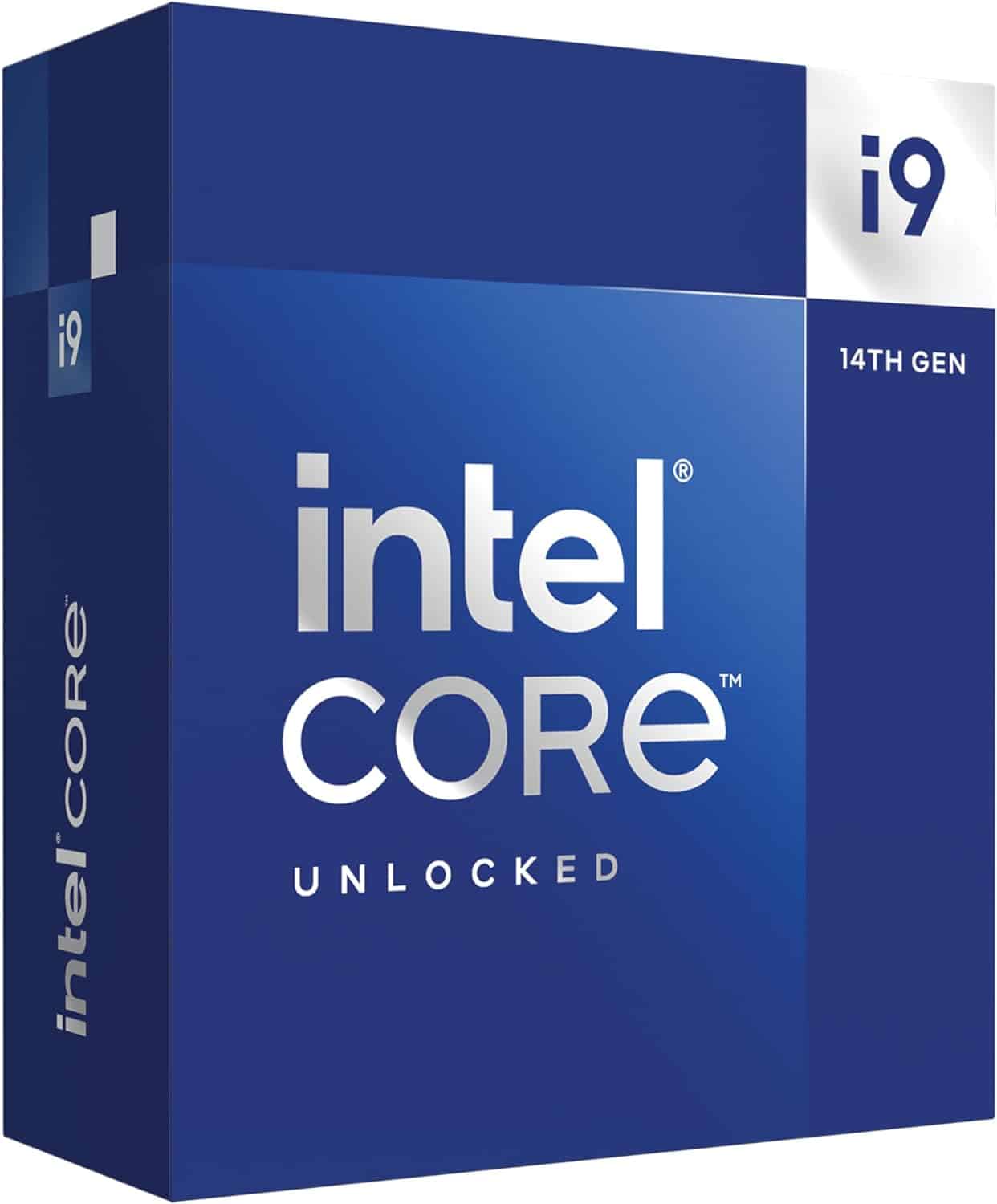
Architecture
Raptor lake
Cores
8+16 (24)
Threads
32
Boost speed
6.0 GHz
Cache (L2 / L3)
68MB (32 + 36)
How do I know what kind of CPU I have?
Thankfully, you don’t have to dismantle your whole rig just to find out what processor you’re working with. This information is easily accessible via Windows 11 Task Manager, Control Panel or Windows About Settings. If you are not working with Windows OS, you can download free, third-party softwares like HWinfo for your CPU name and speed.
How can I see my CPU specs?
Some CPU specs are accessible via the Windows Task Manager, but you cannot access information about your processor’s temperature. We recommend a third-party software like HWinfo to get detailed specs about your processor.