Video Gamer is reader-supported. When you buy through links on our site, we may earn an affiliate commission. Prices subject to change. Learn more
If you’re looking for ways to eke out more performance from your card, you’ll want to know how to undervolt your GPU.
To undervolt a GPU is the process of limiting the amount of power your graphics card can draw. Admittedly, this sounds counterintuitive. It might seem obvious that the more power a GPU can utilise the more powerful it will be, and that is true in theory. However, in practice too much voltage can end up overheating the card, forcing it to throttle performance. When your card hits a certain temperature, performance will start to drop, so while on full voltage you might reach a higher overall speed at some moments, it will be less consistent. One way around this is by undervolting.
Undervolting works by keeping your GPU clock speed the same, while reducing the power draw. Every single GPU is different, even if it is the same make, but manufacturers release cards with global settings. This means that the default settings may be perfect for some cards, but unoptomised for others. Undervolting is about finding the level of power draw that is perfect for your specific card.
This approach works for all kinds of cards, from the best graphics card inside the best pre-build gaming PC, right down to the worst GPU for a cheap gaming laptop.
How to undervolt GPU
- Download and install MSI Afterburner. When installing, ensure you have the RivaTuner Statistics Server box checked too.
- Launch MSI Afterburner and click on the small settings cog on the left-hand side of the window.
- Ensure that both Unlock voltage control and Unlock voltage monitoring are enabled and then click apply.
- Once the program launches navigate back to the general settings window, this time select the Monitoring tab. Tick the Show in the On-Screen Display box.
- Then under the Graph heading tick the following: GPU temp, GPU Usage, GPU Power, GPU Core clock, GPU voltage, Framerate.
- Next launch the game you will use to keep track of your card’s performance benchmarks. You want this to be a demanding game, one that has uncapped FPS, so you can push your GPU.
- Let the game run for a few minutes, then take note of the card’s Clock Speed and Voltage.
- Open the Curve Editor in MSI Afterbuner and adjust the settings so that your Core Clock Speed is the same but the Voltage is 0.050v lower.
- When you have done this make sure you select all the voltages above this new lowered lever and flatten them to the same clock speed. You can do this by selecting them and then pressing SHIFT + ENTER (twice).
- Click Apply and let the game run for a few minutes. If your GPU is stable, repeat the process but this time lower it by 0.025V each time. Do this until your game crashes.
- When your system does crash, add 0.010V back and run the same test. Keep fine-tuning like this until your card is able to run smoothly in the games you play.
This process might sound daunting but if you follow these steps correctly, should not damage your card. Make sure that when you are editing the curve, you then flatten out the clock speed above the desired voltage, as shown in the image below.
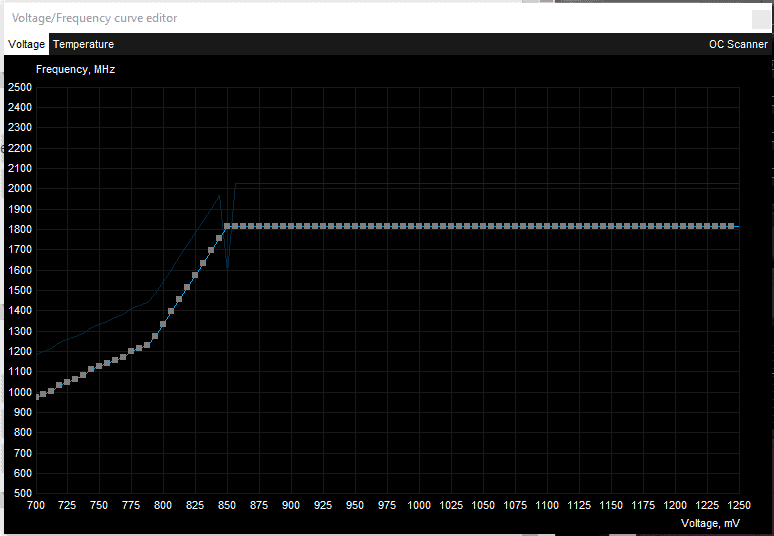
Frequently asked questions
Undervolting is by no means a simple or basic process. While not incredibly complex, it requires an understanding of certain aspects and GPU specs. To try and make things simple, we’ve answered a few of the most common questions here.
Do I need MSI Afterburner to undervolt GPU?
No, technically you can perform undervolting without MSI Afterburner. However, using it is by far the easiest method, and, as a free program, it makes sense to make use of it.
How to undervolt a laptop GPU?
To process for undervolting most GPUs is exactly the same as undervolting a gaming PC. One possible difference is that some laptop GPUs won’t allow you to track the current voltage being supplied to your card in real time. However, you can get around this by noting the stable clock speed of your card, then checking the voltage listed in the Voltage/Frequency curve editor is MSI Afterburner for that clock speed. This will give you the voltage.
Is undervolting different for Nvidia GPU?
No, undervolting on a Nvidia GPU requires the same process as for other GPUs, when using MSI Afterburner.

