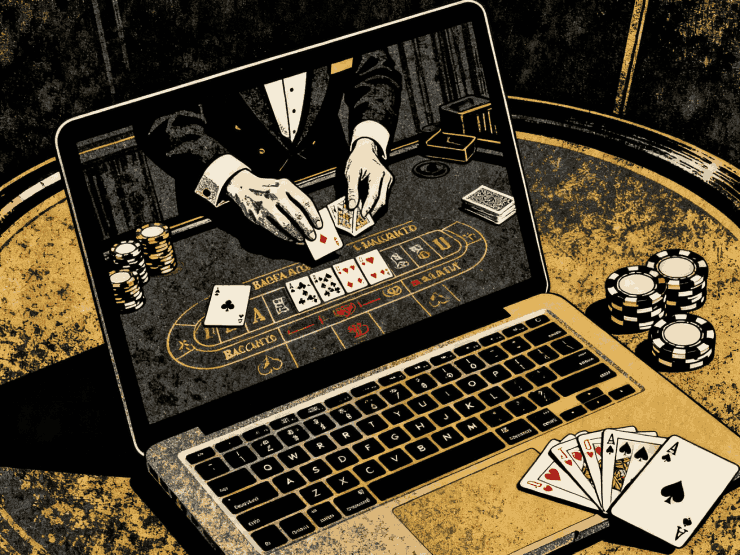You can trust VideoGamer. Our team of gaming experts spend hours testing and reviewing the latest games, to ensure you're reading the most comprehensive guide possible. Rest assured, all imagery and advice is unique and original. Check out how we test and review games here
Here’s how to set up your ASUS ROG Ally for the first time.
The ASUS ROG Ally runs Windows 11, while housing an AMD Ryzen Z1 Extreme Zen 4 processor and a Radeon RDNA 3 graphics processor, and has delivered incredible gaming performance in reviews and benchmarks. However, unlike the Steam Deck which runs SteamOS out of the box – the ASUS handheld will require a little more set up. If you’re not the most tech-savvy person out there – this will be the comprehensive
We’re going to go over how to configure your SSD (if you’re interested in changing to another SSD, you might be interested in our best SSD for ASUS ROG Ally selection), alongside installing all of the required software and drivers.
ASUS ROG Ally initial set up tutorial
If you’re looking to set up your ASUS ROG Ally for the first time – the first thing you’re going to want to do is complete the proprietary set up. After, we’ve detailed all of the boring updates you’re going to want to do. Trust us, they’ll be worth it. Following the slew of updates, you’re going to want to clear up some of the space which we’ll do by optimising your SSD.
- Complete basic ROG Ally set up
- Launch and update Armory Crate
- Update Windows
- Update Microsoft Store apps
- Update My ASUS
- Update Xbox App
- Optimise SSD
Launch and update Armory Crate
- Head over to the Content section
- Open Update Center
- Hit Check for updates
- Hit Update and then Update All
Update Windows
- Open Start Menu and search for Settings
- In Settings, find Windows Update
- Download and install, if there is a new Windows update available
- After all updates are installed, hit Restart Now (Do not restart until updates are finished)
Update Microsoft Store apps
- Open Microsoft Store
- Hit My Apps
- Click Get Updates
- Restart device
Update My ASUS
- Open My ASUS app
- Head over to Customer Support and then Live Update
- Check all updates
- Update All
Update Xbox App
- Open Xbox App
- Under the Update tab, it will say Install Now
- Head back to Microsoft Store
- Open My Apps
- Click Get Updates
Modify start-up apps
The ROG Ally ships with Windows 11, which means it comes with a lot of the bloatware it’s known for. Here’s how you can toggle many of the start-up apps that might be slowing down your handheld.
- Search Startup in search bar
- Run Startup Apps
- Toggle on and off which you’d like to keep, e.g. Disable Teams which is unlikely to be used on your ROG Ally
Uninstall other bloatware
- Open Control Panel
- Under Programs hit Uninstall a program
- Uninstall any programs that aren’t necessary
Optimise SSD with a fresh trim
When you get your ASUS ROG Ally, you’re going to want to trim the SSD slightly. To do this, you’re going to need to grab a little hacksaw and a small screwdriver. After you realise that was a joke, you’re going to put them away and get out your ROG Ally.
- Open the start menu
- Search for Disk Cleanup and run it
- Run Clean Up System Files after checking all the relevant options
- Open the start menu and search for Defragment and Optimise Drives
- Choose C: Drive and click Optimise
After you’ve finished all the above, you’re going to want to get started with installing your favourite games and get playing. You might be wondering if you can play popular titles such as Jedi Survivor on ASUS ROG Ally, which you can find more about through our guides.