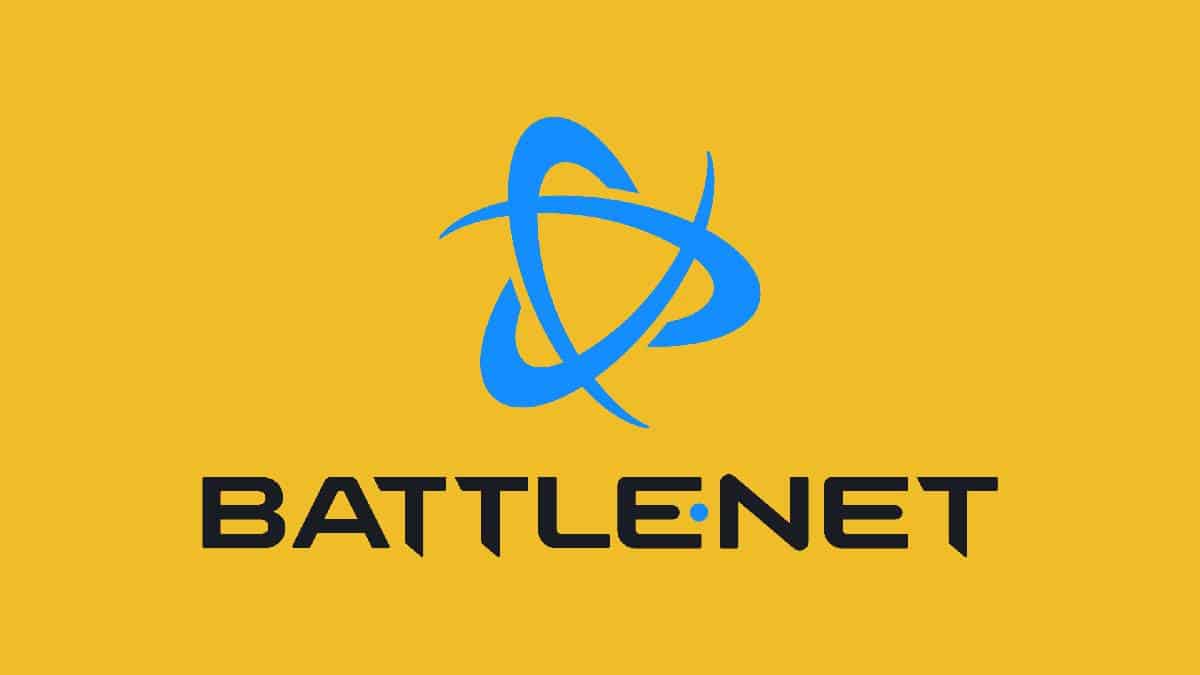Video Gamer is reader-supported. When you buy through links on our site, we may earn an affiliate commission. Prices subject to change. Learn more
If you’re wondering how to install Battle.net on ASUS ROG Ally, we’re here to break it down.
The ASUS ROG Ally’s release date has passed, so make sure you’ve checked out where to buy the new gaming handheld. It is set to be a seriously impressive handheld gaming device, sure to hold its own vs the Steam Deck, thanks to its high-powered computing and display specs. It comes with 3 months of Xbox Game Pass Ultimate and we already know the ASUS ROG Ally can run Steam games, but does this generous compatibility extend to Battle.net?
Battle.net is Blizzard’s online store from which you can download and play its games as well as some other titles. This means that compatibility with Battle.net has a direct effect on whether you can play Diablo 4 on the ASUS ROG Ally. Not just that either, but the online store also gives you access to the whole World of Warcraft series, as well as StarCraft Overwatch and more.
How to install Battle.net on ASUS ROG Ally
Because ASUS made the savvy move to have the ROG Ally run on Windows 11, rather than a dedicated system, installing Battle.net is a fairly simple process. This means that, essentially, the handheld device is a small gaming PC, and you can download any application and access anything that you could on a Windows 11 desktop or laptop.
- On your ROG Ally go to the Battle.net homepage
- Click on “Download Battle.net”
- When the download is completed launch the installer
- Log-in or create a Battle.net account
With ROG Armoury Crate SE you can even seamlessly switch between Steam, the Epic Games Store, and Battle.net games as you will desires.
This feeling that the ASUS ROG Ally is essentially a tiny gaming PC is helped by the fact that the ASUS ROG Ally can be docked. With ASUS’ own docking station, there is even room to them plug in a keyboard and mouse, allowing you to play in the immersive environment of a big screen, as well as with the portable convenience of being on the go.
In this mode, the ASUS ROG Ally can even output 4K which is seriously impressive for a device of its size. If all these features appeal to you, make sure you’ve considered the best ASUS ROG Ally gaming accessories and the best portable gaming monitors ahead of the launch.