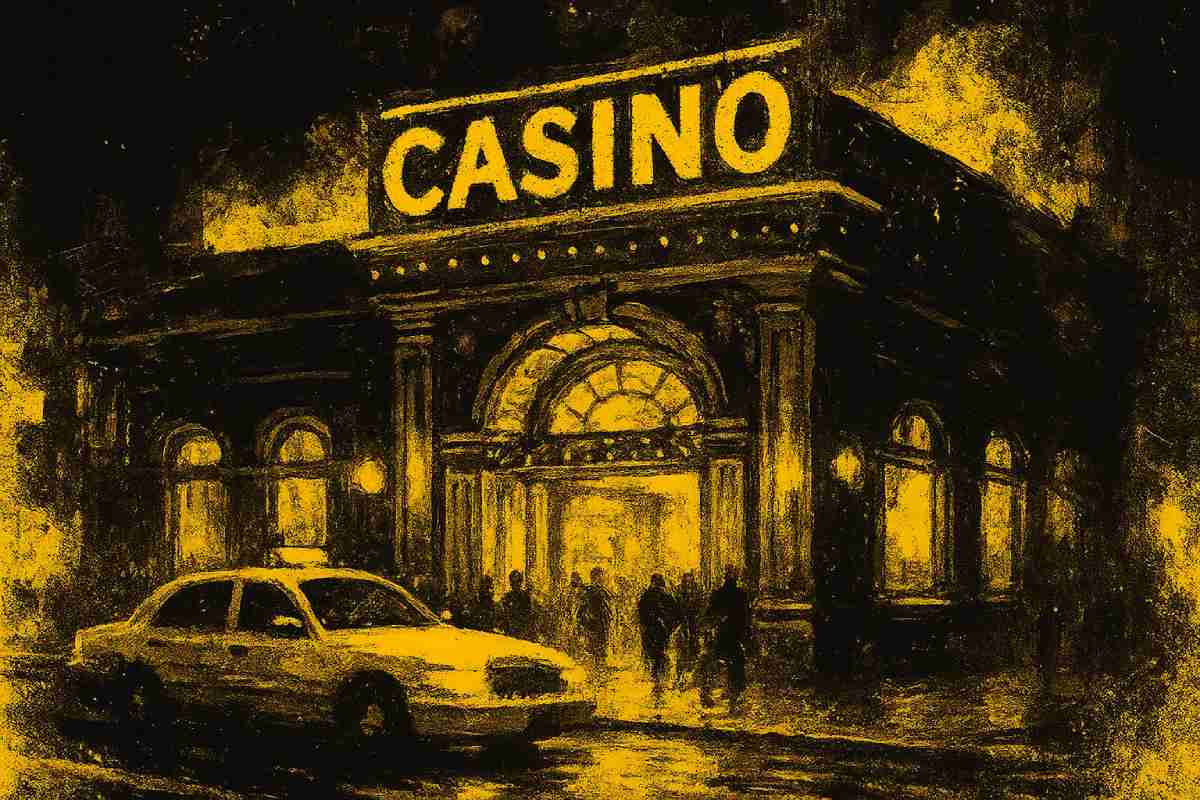You can trust VideoGamer. Our team of gaming experts spend hours testing and reviewing the latest games, to ensure you're reading the most comprehensive guide possible. Rest assured, all imagery and advice is unique and original. Check out how we test and review games here
If you’re gearing up to play Larian Studio’s latest game, you might be wondering what’s going to be better for Baldur’s Gate 3 – Vulkan or DirectX11?
With a wide variety of graphics options to choose for Baldur’s Gate 3, including DLSS, you’re going to want to figure out what the best graphics API for the game is.
Firstly – let’s go over what a graphics API is, and why you should be interested in choosing between them. An API (application programming interface) is effectively packaged code that allows different softwares to interact. In this case, the graphics API will be responsible for communicating between your graphics card, operating software, graphics drivers, and game. On top of that, there’s more things to consider such as sound and memory management, and with so many moving parts involved, you’re going to want to pick the right thing.
Vulkan and DirectX11 are both graphics APIs that many of the most popular games make use of, with the former boasting multi-platform compatibility, while DirectX11 is better suited to development on Windows devices.
Should you use Vulkan or DirectX11 with Baldur’s Gate 3?
To cut straight to the chase, Larian Studios have already come forward and suggested that you should use Vulkan with DirectX11 in most cases, boasting increased performance over DirectX11. However, this was an old statement mostly relevant to the Early Access release of the game.
With the full game’s release now upon us, it could be time to reconsider that and find out what’s the better option.
Naturally, we gave our copy of the game a spin with Vulkan enabled, and found that graphics actually performed fairly similarly to DirectX11 in terms of blurriness, frame-rate stability and other graphical benchmarks.
We were running an RTX 2070, though in our experience Vulkan tends to perform better with AMD graphics cards. So, we gave the game a spin with an RX 6700 XT, which we find to be the closest equivalent to the RTX 2070 from AMD, and noticed that Vulkan then offered up slightly better visual performance in this instance. However, to be transparent, the difference was so minute and only hinted at a few frames difference between the two.
It’s not quite as clear cut that Vulkan is better suited to AMD, and vice versa, so you’re going to want to test for yourself which works best. However, since Larian have suggested that Vulkan is going to work best with the game, you should only go for DirectX11 if you’re experiencing major performance issues.
If issues persist, we’d recommend getting yourself set up with the best graphics settings for Baldur’s Gate 3, alongside checking you have the best graphics card for the game.
How to change the graphics API for Baldur’s Gate 3?
You can change the graphics API for Baldur’s Gate 3 using the game launcher. There should be options where you can choose between Vulkan or DirectX11.
What is the default graphics API for Baldur’s Gate 3?
The default graphics API for Baldur’s Gate 3 is Vulkan, which the developers have stated offers up better performance.