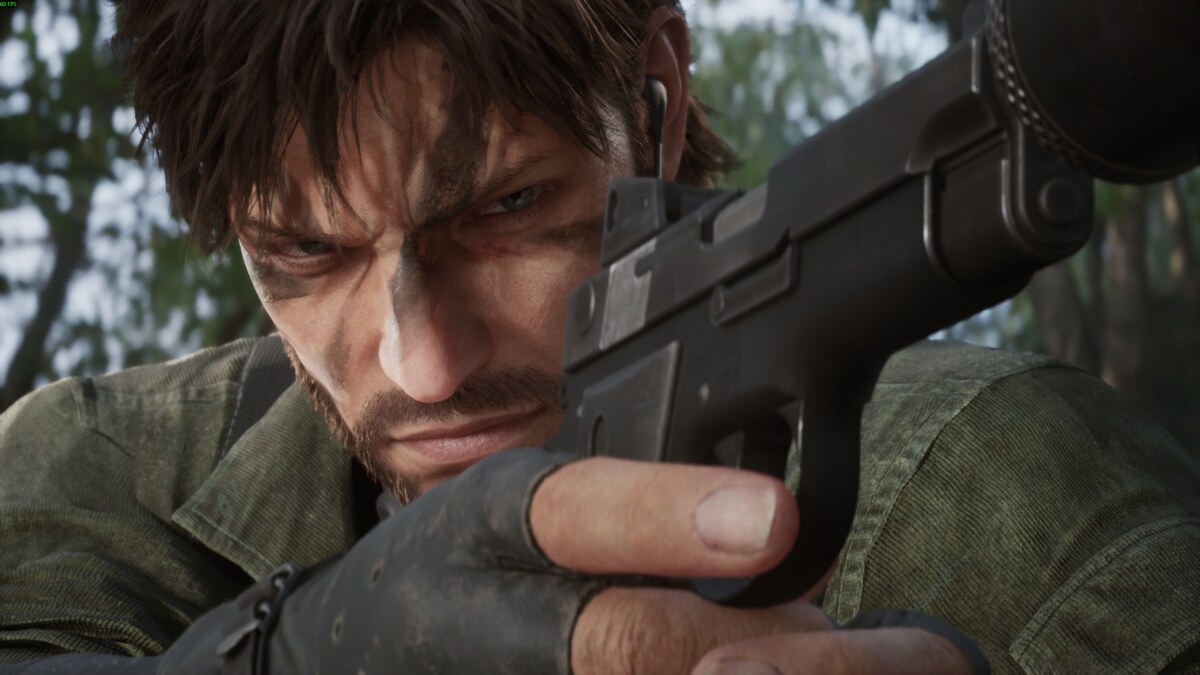You can trust VideoGamer. Our team of gaming experts spend hours testing and reviewing the latest games, to ensure you're reading the most comprehensive guide possible. Rest assured, all imagery and advice is unique and original. Check out how we test and review games here
It takes a lot to make me swear, but a devilish video game will usually do the trick. Labyrinth 2, the sequel to Illusion Labs’ excellent marble maze game, is such a game. So hair-pullingly difficult are some of the harder stages that never before has my trusty iPod been so close to being obliterated by a nearby wall. With a lot of iDevice releases there’s a nagging feeling that the controls let the whole thing down, but with Labyrinth 2, the controls make it an essential purchase.
Conceptually, what we have here is nothing special. Played from an overhead viewpoint, you hold your iPhone or iPod Touch horizontally with the touch screen facing the sky. From here you simply have to tilt the device, guiding a marble around a series of increasingly difficulty puzzle stages, finding your way past obstacles and into the finishing hole as quickly as possible. Initially you’ll be doing pretty simple stuff, rolling your marble around fairly non-threatening stages and finding your way to the finish without even breaking a sweat.
This comfortable feeling won’t last long, though, with the medium and hard stages taking things to another level of nerve-shredding, tilting tension. When you’ve got lasers, fans, magnets, cannons, switches, holes, moving planks of wood, carousels and more to contend with, any slight slip up will see your precious marble heading into a hole and being returned to the start. Checkpoints prevent the more complicated levels from becoming too mind-numbingly frustrating, but even with these restart points you’re going to have to demonstrate impeccable balance in order to succeed.
As well as a sizeable single-player component, Labyrinth 2 includes four-player multiplayer, level creation and sharing, and online leaderboards. It’s a really excellent package. Although perhaps disappointing for some, all level creation is handled via a website accessed through your PC, with the game effortlessly linking up to your online account. Simply drag and drop objects onto an empty board, and within seconds you’ll have your first custom design.
Visually it doesn’t disappoint either. There’s nothing flashy about a ball being rolled around a board, but it looks just as you’d expect and the perspective cleverly changes as you tilt the device. Gripes are few and far between, but you may well find the sound effects annoying after a while – there are only so many times you can tolerate hearing the sound of your marble falling into a hole. This is a top-drawer iDevice game that feels perfectly at home on Apple’s touch screen, tilt-enabled handhelds. At just £2.99 it’s an absolute steal.