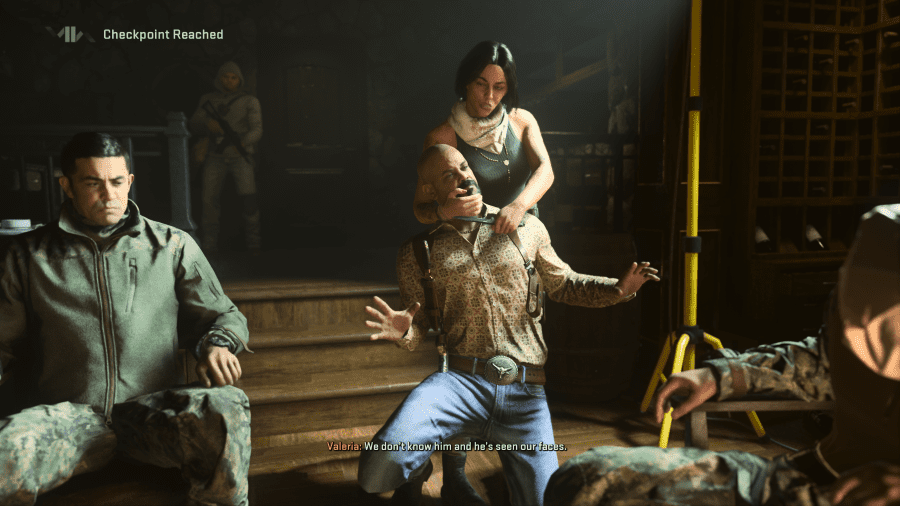Video Gamer is reader-supported. When you buy through links on our site, we may earn an affiliate commission. Prices subject to change. Learn more
Call of Duty Modern Warfare 2 (MW2) players are running into a glitch that prevents them finishing the game’s campaign.
The Dev Error 253 relates specifically to the campaign mode and joins a growing list of bugs and issues that Infinity Ward’s game has faced since launch.
NOW READ: If your Modern Warfare 2 is crashing on PC use this quick fix
If you’re greeted with Dev error 253, the good news is that there are ways to fix it, which is where we come in. Here’s how to fix ‘dev error 253’ in Modern Warfare 2.
MW2 Dev Error 253 Fix
One of the most successful, albeit, frustrating ways of fixing the 253 error in MW2, is to restart the mission you were on. This can be done on any difficulty and should allow you to continue with the campaign.
You also want to make sure that you have the latest updates available, including the recent patch that dropped on November 4th called 1.08. You can read about the MW2 1.08 update right here.
Finally, if you’re playing on PC, it’s good practice to ensure you are running the latest drivers. These will likely not impact this particular bug, but they should improve the overall experience and performance if you’re experiencing any other weird bugs on MW2.
The latest drivers can be downloaded by following the links below.
Happy hunting.