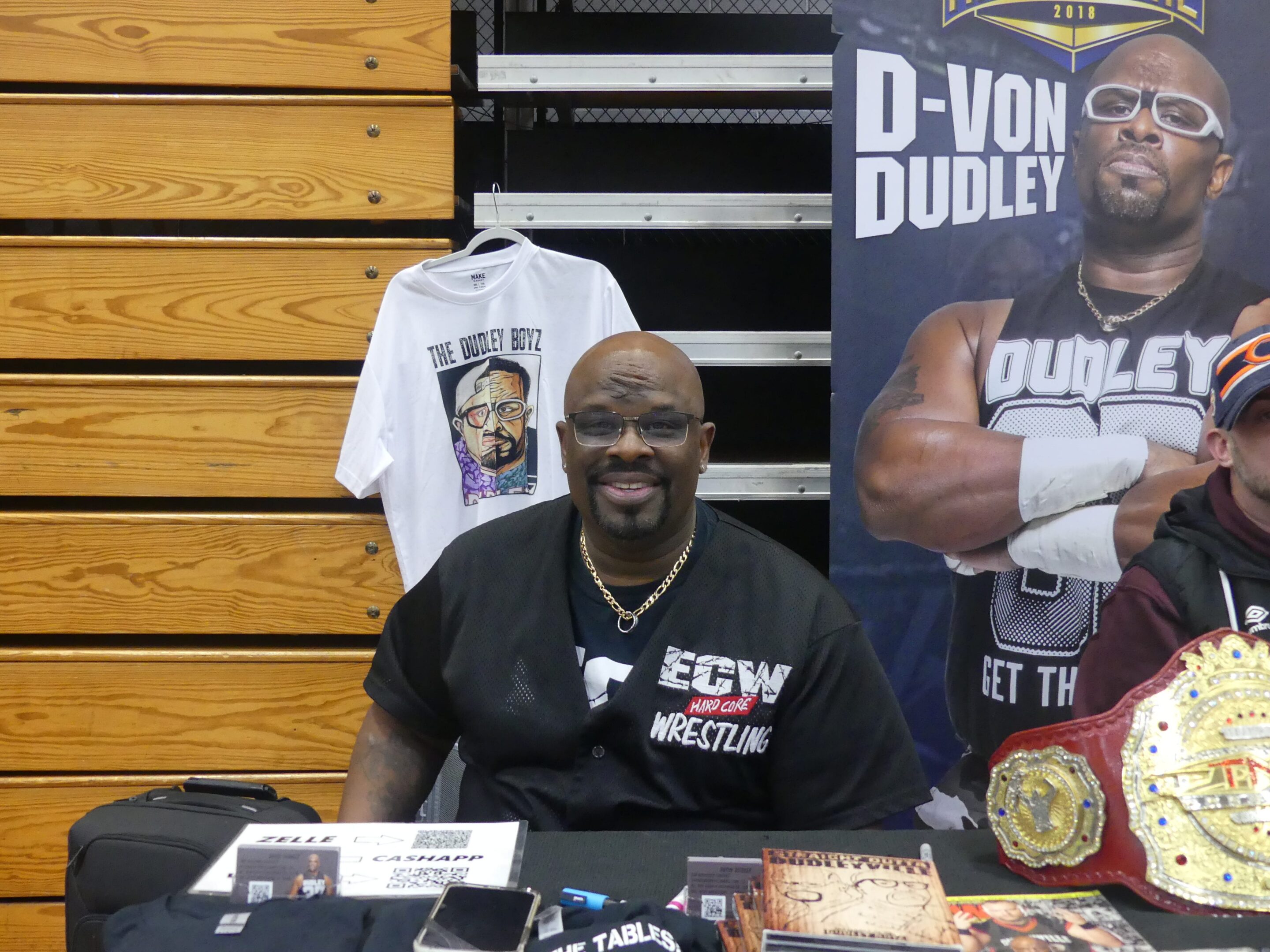You can trust VideoGamer. Our team of gaming experts spend hours testing and reviewing the latest games, to ensure you're reading the most comprehensive guide possible. Rest assured, all imagery and advice is unique and original. Check out how we test and review games here
Fortnite Chapter 5 Season 4 is almost here and will be going live in just a few short hours. That also means that Festival Season 5 is upon us as Karol G has now been confirmed to be the featured artist, following on from the likes of Metallica, Billie Eilish, Lady Gaga, and The Weeknd. Along with new tracks, skins, and other cosmetics, Fortnite Festival Season 5 will also bring many quality-of-life changes that will improve the experience including new pause menu settings and lefty flip for all instruments.

In a blog post, Epic Games detailed everything that will be coming to Fortnite Festival Season 5 along with the new Karol G collaboration.
Fortnite Festival General Improvements
- The “Restart” and “Replay” pause menu options have been re-enabled!
- We’ve made some changes to the Music Library. If your Jam Track collection is taking up too much space, you can archive Jam Tracks to hide them. Archiving a Jam Track will also remove it from your “Jam Loops” wheel while jamming.
- You can see which Jam Tracks have relevant Quests.
- Daily Quests are sorted by which Festival experience they can be completed in.
- In Battle Stage private matches, your party can return backstage to pick a new song after battling, rather than backing out to the Lobby.
- We’ve added a new setting for more robust haptic feedback. You can toggle “Vibration for Hitting Notes” on or off during gameplay, adding a short vibration pulse on every note hit when enabled.
- The Lefty Flip accessibility setting (previously available for Pro Lead and Pro Bass song parts only) is available for all song parts! The left-right order of lanes in the note highway is reversed when Lefty Flip is on.
- The Jam Stage starting area has been reworked to provide more space for players spawning in.
Fortnite Battle Stage UI Updates
- Know what you’re up against. The Battle Stage results screen will show your opponents’ difficulty selections. You can also see their difficulty selections when backstage in a private match.
- You can see your targeted opponent’s score multiplier more clearly, giving you better insight into when to attack and if you broke their note streak.
- When you’re in first place, the target indicator showing that your Overdrive will not attack anyone is clearer.
- The placement display will show when there are 30 seconds left in a battle and which players are in danger of being eliminated, and will better show when opponents are using Overdrive or are under attack.
Huge things are coming to Fortnite with the start of the new season. Not only will Chapter 5 Season 4 be another Marvel-themed season, but the game will also be returning to mobile devices in Europe, with a free skin and other cosmetics being given away to celebrate the occasion. In addition to Fortnite teaming up with Marvel, more Disney IPs are set to come to the game too, including The Incredibles and other Pixar franchises in the future.
Fortnite
- Platform(s): Android, iOS, macOS, Nintendo Switch, PC, PlayStation 4, PlayStation 5, Xbox One, Xbox Series S/X
- Genre(s): Action, Massively Multiplayer, Shooter