Video Gamer is reader-supported. When you buy through links on our site, we may earn an affiliate commission. Prices subject to change. Learn more
Fortnite controller settings have come a long way over the past few years. When the videogame was just released, it only had a couple of simple button presents. Fortunately, Epic Games has kept releasing new features, allowing players to fully customize their settings, buttons, and other options.
The v26.30 Fortnite update has brought another great feature that will certainly improve many controller players. With the October 10 patch, Epic added a Quick Weapon feature that allows players to switch weapons faster. The new feature is in the beta phase but seems to be working without any issues.
Considering how amazing Quick Weapon is, every Fortnite controller player should enable it and give it a shot.
New feature drastically improves Fortnite controller settings
The v26.30 update is the last major update of Fortnite Chapter 4 – Season 4. Due to this, it’s no surprise that Epic Games added a lot of new content with it. However, no one expected a new feature that will drastically improve Fortnite controller settings.
It’s no secret that PC players have a huge advantage over controller players in Fortnite. One big advantage is the ability to bind various actions to keyboard keys, which isn’t possible on a controller. Due to a limited number of buttons, Fortnite controller players have to choose which actions they want to bind.
PC players can also switch to items much faster, but the new Fortnite feature intends to make this possible for controller players as well. With Quick Weapon, players can now switch to their items by pressing two buttons at the same time.
Here’s what Epic Games wrote in the blog post:
When enabled, Quick Weapon replaces the “Next Weapon” button. Press Quick Weapon to equip your primary item. Press one of the face buttons while pressing Quick Weapon to switch to one of the other item slots. You can press Quick Weapon and a face button simultaneously to swap to that item instantly, or hold the Quick Weapon button for as long as you like to get used to how the face buttons match up with the items in your inventory.
Epic Games
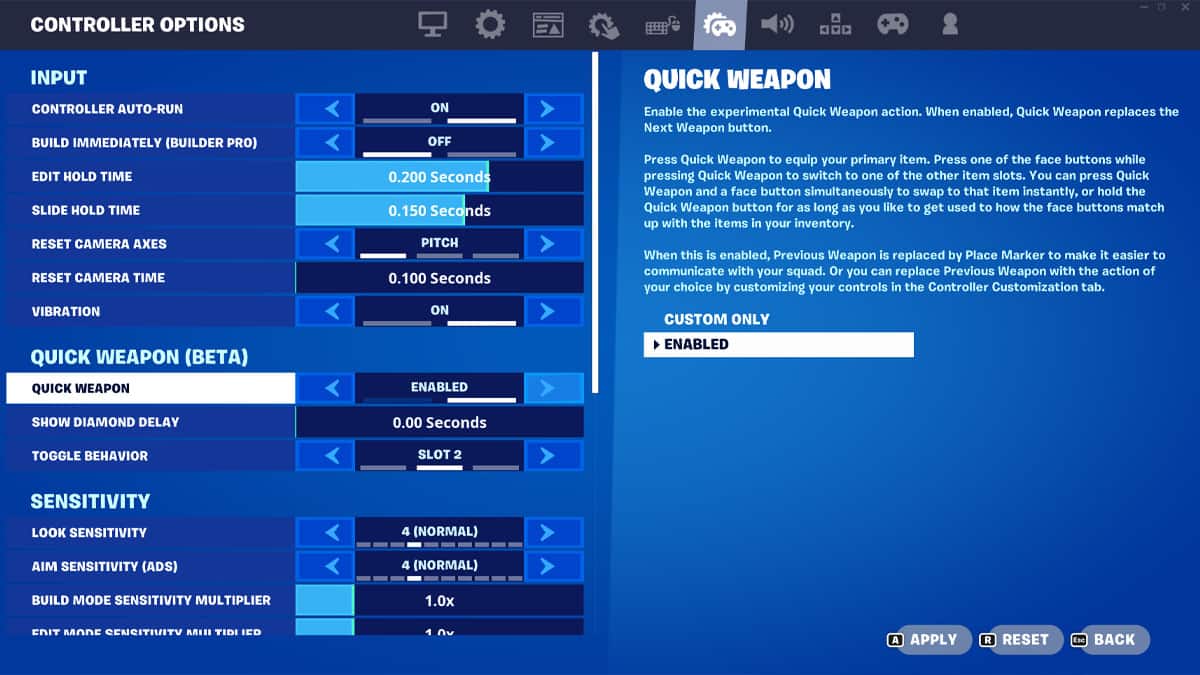
The new feature can be enabled with a few simple steps:
- Open Settings
- Switch to the Controller Options tab
- Scroll to the Quick Weapon (Beta) section
- Enable Quick Weapon
- Press Apply to save settings
It’s also possible to change a few more settings, such as the Diamond delay and the Quick Weapon slot. Considering that this is a new Fortnite feature that is still in the beta phase, we expect Epic Games to improve it in the future and add even more options to it.
While Fortnite controller players will still be at a disadvantage against PC players, this is certainly a step in the right direction. Cross-platform lobbies are not easy to play in, especially not for mobile players. However, these constant improvements can narrow the gap between different platforms and allow everyone to compete.

