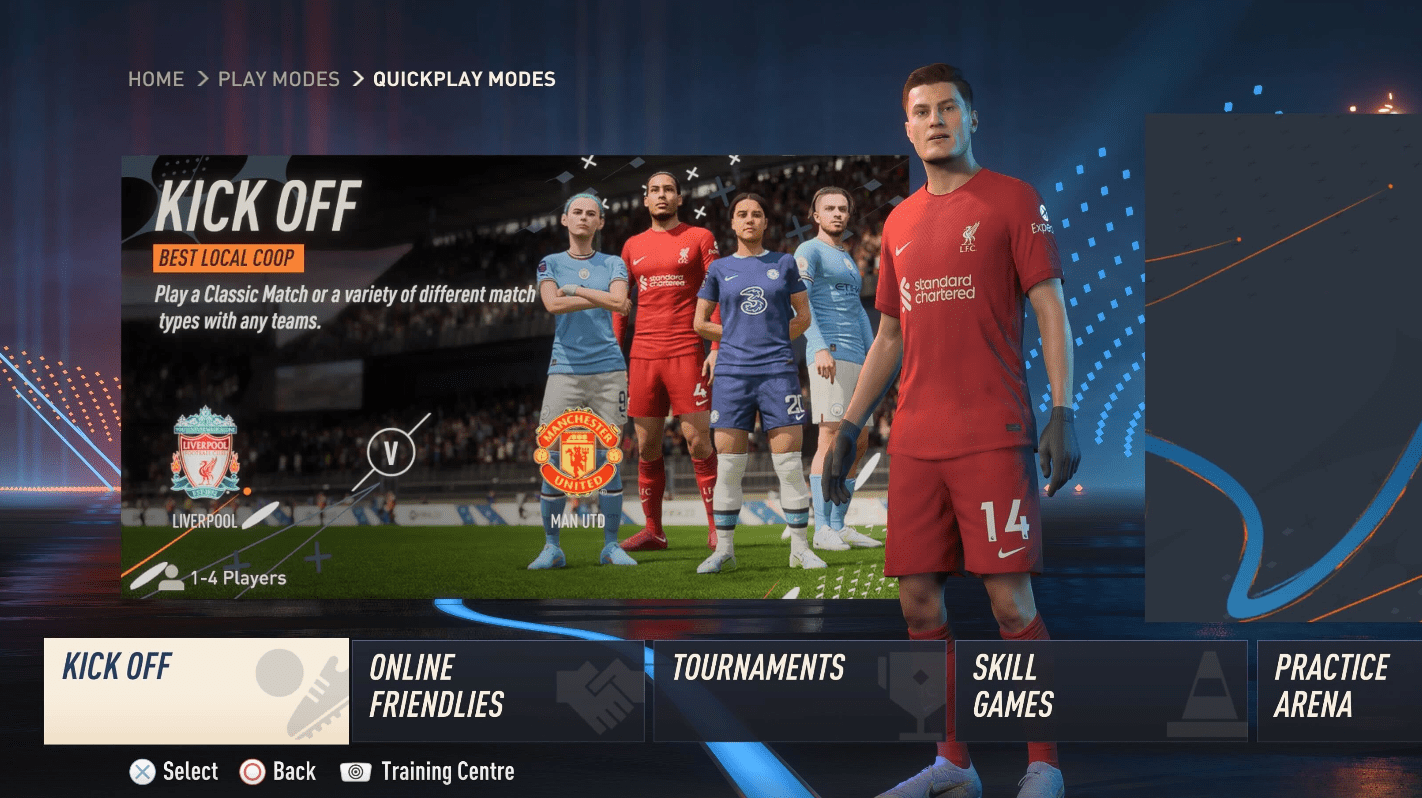Video Gamer is reader-supported. When you buy through links on our site, we may earn an affiliate commission. Prices subject to change. Learn more
FIFA 23 is here – which means it’s time to start playing Ultimate Team again! Ever since Ultimate Team arrived in FIFA 09, it has become a mammoth success – and is the go-to mode for many FIFA fans.
NOW READ: FIFA 23 TOTW 2 – everything you need to know
FIFA 23 launched on September 30 – just in time for the weekend. We’ve also got all the latest news about the first FIFA 23 promo – FIFA 23 Ones to Watch – right here.
Don’t like your current club name? No problem. Here’s how to change your club name in FIFA 23 Ultimate Team.
NOW READ: Who we think will be in TOTW 6
How to change club name in FIFA 23 Ultimate Team
Follow these steps to change your club name in FIFA 23.
- Launch Ultimate Team in FIFA 23
- This will take you to the main menu
- Press A (Xbox)/X (PlayStation) in Objectives.
- Navigate using the bumper triggers to the Foundations tab.
- There is a set of Foundation Objectives called ‘The Basics’ – within that, you’ll have the objective ‘Club Name’, which can be changed
And that’s it! You may want to add some friends to play with – we’ve got you covered there too. Just follow our How to Add Friends in FIFA tutorial right here.
Remember, the FIFA 23 Web App and Companion App are both live which can help give you a head start.
What is Ultimate Team?
Ultimate Team is the customisable game mode that is one of EA’s best modes. Each year you’re able to customise your players, formations, kits.
FIFA 23 How to change club name FAQ
How to edit your club name in FIFA 23?
Please follow these steps:
- Launch Ultimate Team in FIFA 23
- This will take you to the main menu
- Press A (Xbox)/X (PlayStation) in Objectives.
- Navigate using the bumper triggers to the Foundations tab.
- There is a set of Foundation Objectives called ‘The Basics’ – within that, you’ll have the objective ‘Club Name’, which can be changed
When was FIFA 23 released?
FIFA 23 arrived on early access on September 27 for those with EA Play or who had pre-ordered the Ultimate Edition of the game. FIFA 23 is scheduled to release on September 30.
Can you change your FUT 23 club name again?
Yes you can. Navigate using the bumper triggers to the Foundations tab – which can be found in ‘Objectives’. From here, you’ll find ‘The Basics’ and you can change your club name there.