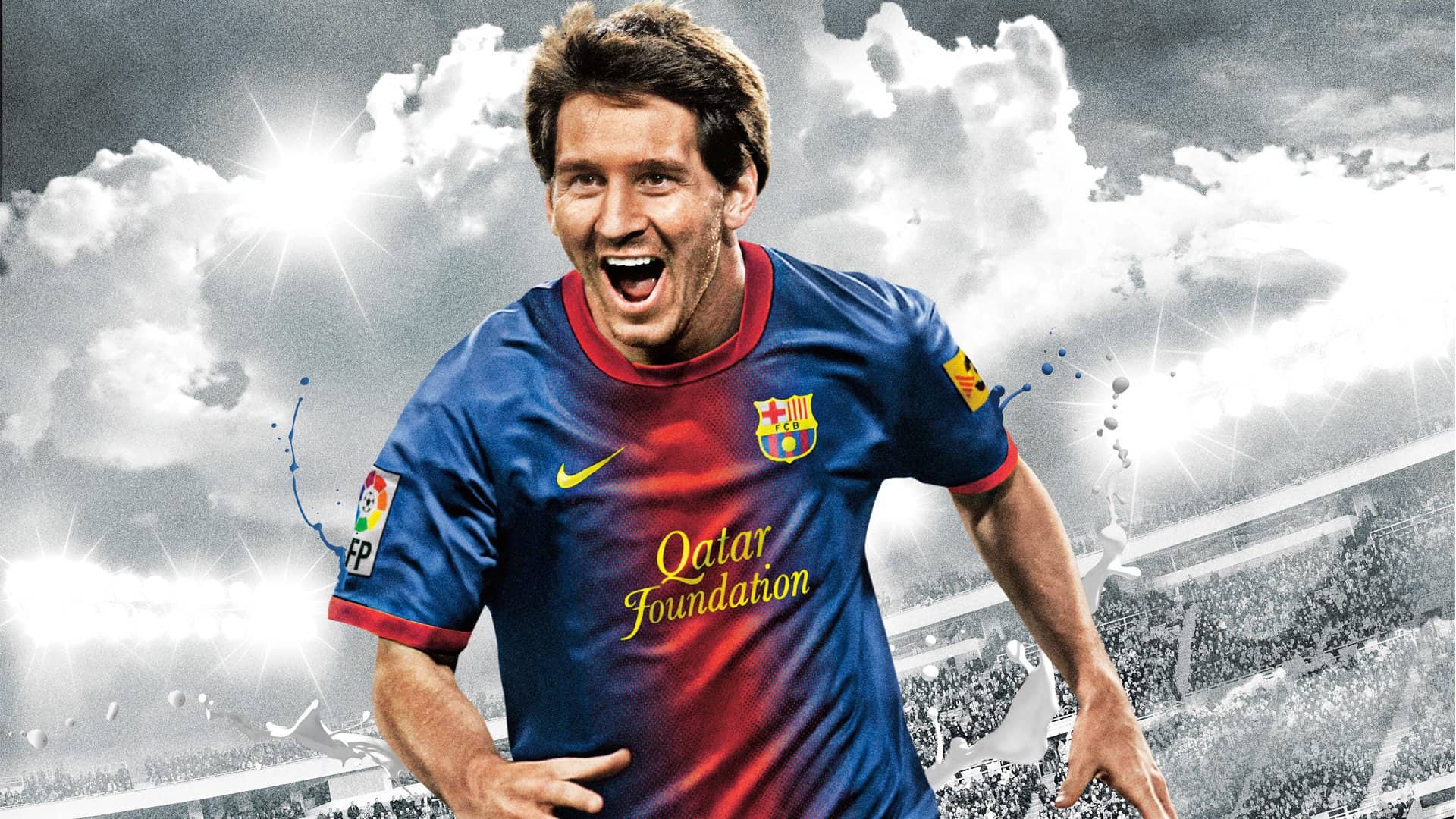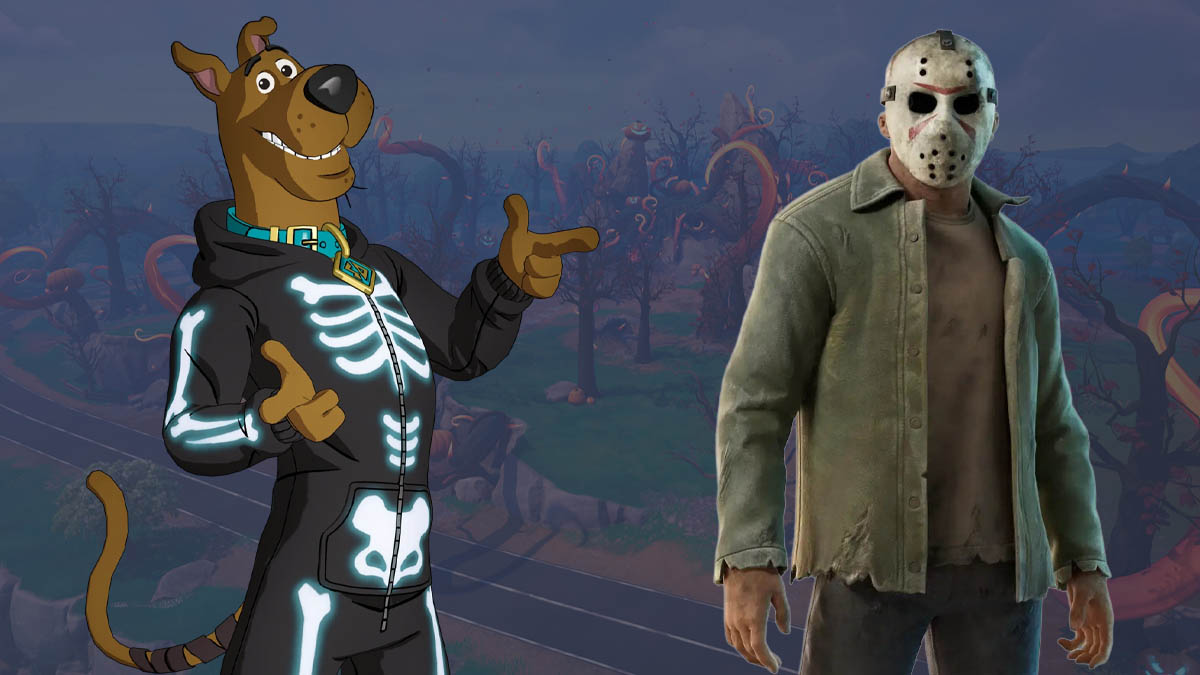You can trust VideoGamer. Our team of gaming experts spend hours testing and reviewing the latest games, to ensure you're reading the most comprehensive guide possible. Rest assured, all imagery and advice is unique and original. Check out how we test and review games here
EA has offered advice on how to keep your FIFA 13 Ultimate Team account secure, and warned that those who attempt to gain unauthorised access to accounts “will suffer swift justice”.
In an article posted on the official FIFA website, EA states that “the majority of people playing Ultimate Team are honest,” but that “there are a very small percentage of individuals who are cheats, and they are looking to steal your account information.”
As well as asking players to choose a password at least 8 characters long, EA advises players to be aware of phishing attempts, and states that it will never ask players for their login information.
“There are no exceptions to this rule. Even if you receive an email that looks like it’s coming from EA, if it asks for your account information it’s a scam,” the firm says.
Only URLs containing EA.com are official, EA added, and “any other similar looking URL should not be clicked on.”
EA also advises players to use different passwords for your EA account, console login and email address, and to change their passwords often.
If you believe your account has been phished, EA advises players to change their password and contact EA’s customer service team immediately at http://support.ea.com.
For more information on how to protect your FIFA 13 Ultimate Team account, head over to the official website.
Last year’s FIFA 12 had been accused of containing an exploit which allegedly allowed users unauthorised access to players’ Xbox LIVE accounts.
Microsoft later attributed the ‘hacks’ to phishing scams.
FIFA 13
- Platform(s): iOS, Nintendo 3DS, PC, PlayStation 2, PlayStation 3, PS Vita, PSP, Wii, Wii U, Xbox 360
- Genre(s): Sport, Sports