You can trust VideoGamer. Our team of gaming experts spend hours testing and reviewing the latest games, to ensure you're reading the most comprehensive guide possible. Rest assured, all imagery and advice is unique and original. Check out how we test and review games here
Setting your main loadout is all well and good, but you might wonder what you can do with your Reserve loadout in The Finals. A Reserve loadout is exactly what you might expect it to be: separate from your main loadout and potentially a way to give you some more options during fights if you know how to utilise it.
How to use Reserve Loadout in The Finals
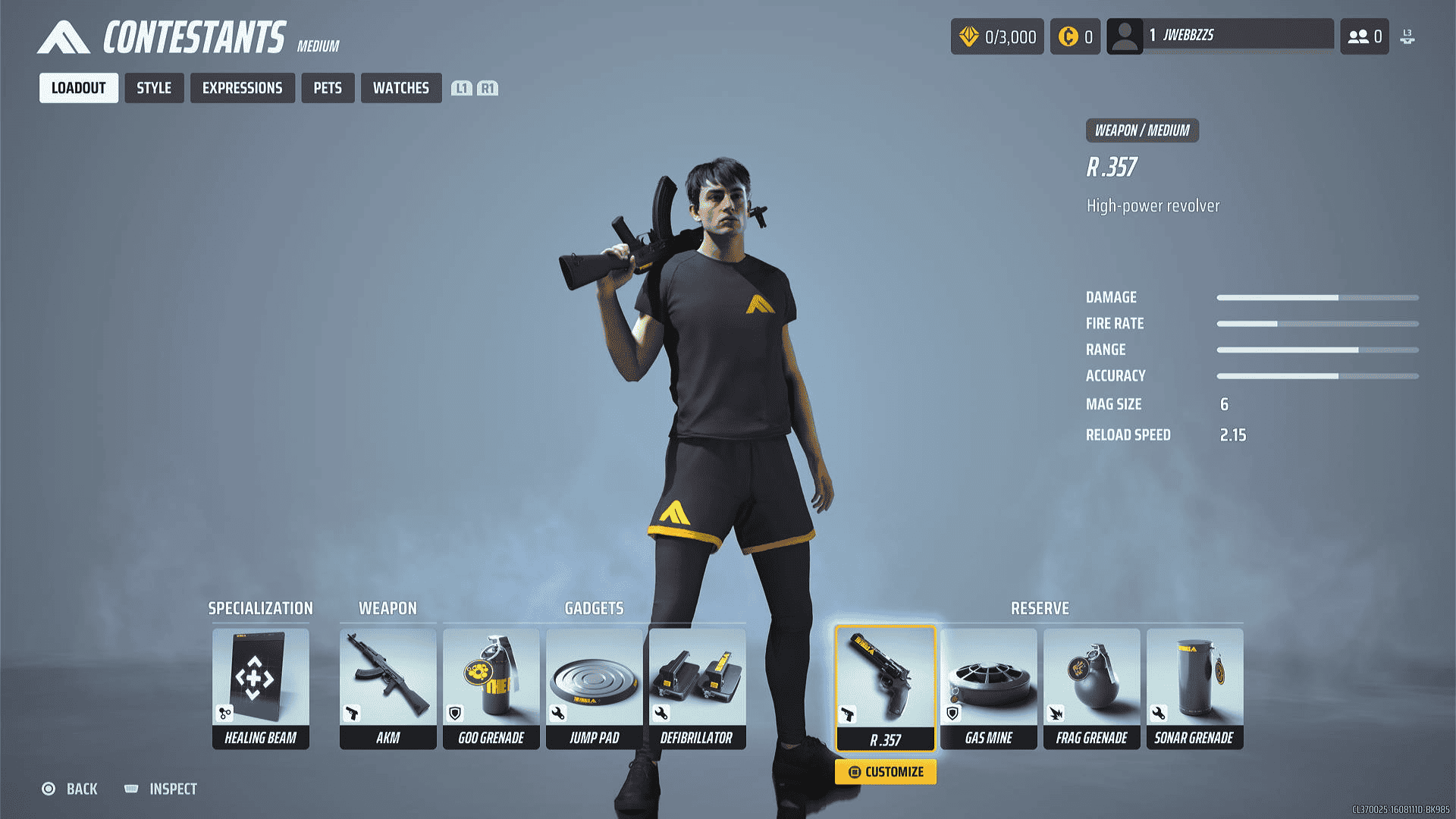
To use your reserve loadout, you simply need to press J (if playing on Steam) while respawning. There will be a prompt in the middle of your screen, directly under ‘Request Revive’. This is one of the only times you can do this while you are waiting for the respawn timer to tick down. Changing to your reserve loadout can be done in any game mode during the game, except for Terminal Attack and World Tour.
Save that for later
You should tweak your Reserve Loadout to effectively cover any gaps in your playstyle. If you’ve got a medium to long-range weapon but you think the game is going to be close-quarters, change your gun to match that. Equally, your Gadgets should be curated to perfectly counter any situation.
Your reserve loadout should ideally be different to your main one, simply because the idea behind this system is to give you more options if you’ve been killed. For example, if your main loadout is focused on melee or close-range combat, your reserve should include a main weapon that has more range, to give you more options.
How to change reserve loadout
To change your loadout, you can go to your Contestants screen from the main menu. Pick the build you wish to change the reserve loadout and press Edit. On this screen, you can tinker with your main and reserve loadouts. Just bear in mind that you can add anything to reserve except for your Specialization. You’re stuck with the one you pick initially.







