Video Gamer is reader-supported. When you buy through links on our site, we may earn an affiliate commission. Prices subject to change. Learn more
Over the years Roblox has managed to foster a thriving community that keeps the game alive and fresh with their contributions to the space. Community interaction and coexistence are at the heart of what makes Roblox a special game for many who play it. Trading items is an important part of this, as it allows players to immerse themselves in the game’s community while enriching its ecosystem as a whole.
This guide will give you a step-by-step on how to make an item trade in Roblox.
NOW READ: How To Get Free Robux In Roblox
Videogamer.com is reader-supported. When you buy through links on our site, we may earn an affiliate commission. Learn more / Images from Amazon Product Advertising API / Last updated on 2024-04-16
Steps To Making A Trade In Roblox
Trading in Roblox is a way for players to exchange items. Before initiating a trade, it is important to make sure you have the items that the other player desires. You can find these items in your inventory, which you can access by clicking on the “Inventory” button on the Roblox website.
Here are some steps you can follow to trade in Roblox:
- Find a player interested in trading with you. You can do this by joining a trading group or finding someone to trade in any Experience.
- Go to that player’s profile page and navigate to the menu that contains their username and friends/follower information
- On this menu, select Trade Items. This will open a page that shows you all the items you and the other player have available to trade.
- From here, simply select the item(s) that you want to trade away as Your Offer and select the item(s) of the other player you want as Your Request.
- Click on the Make Offer button to submit the trade. The other player will then have the option to accept or decline your trade offer.
NOW READ: Coin Master Free Spins and Coins Links – Daily
If the other player accepts your trade offer, the trade will be completed, and the items will be exchanged. If the trade is declined, you will have to come up with a new trade offer or find a different player to trade with.
NOW READ: How To Make A Game Pass In Roblox
It’s important to note that there are some restrictions on trading in Roblox. For example, you can’t trade items that you don’t own, and there are limits on how many items you can trade at a time. Additionally, some items can’t be traded, such as certain limited edition items or items you have received as a reward for a promotion.
Final Thoughts
Making trades is a vital part of enjoying your Roblox experience, so understanding how to go about trading is something every player should know how to do. The steps are as straightforward as they get, so you should become a Roblox trading expert in no time!
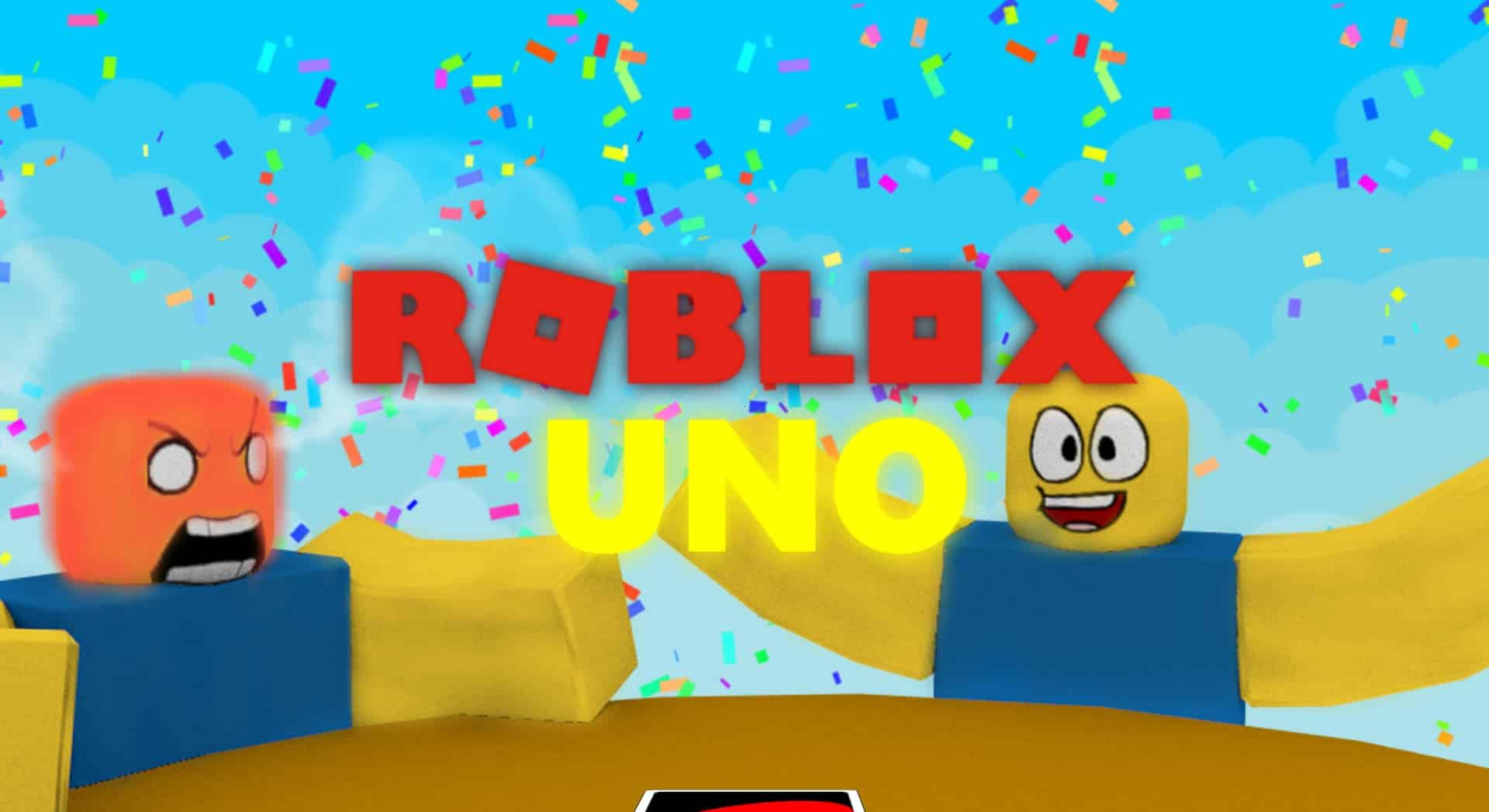

![Roblox Digital Gift Code for 800 Robux [Redeem Worldwide - Includes Exclusive Virtual Item] [Online Game Code]](/cdn-cgi/image/quality=80,format=auto,onerror=redirect,metadata=none/https://m.media-amazon.com/images/I/51Z3282k9cL._SL160_.jpg)
![Roblox Digital Gift Code for 2,200 Robux [Redeem Worldwide - Includes Exclusive Virtual Item] [Online Game Code]](/cdn-cgi/image/quality=80,format=auto,onerror=redirect,metadata=none/https://m.media-amazon.com/images/I/51LrwIVIf7L._SL160_.jpg)
![Roblox Digital Gift Code for 4,500 Robux [Redeem Worldwide - Includes Exclusive Virtual Item] [Online Game Code]](/cdn-cgi/image/quality=80,format=auto,onerror=redirect,metadata=none/https://m.media-amazon.com/images/I/51zcsTG9zwL._SL160_.jpg)