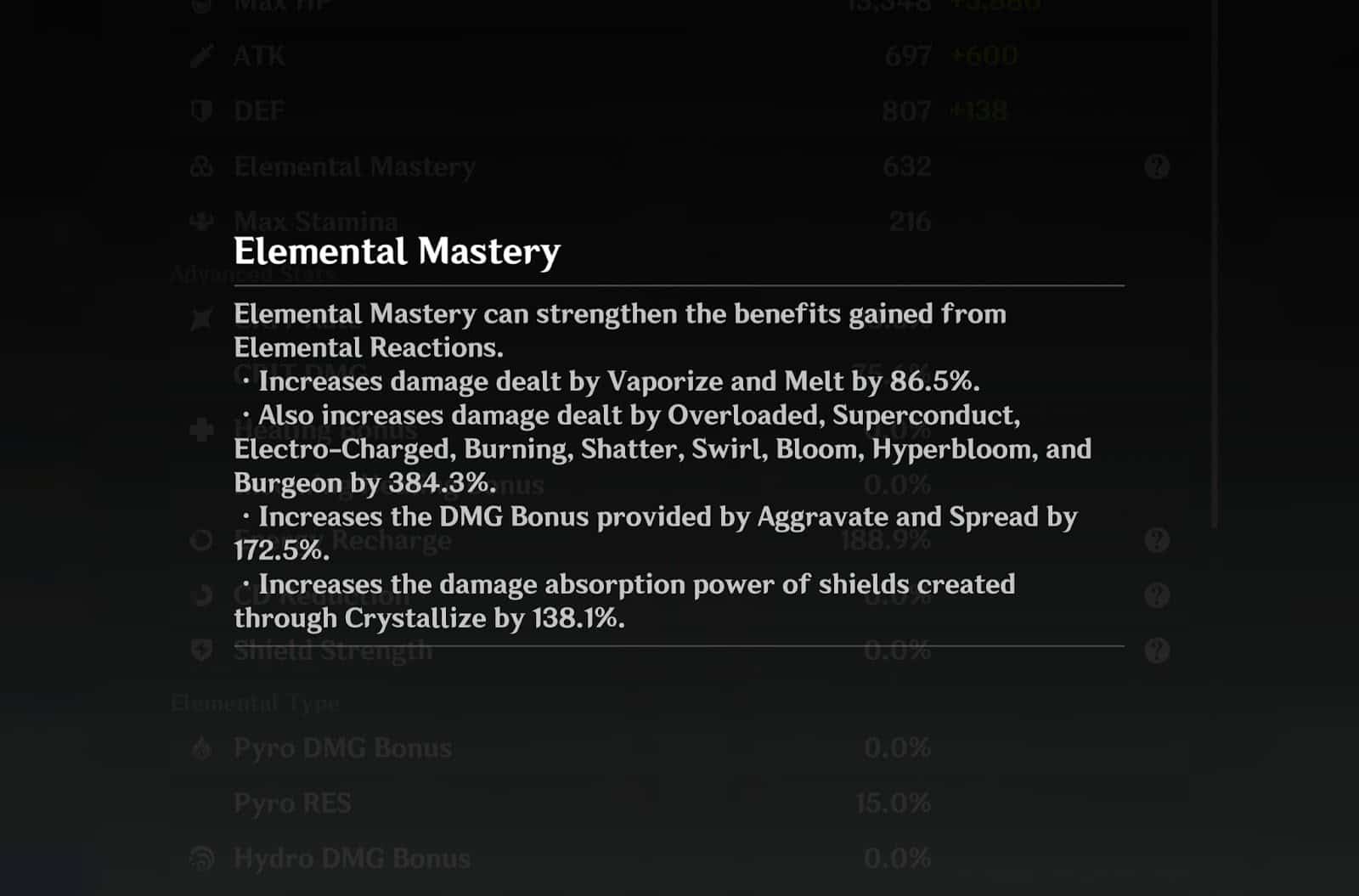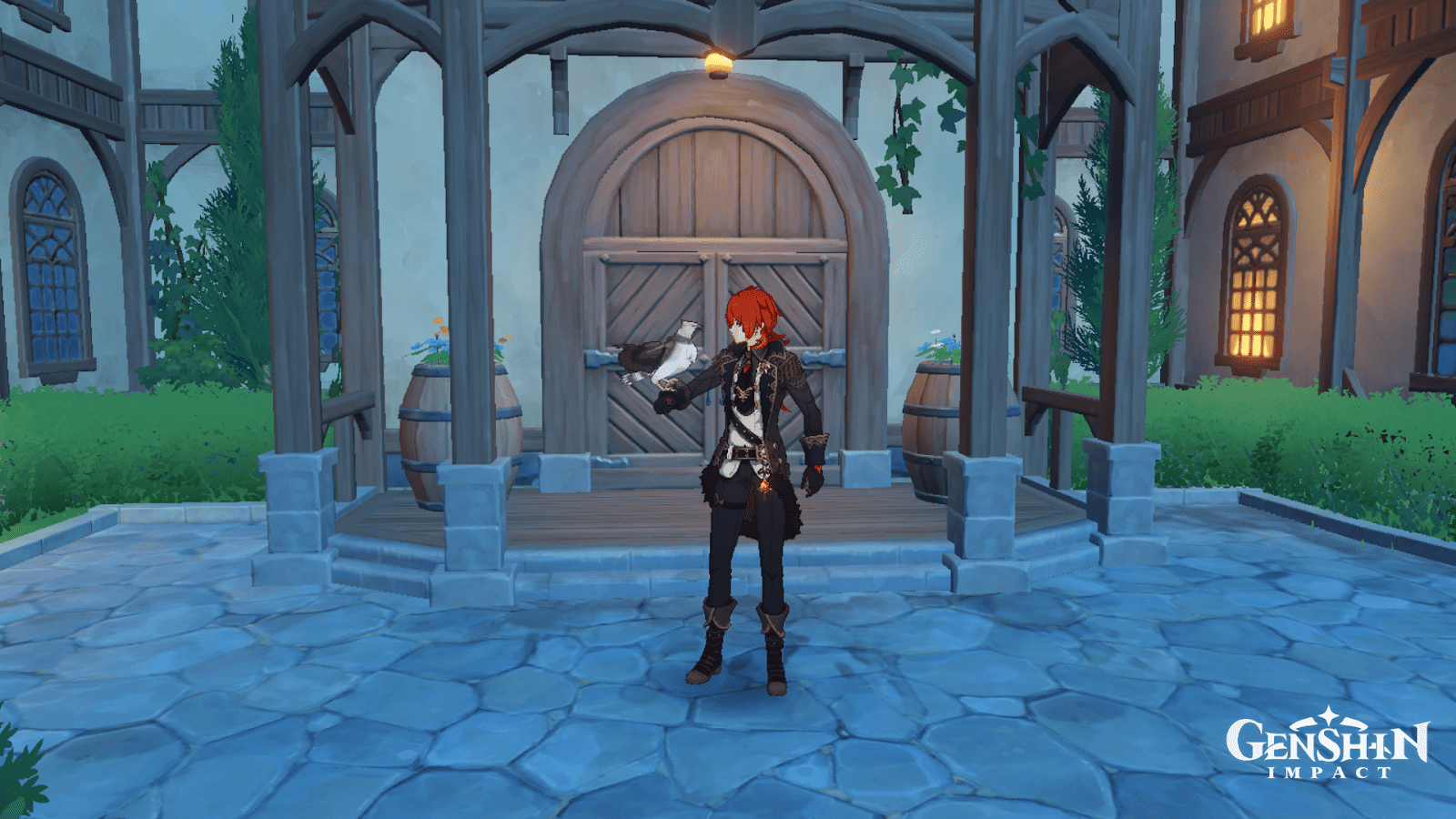You can trust VideoGamer. Our team of gaming experts spend hours testing and reviewing the latest games, to ensure you're reading the most comprehensive guide possible. Rest assured, all imagery and advice is unique and original. Check out how we test and review games here
How do you save recordings in Pokémon Sleep? This sleep-tracking app is designed to take audio recordings while you sleep and accurately tell you if you were dozing, snoozing, or slumbering. The next morning, these recordings appear on your mobile device.
Those who are new to Pokémon Sleep should check out our Pokemon Sleep Beginner’s Guide. This way you can maximize your Drowsy Power and get more Sleep Points. Does Pokemon Sleep work on your bedside table as well?
Pokémon Sleep records your movements and your sounds while you are sleeping and uses them to determine your sleep score. The same can be done using your Pokémon Go Plus Plus device. After sleeping, how do you save recordings in Pokemon Sleep?
Can you save audio recordings in Pokémon Sleep?
Nope. Unfortunately, you cannot save the recordings that Pokémon Sleep takes. Instead, the recordings from previous nights disappear after 24 hours. The app will automatically show you the recordings in the morning along with your sleep report.
Did you know?
The Pokemon Sleep app automatically records any noises that reach over a certain decible. This way you can hear talking, coughing, or other noises that you make in your sleep.
During this time, you can choose to listen to all of the recordings and hear your coughing and other noises.
How to view recordings in Pokémon Sleep
If you want to view your recordings that were taken from the previous night, you can do so by selecting the main menu option at the bottom of the screen. From there, select the sleep data option.

This will bring you to a menu where you can select what night you wish to view. Select the previous night and you will be greeted with the menu in the image above. Here, you can see your sleep type, and the amount of time you spent in each sleep type, and view your recordings.
Select the recordings option under the graph to view the recordings taken during your different sleep stages. You may hear a decent number of blankets rustling if you move a lot in your sleep. Listen to these recordings while you have the chance because when a new day rolls around they will be gone.
Now that you know about audio recordings in Pokémon Sleep, make sure that you how to catch Pokémon in Pokemon Sleep. You should also know how to change your Bedtime in Pokemon Sleep so you can match it to your sleep schedule.
Pokemon Sleep Save Recordings – FAQ
How sensitive is the recording of the Pokemon Sleep App?
The recording of the Pokemon Sleep app is sensitive enough to capture blankets rustling, coughing, distant talking, and various creatures’ noises if you have cats and dogs.
Can you turn off the audio recording on the Pokemon Sleep App?
Yes. You can turn off the audio recording by going into the recordings menu and turning the feature off.